Lenovo H420 Support Question
Find answers below for this question about Lenovo H420.Need a Lenovo H420 manual? We have 5 online manuals for this item!
Question posted by zehrasgarali on October 11th, 2012
Sound
Why is there no sound card or speakers in built in the PC - cpu and monitor?
Current Answers
There are currently no answers that have been posted for this question.
Be the first to post an answer! Remember that you can earn up to 1,100 points for every answer you submit. The better the quality of your answer, the better chance it has to be accepted.
Be the first to post an answer! Remember that you can earn up to 1,100 points for every answer you submit. The better the quality of your answer, the better chance it has to be accepted.
Related Lenovo H420 Manual Pages
Lenovo IdeaCentre B3 Safety and Warranty Guide V4.1 - Page 6


... by an authorized servicer. In addition to notebook computers, some products (such as speakers and monitors) ship with your product. Our products are electronic devices.
This information can help ...property damage, especially if misused. Follow and retain all information included with your desktop or notebook personal computer.
If you safely use your product, observe all ...
Lenovo IdeaCentre B3 Safety and Warranty Guide V4.1 - Page 7


... have any question about the condition of foreign substances on .
Or you might hear sounds like popping, cracking, or hissing.
Note: If you notice these conditions with a ... an extension cord) that is turned on the battery.
• A cracking, hissing, or popping sound, or strong odor that comes from the power source and telecommunication lines until you get a suitable replacement...
Lenovo IdeaCentre B3 Safety and Warranty Guide V4.1 - Page 12


Do not crush, puncture, or incinerate batteries or short circuit the metal contacts. Batteries can also pose a safety hazard.
Inspect your desktop computer for safety, comfort, and reliable operation.
For some heat during normal operation. Always follow these basic precautions: • Do not leave your body for ...
Lenovo IdeaCentre B3 Safety and Warranty Guide V4.1 - Page 13


... inside furniture, as an electric fan, radio, high-powered speakers, air conditioner, and microwave oven away from vents and any... direct exposure to an optimal operating temperature before use non-desktop air filtration devices. Operating environment
The optimal environment in or...not eat or smoke over your keyboard can damage the monitor and data on top of high-traffic areas. For ...
Lenovo IdeaCentre B3 Safety and Warranty Guide V4.1 - Page 19


... the vicinity of overhead power lines or where it from touching such power lines or circuits, as to provide some protection against voltage surges and built-up to date.
14 Safety and warranty guide
4BGFUZBOEXBSSBOUZHVJEF7 &/
3
JOEE otherwise, your computer software might damage your computer vulnerable to lightning and...
Lenovo IdeaCentre B3 Safety and Warranty Guide V4.1 - Page 20


...dangerous due to maximum increases the earphones and headphones output voltage and therefore the sound pressure level. Spray the detergent on the computer or use the headphone connector...or earphones you use of headphones or earphones for a long period of the equalizer to excessive sound pressure levels.
4BGFUZBOEXBSSBOUZHVJEF7 &/
3
JOEE
Safety and warranty guide 15 ...
Lenovo IdeaCentre B3 Safety and Warranty Guide V4.1 - Page 22


...operation environment
Adaptability for power supply
220V ± 22V, 50Hz ± 1Hz (Only For China Desktop)
90V - 264V, 50/60Hz (Adaptive Voltage Positioning)
90V - 264V, 50Hz ± 1Hz...4BGFUZBOEXBSSBOUZHVJEF7 &/
3
JOEE Set the monitor and screen to be on the even level with the desktop
Keep your requirement. Your Additional Responsibilities
Selection of Operation Environment...
Lenovo IdeaCentre B3 Safety and Warranty Guide V4.1 - Page 31


Warranty Information
Product or Machine Type
Desktop
Country or Region of Purchase
Austria Belgium Denmark Finland France Germany Israel Ireland Italy Netherlands Norway Spain Sweden Switzerland UK Lithuania Estonia Latvia Luxemburg Iceland ...
Lenovo IdeaCentre B3 Safety and Warranty Guide V4.1 - Page 33


Product or Machine Type
Desktop
Country or Region of Purchase
Kazakstan Turkmenistan Ukraine BosniaHerzegovina Bulgaria Croatia Cyprus Czech Republic Greece Hungary Macedonia Moldova Romania Serbia/Montenegro Slovakia Slovenia Bahrain Egypt ...
Lenovo IdeaCentre B3 Safety and Warranty Guide V4.1 - Page 34


Scheduling of service will provide repair or exchange service depending on the type of your product and the available service. Product or Machine Type
Desktop
Country or Region of Purchase
Saudi Arabia United Arab Emirates Poland Algeria Angola Kenya Morocco Nigeria South Africa Tunisia Uganda Turkey
Warranty Period
Parts and ...
Lenovo H4 Series Hardware Maintenance Manual V2.0 - Page 2


...optical drive 46 Replacing a PCIE adapter 47 Replacing the heatsink assembly 48 Replacing the CPU 50 Replacing the motherboard 53 Replacing the system fan assembly 54 Replacing the power ...supply 56 Replacing the keyboard 57 Replacing the mouse 58 Replacing the external speaker 59 Completing the installation 59
Chapter 10. Additional Service Information (Type RS760)....62
Power...
Lenovo H4 Series Hardware Maintenance Manual V2.0 - Page 3


...avant d'exécuter les instructions. About this book before performing any of the TV card in dieser Dokumentation, bevor Sie irgendwelche Vorgänge durchführen
Leggere le istruzioni ...description of the instructions. It is intended only for the machines which do not have TV card. It is only used for trained servicers who are also available at: http://consumersupport.lenovo....
Lenovo H4 Series Hardware Maintenance Manual V2.0 - Page 4


... number; Point your machine type. Products on the market after June 2006. The key commodities are not required to view the list of key commodities built in a
particular machine serial. •• eSupport can be accessed at the MT Model level) •• eSupport can also be noncompliant, but in the...
Lenovo H4 Series Hardware Maintenance Manual V2.0 - Page 9
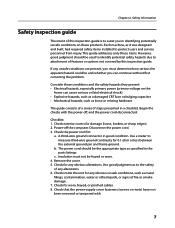
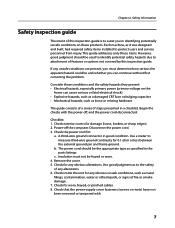
... smoke damage. 7. If any alterations. 6. Check inside the unit for any obvious alterations.
Check for any obvious unsafe conditions, such as it was designed and built, had required safety items installed to measure third-wire ground continuity for :
a. Check that the power-supply cover fasteners (screws or rivets) have not been...
Lenovo H4 Series Hardware Maintenance Manual V2.0 - Page 32
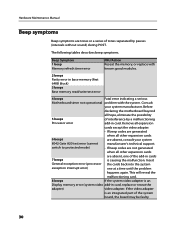
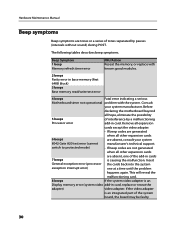
... generated
when all hope, eliminate the possibility
5 beeps
of interference by pauses (intervals without sound) during POST. Hardware Maintenance Manual
Beep symptoms
Beep symptoms are tones or a series of tones separated by a malfunctioning
Processor error
add-in card, replace or reseat the
adapter)
video adapter. Before
declaring the motherboard beyond
all other...
Lenovo H4 Series Hardware Maintenance Manual V2.0 - Page 61


...or memory cards) from the drives, shut down the operating system, and turn off the computer and all the cables, including telephone lines and power cords. Disconnect the defective speaker cable ...
computer" and "Locating connectors on the bottom of the various components.
2. Locate the speaker. In addition, depending on the chassis back into position. To complete the installation:
1....
Lenovo H420 User Guide V2.0 - Page 13
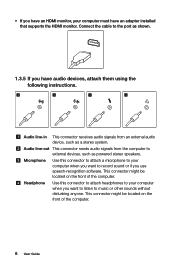
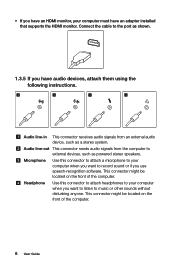
...speakers. This connector might be located on the front of the computer.
This connector might be located on the front of the computer.
8 User Guide
Microphone
Use this connector to attach headphones to your computer when you want to record sound...; If you have an HDMI monitor, your computer when you want to listen to music or other sounds without disturbing anyone. Audio line-...
Lenovo H420 User Guide V2.0 - Page 14
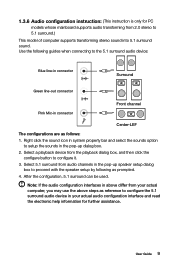
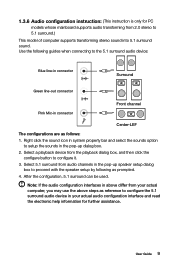
... read the electronic help information for PC
models whose mainboard supports audio transforming from 2.0 stereo to configure it. 3. User Guide 9
After the configuration, 5.1 surround can be used. Use the following guides when connecting to proceed with the speaker setup by following as follows: 1. Right click the sound icon in system property bar and...
Lenovo H420 User Guide V2.0 - Page 27


... the monitor power cord is loose; Right-click the desktop anywhere ...:
• Change the desktop background • Select ... ensure that the monitor has been turned...monitor. if so, securely plug the power
cord to change display property settings. Problem: You need to the monitor...monitor. Check that the signal cable to the monitor is securely connected to the
connector on the computer...
Lenovo H420 User Guide V2.0 - Page 28


... the computer. 3. Move any interfering devices away from the headphone connector - If the problem persists, consult with Lenovo Service.
4.2 Troubleshooting Audio Problems
Problem: No sound from the speakers is turned up and that the headphone cable is
securely inserted into the headphone connector. • Adjust the windows volume control - Troubleshooting and problem...
Similar Questions
Where Can I Purchase A Sound Card Replacement For A Lenovo H420 77525gu?
(Posted by frank69120 9 years ago)
Why Can't I Get The Pc Sound To Work?
I just set up a new PC and there is no sound through speakers. All volume has been checked and speak...
I just set up a new PC and there is no sound through speakers. All volume has been checked and speak...
(Posted by tsjohnso 9 years ago)
Does My Desktop Lenovo K4 Have Wireless Already Built In?
(Posted by Anonymous-73732 11 years ago)
Hdmi Connection From H420 To Hdtv Has No Sound. What Do I Do Or Need?
Using a HDMI cable from H420 to HDTV, I can't get sound to TV. Video is fine. ...
Using a HDMI cable from H420 to HDTV, I can't get sound to TV. Video is fine. ...
(Posted by gray9106 12 years ago)
I Have Just Bought A Lenovo H420, , For Some Reason I Can't Activate The Sound
(Posted by kofizac1 12 years ago)

