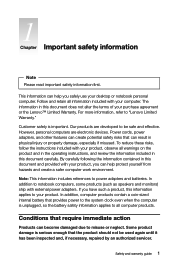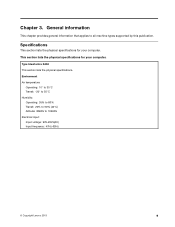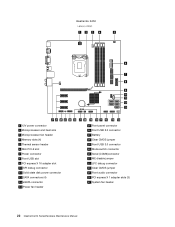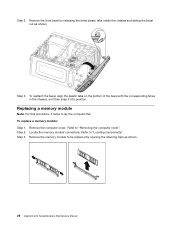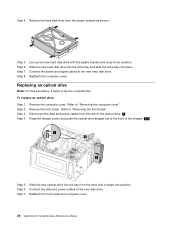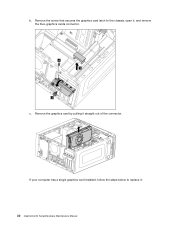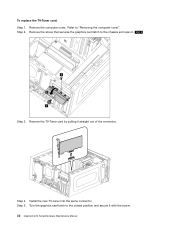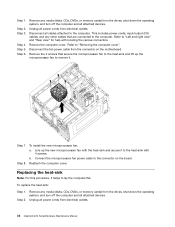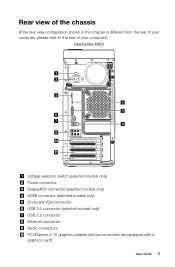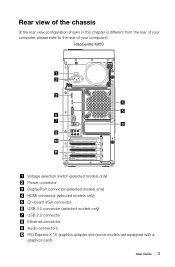Lenovo IdeaCentre K450 Support Question
Find answers below for this question about Lenovo IdeaCentre K450.Need a Lenovo IdeaCentre K450 manual? We have 5 online manuals for this item!
Question posted by tsjohnso on June 25th, 2014
Why Can't I Get The Pc Sound To Work?
I just set up a new PC and there is no sound through speakers. All volume has been checked and speakes are not set up in Mute mode.
Current Answers
Related Lenovo IdeaCentre K450 Manual Pages
Similar Questions
Lenovo Ideacentre B320 Stuck On Boot Screen When Usb Speakers Are Connected
Hi there, I've connected a set of PC speakers to my Lenovo IdeaCentre B320 PC. The speakers are conn...
Hi there, I've connected a set of PC speakers to my Lenovo IdeaCentre B320 PC. The speakers are conn...
(Posted by tamarnad 9 years ago)
How Many Bits Is The Lenovo Desktop Ideacentre K300 53162hu
(Posted by RajLesl 9 years ago)
Lenovo Ideacentre K450 Desktop Failed To Start Power Control Switch
On startup, I get error "Failed to start Power Control Switch, please run Power Control Switch as ad...
On startup, I get error "Failed to start Power Control Switch, please run Power Control Switch as ad...
(Posted by webkitten2 10 years ago)
No Sound
JUST PURCHASED A LENOVO H420 PC, THERE'S NO SOUND. I ALREADY DOWNLOADED REALTEK, WHAT DO I NEED TO ...
JUST PURCHASED A LENOVO H420 PC, THERE'S NO SOUND. I ALREADY DOWNLOADED REALTEK, WHAT DO I NEED TO ...
(Posted by springroses 12 years ago)
Power Saving Mode For B5 All In One Pc
My pc won't come out of power saving mode and screen stays blank, how do I rectify this problem? I h...
My pc won't come out of power saving mode and screen stays blank, how do I rectify this problem? I h...
(Posted by douglasroe 12 years ago)