Lenovo H415 Support Question
Find answers below for this question about Lenovo H415.Need a Lenovo H415 manual? We have 5 online manuals for this item!
Question posted by caGOOD on March 26th, 2014
Is There A Pci Slot On Lenovo H415
The person who posted this question about this Lenovo product did not include a detailed explanation. Please use the "Request More Information" button to the right if more details would help you to answer this question.
Current Answers
There are currently no answers that have been posted for this question.
Be the first to post an answer! Remember that you can earn up to 1,100 points for every answer you submit. The better the quality of your answer, the better chance it has to be accepted.
Be the first to post an answer! Remember that you can earn up to 1,100 points for every answer you submit. The better the quality of your answer, the better chance it has to be accepted.
Related Lenovo H415 Manual Pages
Power cord notice - Page 1


... suitable types shall be H05VV-F, 3G, 0.75 mm2, or better.
To avoid electrical shock, always use with this product.
Power cord notice
For your safety, Lenovo provides a power cord with a grounded attachment plug to be operated at 115 volts: Use a UL-listed and CSA-certified cord set should have the appropriate...
Lenovo IdeaCentre B3 Safety and Warranty Guide V4.1 - Page 5


Liquid crystal display (LCD) notice 16 Selection of Operation Environment 17
Chapter 2
Lenovo Limited Warranty 21
What this Warranty Covers 21 How to Obtain Warranty Service 22 What Your Service Provider Will Do to Correct Problems 22 Replacement ...
Lenovo IdeaCentre B3 Safety and Warranty Guide V4.1 - Page 6


...personal computers are developed to all information included with external power adapters. Note: This information includes references to "Lenovo Limited Warranty." Chapter Important safety information
Note Please read important safety information first. Power cords, power adapters,... can create potential safety risks that provides power to your desktop or notebook personal computer.
Lenovo IdeaCentre B3 Safety and Warranty Guide V4.1 - Page 7


... for instructions on the battery.
• A cracking, hissing, or popping sound, or strong odor that comes from your computer and its components for or by Lenovo, stop using that product until you have it from a battery, or a buildup of danger.
Note: If you notice these conditions with a product (such as cracks...
Lenovo IdeaCentre B3 Safety and Warranty Guide V4.1 - Page 8


... questions or concerns, contact the Customer Support Center. General safety guidelines
Always observe the following warnings are required for customer installation are no moving parts. Lenovo provides documentation with instructions when it is unplugged from a product equipped with an ac power cord, always make sure that voltage levels inside a product are...
Lenovo IdeaCentre B3 Safety and Warranty Guide V4.1 - Page 9


... power adapters from touching components. • When you install a static-sensitive option or CRU, touch the static-protective
package containing the part to a metal expansion-slot cover or other object. When this is not possible, place the static-protective packaging on a smooth, level surface and place the part on the computer...
Lenovo IdeaCentre B3 Safety and Warranty Guide V4.1 - Page 11


... you might damage your computer. This is replaced by a qualified electrician. Do not fully extend power cords in a way that enables this safety feature by Lenovo contain a non-rechargeable
6 Safety and warranty guide
4BGFUZBOEXBSSBOUZHVJEF7 &/
3
JOEE Never overload these devices. Carefully connect and disconnect the equipment from the electrical...
Lenovo IdeaCentre B3 Safety and Warranty Guide V4.1 - Page 12


...AC adapter, or accessories in explosive environments. • Ventilation slots, fans, and heat sinks are charging.
Never attempt to "... parts. These features might inadvertently become blocked by Lenovo for use with your body for an extended period...battery or operate your battery is charging. Before inspecting your desktop computer for long periods of the battery and can cause ...
Lenovo H4 Series Hardware Replacement Guide V3.0 - Page 12
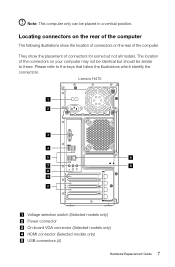
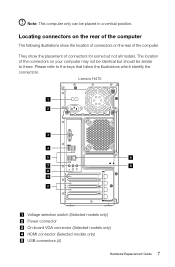
... may not be identical but not all models. Locating connectors on the rear of the computer
The following illustrations show the placement of the computer. Lenovo H415
Voltage selection switch (Selected models only) Power connector On-board VGA connector (Selected models only) HDMI connector (Selected models only) USB connectors (4)
Hardware Replacement Guide...
Lenovo H4 Series Hardware Replacement Guide V3.0 - Page 13


Ethernet connector Microphone connector Audio line-out connector Audio line-in connector PCI Express X 16 graphics adapter connector (Some models are equipped with a graphic card) PCI Express X 1 adapter connector (Some models are equipped with a WIFI card or TV tuner card)
Lenovo H405
Voltage selection switch (Selected models only) Power connector PS/2 keyboard connector PS...
Lenovo H4 Series Hardware Replacement Guide V3.0 - Page 14


... (4) Ethernet connector Microphone connector Audio line-out connector Audio line-in connector PCI Express X 16 graphics adapter connector (Some models are equipped with a graphic card) PCI Express X 1 adapter connector (Some models are equipped with a WIFI card or TV tuner card)
Lenovo H420
Voltage selection switch (Selected models only) Power connector PS/2 keyboard connector...
Lenovo H4 Series Hardware Replacement Guide V3.0 - Page 15
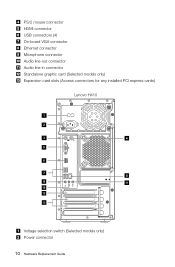
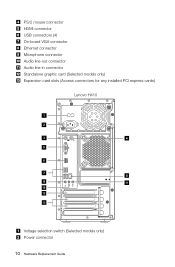
PS/2 mouse connector HDMI connector USB connectors (4) On-board VGA connector Ethernet connector Microphone connector Audio line-out connector Audio line-in connector Standalone graphic card (Selected models only) Expansion card slots (Access connectors for any installed PCI express cards)
Lenovo H410
Voltage selection switch (Selected models only) Power connector 10 Hardware Replacement Guide
Lenovo H4 Series Hardware Replacement Guide V3.0 - Page 17


Lenovo H415
Microprocessor and heatsink Microprocessor fan connector Memory connectors (2) Thermal sensor header connector Power connector SATA IDE connectors (3) Front panel connector 12 Hardware Replacement Guide The ...
Lenovo H4 Series Hardware Replacement Guide V3.0 - Page 18


Serial (com2) connector Front USB connectors (2) Front audio connector PCI Express X 1 adapter connectors (3) PCI Express X 16 adapter connector System fan connector 12V power connector
Lenovo H405 15
14
Microprocessor and heatsink Microprocessor fan connector Memory connectors (2) Thermal sensor header connector Power connector
Hardware Replacement Guide 13
Lenovo H4 Series Hardware Replacement Guide V3.0 - Page 31


Refer to the Support Web site at: http://consumersupport.lenovo.com. Remove the screw that was included with your computer or in the Safety and...pulling it straight out of the Safety and Warranty Guide or HMM, go to "Removing the computer cover". 2. Replacing a PCI or AGP adapter
Attention: Do not remove the computer cover or attempt any repair before reading the "Important safety information" ...
Lenovo H4 Series User Guide V3.0 - Page 8
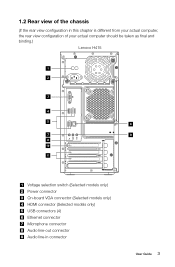
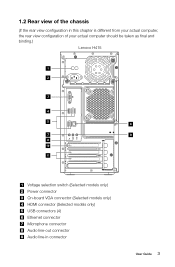
... configuration in this chapter is different from your actual computer, the rear view configuration of your actual computer should be taken as final and binding.)
Lenovo H415
Voltage selection switch (Selected models only) Power connector On-board VGA connector (Selected models only) HDMI connector (Selected models only) USB connectors (4) Ethernet connector Microphone...
Lenovo H4 Series User Guide V3.0 - Page 9


... graphics adapter connector (Some models are equipped with a graphic card) PCI Express X 1 adapter connector (Some models are equipped with a WIFI card or TV tuner card)
Lenovo H405
Voltage selection switch (Selected models only) Power connector PS/2 keyboard connector PS/2 mouse connector HDMI connector (Selected models only) On-board VGA connector (Selected ...
Lenovo H4 Series User Guide V3.0 - Page 10


Audio line-out connector Audio line-in connector PCI Express X 16 graphics adapter connector (Some models are equipped with a graphic card) PCI Express X 1 adapter connector (Some models are equipped with a WIFI card or TV tuner card)
Lenovo H420
Voltage selection switch (Selected models only) Power connector PS/2 keyboard connector PS/2 mouse connector HDMI connector...
Lenovo H4 Series User Guide V3.0 - Page 11
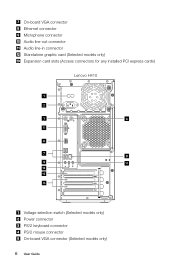
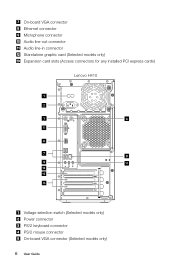
... VGA connector Ethernet connector Microphone connector Audio line-out connector Audio line-in connector Standalone graphic card (Selected models only) Expansion card slots (Access connectors for any installed PCI express cards)
Lenovo H410
Voltage selection switch (Selected models only) Power connector PS/2 keyboard connector PS/2 mouse connector On-board VGA connector (Selected models...
Lenovo H4 Series User Guide V3.0 - Page 29
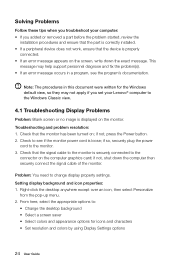
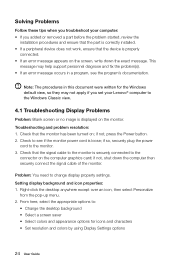
...background and icon properties: 1. From here, select the appropriate options to:
• Change the desktop background • Select a screen saver • Select colors and appearance options for the Windows...
Follow these tips when you troubleshoot your computer: • If you set your Lenovo® computer to the Windows Classic view.
4.1 Troubleshooting Display Problems
Problem: Blank screen...
Similar Questions
Video Card Compatibility
Which PCIe video cards are compatible with ThinkCentre MT-M 8143-36G? I have tried a Radeon HD5450, ...
Which PCIe video cards are compatible with ThinkCentre MT-M 8143-36G? I have tried a Radeon HD5450, ...
(Posted by jeno72994 9 years ago)

