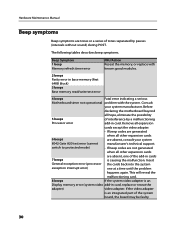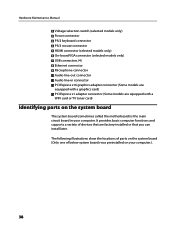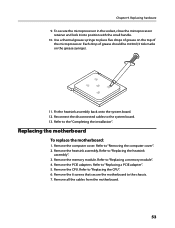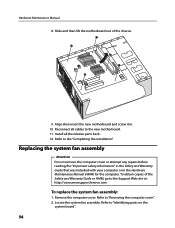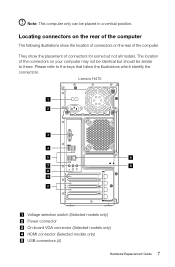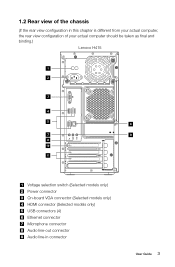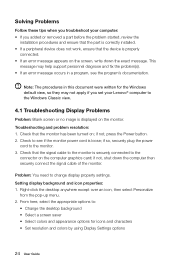Lenovo H415 Support Question
Find answers below for this question about Lenovo H415.Need a Lenovo H415 manual? We have 5 online manuals for this item!
Question posted by Anonymous-140860 on July 29th, 2014
Motherboard For H415
The person who posted this question about this Lenovo product did not include a detailed explanation. Please use the "Request More Information" button to the right if more details would help you to answer this question.