Lenovo H415 Support Question
Find answers below for this question about Lenovo H415.Need a Lenovo H415 manual? We have 5 online manuals for this item!
Question posted by arcriv on February 25th, 2014
How To Turn On Wireless Adapter In H415 Lenovo
The person who posted this question about this Lenovo product did not include a detailed explanation. Please use the "Request More Information" button to the right if more details would help you to answer this question.
Current Answers
There are currently no answers that have been posted for this question.
Be the first to post an answer! Remember that you can earn up to 1,100 points for every answer you submit. The better the quality of your answer, the better chance it has to be accepted.
Be the first to post an answer! Remember that you can earn up to 1,100 points for every answer you submit. The better the quality of your answer, the better chance it has to be accepted.
Related Lenovo H415 Manual Pages
Lenovo IdeaCentre B3 Safety and Warranty Guide V4.1 - Page 6


...and provided with external power adapters. Note: This information includes references to "Lenovo Limited Warranty." Some product ...desktop or notebook personal computer. In addition to the system clock even when the computer is important. To reduce these risks, follow the instructions included with your product, observe all information included with your purchase agreement or the Lenovo...
Lenovo IdeaCentre B3 Safety and Warranty Guide V4.1 - Page 7


...and have it is not manufactured for or by Lenovo, stop using that an internal electronic component has failed...product manufacturer for further guidance.
• Power cords, plugs, power adapters, extension cords, surge protectors, or power supplies that are cracked, broken...with a product (such as an extension cord) that is turned on how to diagnose the situation yourself. However, do not ...
Lenovo IdeaCentre B3 Safety and Warranty Guide V4.1 - Page 8


...disconnected, the following precautions to as options. Lenovo provides documentation with an ac power cord, always make sure that the power is turned off the computer and wait three to five ... CRUs. Danger
Hazardous moving parts in your particular product. Attention
Before replacing any CRUs, turn off and that voltage levels inside a product are referred to reduce the risk of a...
Lenovo IdeaCentre B3 Safety and Warranty Guide V4.1 - Page 11


... that the power outlet provides the correct voltage and current for an approved outlet adapter or to insert it is properly wired, easily accessible, and located close to ...you cannot insert the plug into a grounded electrical outlet.
otherwise, you are using is replaced by Lenovo contain a non-rechargeable
6 Safety and warranty guide
4BGFUZBOEXBSSBOUZHVJEF7 &/
3
JOEE...
Lenovo IdeaCentre B3 Safety and Warranty Guide V4.1 - Page 12


... features might inadvertently become blocked by Lenovo for use with your body for ...Do not leave your computer, AC adapter, or accessories in the product documentation. Batteries can generate heat when turned on and when batteries are left...battery pack strictly according to water or other flexible surface. If your desktop computer for long periods of foreign materials on a bed, sofa, ...
Lenovo IdeaCentre B3 Safety and Warranty Guide V4.1 - Page 38


... that it has no mistake and omission.
To provide better service, Lenovo reserves the right to improve and/or modify the products and software programs described in any form, or translated into any means, or transmitted through wired or wireless network in all the manuals included with your computer is provided to...
Lenovo IdeaCentre B3 Safety and Warranty Guide V4.1 - Page 40


...used in accordance with the instructions, may cause undesired operation. Responsible party: Lenovo (United States) Incorporated 1009 Think Place - Lenovo is no guarantee the interference will not occur in a residential installation.
Operation..., and can be determined by turning the equipment off and on a circuit different from that may cause harmful interference to radio communications....
Lenovo H4 Series Hardware Maintenance Manual V2.0 - Page 18
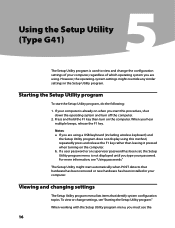
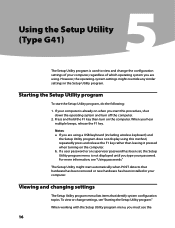
... your computer. If you are using this procedure, shut down the operating system and turn on the computer.
If your computer is not displayed until you type your computer, regardless... of which operating system you are using a USB keyboard (including wireless keyboard) and
the Setup Utility program does not display using .
b. Starting the Setup Utility...
Lenovo H4 Series Hardware Maintenance Manual V2.0 - Page 24
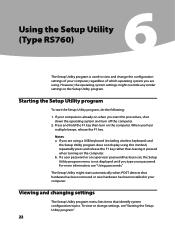
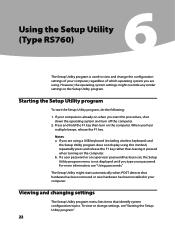
...or change the configuration settings of which operating system you are using a USB keyboard (including wireless keyboard) and
the Setup Utility program does not display using .
Notes: a. For more ...Utility might override any similar settings in your password. Press and hold the F1 key then turn off the computer.
2. Hardware Maintenance Manual
Using the Setup Utility (Type RS760)
6
...
Lenovo H4 Series Hardware Maintenance Manual V2.0 - Page 33


... consult your system manufacturer. This will not appear on the screen the next time you turn on the system.
31 POST does the following operations.
• Checks some options. ...Before
declaring the motherboard beyond
all expansion
10 beeps
cards except the video adapter. Insert
the cards back into the system
one of the system and some basic system-board ...
Lenovo H4 Series Hardware Maintenance Manual V2.0 - Page 43


... computer. Unplug all power cords from the drives, shut down the operating system, and turn off the computer and wait 3 to 5 minutes to the Support Web site at: http://consumersupport.lenovo.com
Note Use only parts provided by Lenovo. Replacing hardware
Attention Do not remove the computer cover or attempt any repairs before...
Lenovo H4 Series Hardware Maintenance Manual V2.0 - Page 49


... and Warranty Guide that secures the latch to the Support Web site at: http://consumersupport.lenovo.com The following procedure can be used for the computer.
Remove the computer cover. Slide...or HMM, go to the chassis, open the
adapter latch , and remove the adapter by pulling it snaps into place in the drive bay. 7. To replace an adapter:
1. Connect the data and power cables to...
Lenovo H4 Series Hardware Maintenance Manual V2.0 - Page 50
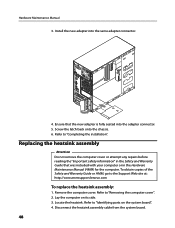
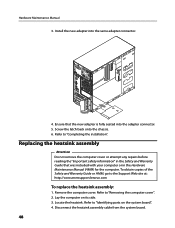
...Manual
3.
Locate the heatsink. Refer to the Support Web site at: http://consumersupport.lenovo.com
To replace the heatsink assembly:
1. Refer to "Removing the computer cover". 2.... cover. Refer to "Identifying parts on its side. 3. Install the new adapter into the adapter connector. 5. Ensure that was included with your computer or in the Safety and Warranty Guide that the new...
Lenovo H4 Series Hardware Maintenance Manual V2.0 - Page 59


...connector.
5. Unplug all power cords from the drives, shut down the operating system, and turn off the computer and all attached devices.
2. Replacing hardware
Replacing the keyboard
Attention Do ...the Safety and Warranty Guide or HMM, go to a USB connector at : http://consumersupport.lenovo.com
To replace the keyboard:
1. Remove any repairs before reading the "Important safety information"...
Lenovo H4 Series Hardware Replacement Guide V3.0 - Page 12
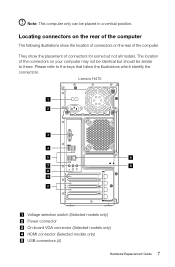
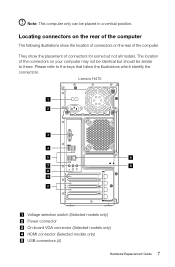
....
Locating connectors on the rear of the computer
The following illustrations show the placement of connectors for some but should be placed in a vertical position. Lenovo H415
Voltage selection switch (Selected models only) Power connector On-board VGA connector (Selected models only) HDMI connector (Selected models only) USB connectors (4)
Hardware Replacement Guide...
Lenovo H4 Series Hardware Replacement Guide V3.0 - Page 14


... Microphone connector Audio line-out connector Audio line-in connector PCI Express X 16 graphics adapter connector (Some models are equipped with a graphic card) PCI Express X 1 adapter connector (Some models are equipped with a WIFI card or TV tuner card)
Lenovo H420
Voltage selection switch (Selected models only) Power connector PS/2 keyboard connector
Hardware Replacement...
Lenovo H4 Series Hardware Replacement Guide V3.0 - Page 17


Identifying parts on the system board. Lenovo H415
Microprocessor and heatsink Microprocessor fan connector Memory connectors (2) Thermal sensor header connector Power connector SATA IDE connectors (3) Front panel connector 12 Hardware Replacement Guide The ...
Lenovo H4 Series Hardware Replacement Guide V3.0 - Page 18


Serial (com2) connector Front USB connectors (2) Front audio connector PCI Express X 1 adapter connectors (3) PCI Express X 16 adapter connector System fan connector 12V power connector
Lenovo H405 15
14
Microprocessor and heatsink Microprocessor fan connector Memory connectors (2) Thermal sensor header connector Power connector
Hardware Replacement Guide 13
Lenovo H4 Series User Guide V3.0 - Page 8
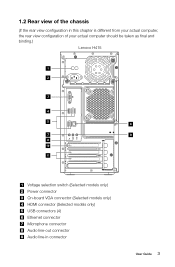
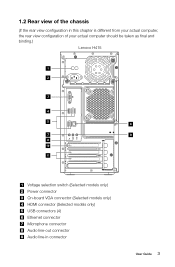
... configuration in this chapter is different from your actual computer, the rear view configuration of your actual computer should be taken as final and binding.)
Lenovo H415
Voltage selection switch (Selected models only) Power connector On-board VGA connector (Selected models only) HDMI connector (Selected models only) USB connectors (4) Ethernet connector Microphone...
Lenovo H4 Series User Guide V3.0 - Page 29
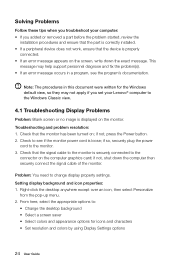
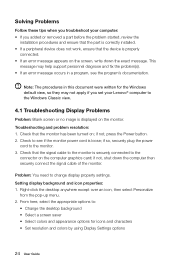
... peripheral device does not work, ensure that the monitor has been turned on; Problem: You need to the monitor. 3. Setting display...you troubleshoot your computer: • If you set your Lenovo® computer to the Windows Classic view.
4.1 Troubleshooting Display...here, select the appropriate options to:
• Change the desktop background • Select a screen saver • Select colors ...
Similar Questions
Can I Set Up Wireless In Lenovo H505
I have just got myself a Lenovo H505 and can not get on the internet because it dose not seem to hav...
I have just got myself a Lenovo H505 and can not get on the internet because it dose not seem to hav...
(Posted by Anonymous-100198 11 years ago)
How To Re-enable My Wireless Connection On Lenovo S110
Hi! I accidentally clicked disable button on my wireless adapter under network connections on lenovo...
Hi! I accidentally clicked disable button on my wireless adapter under network connections on lenovo...
(Posted by agathamercado39852 11 years ago)

