Lenovo H415 Support Question
Find answers below for this question about Lenovo H415.Need a Lenovo H415 manual? We have 5 online manuals for this item!
Question posted by aqre on October 26th, 2013
Driver For Lenovo H415 Ethernet Will Not Install
The person who posted this question about this Lenovo product did not include a detailed explanation. Please use the "Request More Information" button to the right if more details would help you to answer this question.
Current Answers
There are currently no answers that have been posted for this question.
Be the first to post an answer! Remember that you can earn up to 1,100 points for every answer you submit. The better the quality of your answer, the better chance it has to be accepted.
Be the first to post an answer! Remember that you can earn up to 1,100 points for every answer you submit. The better the quality of your answer, the better chance it has to be accepted.
Related Lenovo H415 Manual Pages
Power cord notice - Page 1


... a cord set with a groundingtype attachment plug. For units intended to be operated in which the equipment will be installed.
For units intended to be used accordingly.
Power cord notice 1
Power cords provided by Lenovo for the country in Denmark: Use a cord set with a groundingtype attachment plug. For other countries, the suitable types...
Lenovo IdeaCentre B3 Safety and Warranty Guide V4.1 - Page 8


... safety guidelines
Always observe the following warnings are zero. Replacement parts approved for customer installation are referred to install options or replace CRUs. Keep fingers and other body parts away. The Off state... turned off the computer and wait three to five minutes to as options.
Lenovo provides documentation with an ac power cord, always make sure that the power ...
Lenovo IdeaCentre B3 Safety and Warranty Guide V4.1 - Page 11


... more information if you have questions about power loads and branch circuit ratings.
If you are installing. To avoid possible damage to replace the outlet with your computer. Be sure that enables this safety feature by Lenovo contain a non-rechargeable
6 Safety and warranty guide
4BGFUZBOEXBSSBOUZHVJEF7 &/
3
JOEE Plugs and outlets...
Lenovo IdeaCentre B3 Safety and Warranty Guide V4.1 - Page 27


... Provider, you may not be resolved over the telephone, e-mail or through your Service Provider will be available in good working order and at consumersupport.lenovo.com. Some problems can install yourself called a "Customer Replaceable Unit" or "CRU."
Each of a product or part, the replaced product or part becomes...
Lenovo IdeaCentre B3 Safety and Warranty Guide V4.1 - Page 28


... do business and may contact you to inquire about your satisfaction regarding our warranty service or to improve our business relationship with the product or installed
subsequently; Lenovo will use and process information about any legal obligations or restrictions that your Service Provider replaces a product or part, you agree to have your...
Lenovo IdeaCentre B3 Safety and Warranty Guide V4.1 - Page 29


... parts.
and • any technical or other contract or tort claim), except and to the extent that
Lenovo may be liable for more than the amount of actual direct damages suffered by you, up and installation. OR 3) SPECIAL, INCIDENTAL, INDIRECT OR CONSEQUENTIAL DAMAGES, INCLUDING LOST PROFITS, BUSINESS REVENUE, GOODWILL
24 Safety and...
Lenovo IdeaCentre B3 Safety and Warranty Guide V4.1 - Page 35


... may require your Service Provider to send the product to a designated service center.
3. You are shipped with a replacement CRU. CRUs that are available from Lenovo to have Lenovo install Self-service CRUs for you are called Self-service CRUs, while Optional-service CRUs may require some products, certain repairs may be available for...
Lenovo IdeaCentre B3 Safety and Warranty Guide V4.1 - Page 36


... product becomes your Service Provider specifies otherwise.
5. Transportation charges, both ways, are responsible for its installation and verification of Lenovo. Product Exchange Service Under Product Exchange Service, Lenovo will be made available for the replacement product if Lenovo does not receive the failed product within thirty (30) days of your receipt of the product...
Lenovo IdeaCentre B3 Safety and Warranty Guide V4.1 - Page 40


... limits are designed to operate the equipment. Unauthorized changes or modifications could void the user's authority to provide reasonable protection against harmful interference in a residential installation. Lenovo is subject to the following measures:
• Reorient or relocate the receiving antenna.
• Increase the separation between the equipment and receiver.
• Connect the...
Lenovo IdeaCentre B3 Safety and Warranty Guide V4.1 - Page 43


...by Underwriter's Laboratories (UL) and certified by Lenovo in that country or region. For other countries, the suitable types shall be installed.
38 Safety and warranty guide
4BGFUZBOE... be safety approved. The cord set with this product.
For Germany, it shall be installed. Power cords provided by the Canadian Standards Association (CSA). The cord set consisting of...
Lenovo H4 Series Hardware Replacement Guide V3.0 - Page 12
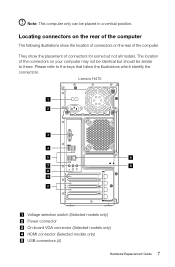
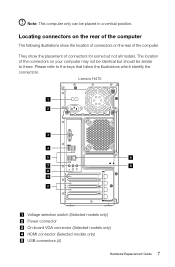
... all models.
The location of the connectors on the rear of connectors for some but should be placed in a vertical position. Please refer to these.
Lenovo H415
Voltage selection switch (Selected models only) Power connector On-board VGA connector (Selected models only) HDMI connector (Selected models only) USB connectors (4)
Hardware Replacement Guide...
Lenovo H4 Series Hardware Replacement Guide V3.0 - Page 15
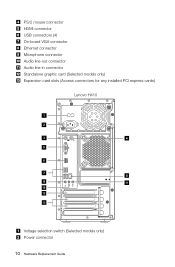
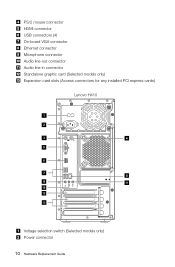
PS/2 mouse connector HDMI connector USB connectors (4) On-board VGA connector Ethernet connector Microphone connector Audio line-out connector Audio line-in connector Standalone graphic card (Selected models only) Expansion card slots (Access connectors for any installed PCI express cards)
Lenovo H410
Voltage selection switch (Selected models only) Power connector 10 Hardware Replacement Guide
Lenovo H4 Series Hardware Replacement Guide V3.0 - Page 17


... functions and supports a variety of parts on the system board
The system board (sometimes called the motherboard) is the main circuit board in your computer. Lenovo H415
Microprocessor and heatsink Microprocessor fan connector Memory connectors (2) Thermal sensor header connector Power connector SATA IDE connectors (3) Front panel connector 12 Hardware Replacement Guide The...
Lenovo H4 Series User Guide V3.0 - Page 4


...Chapter 2 Using the Rescue System 15
2.1 OneKey Recovery 16 2.2 Driver and Application Installation 16 2.3 System Setup 17 2.4 System Backup 18 2.5 System Recovery 18 2.6 Create Recovery... Disc 18
Chapter 3 Using the Computer Software 19
3.1 Lenovo Dynamic Brightness system 20 3.2 Lenovo...
Lenovo H4 Series User Guide V3.0 - Page 8
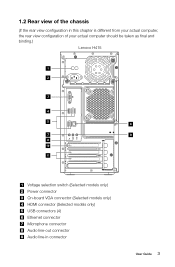
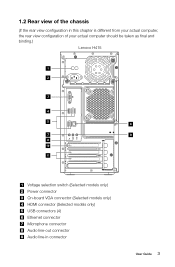
..., the rear view configuration of your actual computer should be taken as final and binding.)
Lenovo H415
Voltage selection switch (Selected models only) Power connector On-board VGA connector (Selected models only) HDMI connector (Selected models only) USB connectors (4) Ethernet connector Microphone connector Audio line-out connector Audio line-in connector
User Guide 3
Lenovo H4 Series User Guide V3.0 - Page 11
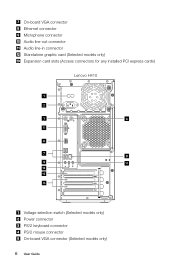
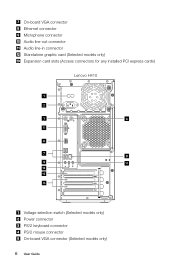
On-board VGA connector Ethernet connector Microphone connector Audio line-out connector Audio line-in connector Standalone graphic card (Selected models only) Expansion card slots (Access connectors for any installed PCI express cards)
Lenovo H410
Voltage selection switch (Selected models only) Power connector PS/2 keyboard connector PS/2 mouse connector On-board VGA connector (Selected...
Lenovo H4 Series User Guide V3.0 - Page 18
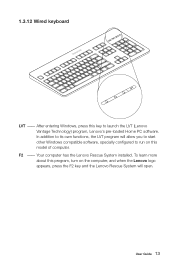
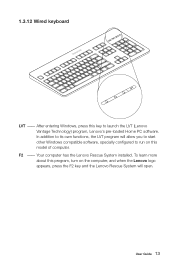
Your computer has the Lenovo Rescue System installed. F2 -- In addition to launch the LVT (Lenovo Vantage Technology) program, Lenovo's pre-loaded Home PC software.
To learn more about this program, turn on the computer, and when the Lenovo logo appears, press the F2 key and the Lenovo Rescue System will allow you to start other Windows...
Lenovo H4 Series User Guide V3.0 - Page 21


... Application Installation
The Driver and Application Installation function in the rescue system provides a way for any losses arising therefrom in the service partition.
Note about the service partition:
The files and relevant data used by someone other than authorized Lenovo service personnel, Lenovo will prompt you to -use it to restore your Lenovo hardware.
16 User...
Lenovo H4 Series User Guide V3.0 - Page 22


...screen prompts to start installing the Lenovo Drivers and Application Installation software.
Click Install to install the Lenovo drivers and applications. The system will continue until it has completed.
Notes: 1. Do not install software which is already installed on the computer until the Lenovo Rescue System open , then select Drivers and Application Installation.
If you select...
Lenovo H4 Series User Guide V3.0 - Page 29
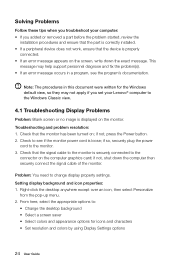
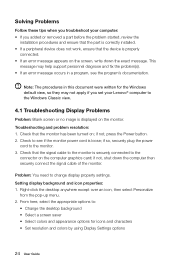
...before the problem started, review the
installation procedures and ensure that the part is correctly installed. • If a peripheral device... the monitor has been turned on; Right-click the desktop anywhere except over an icon, then select Personalize
from the... you troubleshoot your computer: • If you set your Lenovo® computer to the Windows Classic view.
4.1 Troubleshooting Display...
Similar Questions
Displayport To Hdmi/dvi-d Connection Not Workig On Samsung Monitor
(Posted by kbwalker1 10 years ago)

