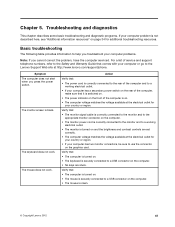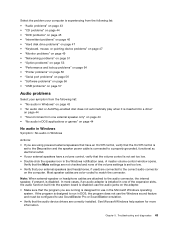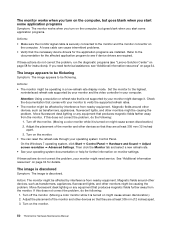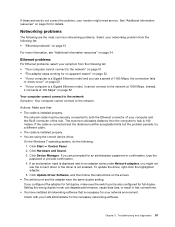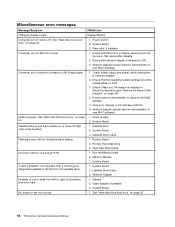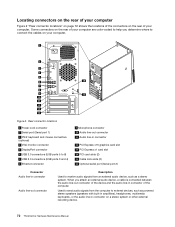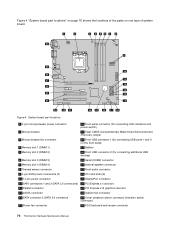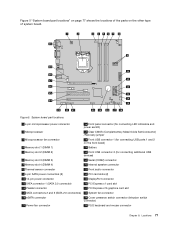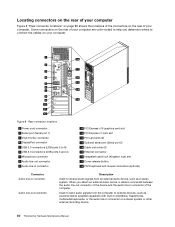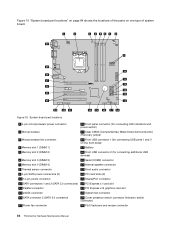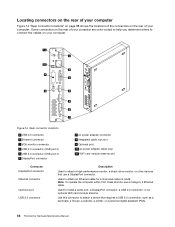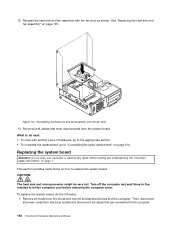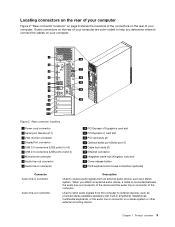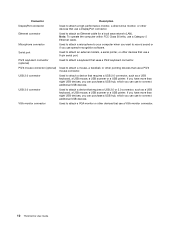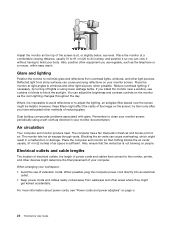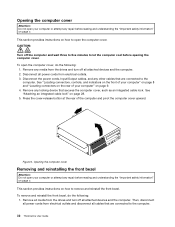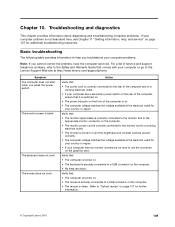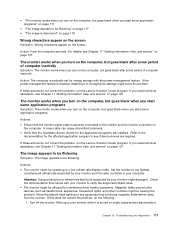Lenovo ThinkCentre M82 Support Question
Find answers below for this question about Lenovo ThinkCentre M82.Need a Lenovo ThinkCentre M82 manual? We have 38 online manuals for this item!
Question posted by kbwalker1 on August 2nd, 2013
Displayport To Hdmi/dvi-d Connection Not Workig On Samsung Monitor
The person who posted this question about this Lenovo product did not include a detailed explanation. Please use the "Request More Information" button to the right if more details would help you to answer this question.
Current Answers
Related Lenovo ThinkCentre M82 Manual Pages
Similar Questions
I Cannot Connect To Wifi. Are The Desktop Lenovo M82 Without Wifi Capability?
(Posted by sewandaumnotho 2 years ago)
Lenovo K430 Doesn't Recognize Monitor
Just purchased a K430 running Win 7 HP 64-bit. It recognizes a digital Samsung monitor but doesn't r...
Just purchased a K430 running Win 7 HP 64-bit. It recognizes a digital Samsung monitor but doesn't r...
(Posted by rqwon 11 years ago)
Lenova H430 With Windows 8 Pro Hdmi Connection To Tv
when I connect the hdmi to a hdmi tv there is no signal and the monitor goes blank. when i disconnec...
when I connect the hdmi to a hdmi tv there is no signal and the monitor goes blank. when i disconnec...
(Posted by htgeologist 11 years ago)
My Airtel Digital Tv Not Connected To My Lenovo Desktop A700
(Posted by champankaj 12 years ago)
Display Issues Lenovo H4 Series
I have had a Lenovo H4 series for 2 months now. After a month the monitor I had hooked up to the ser...
I have had a Lenovo H4 series for 2 months now. After a month the monitor I had hooked up to the ser...
(Posted by rcbeemer 12 years ago)