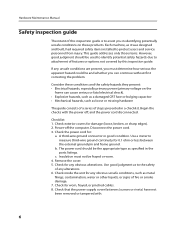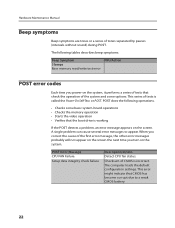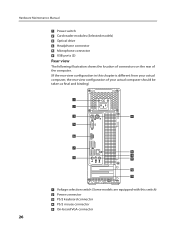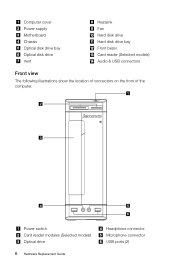Lenovo H330 Support Question
Find answers below for this question about Lenovo H330.Need a Lenovo H330 manual? We have 5 online manuals for this item!
Question posted by kalyansridhar on July 14th, 2012
About Pci Port
is this series have any pci slots?
Current Answers
Answer #1: Posted by baklogic on July 14th, 2012 5:15 AM
YES
ONE PCI X 16, AND ONE PCI X1
See the manual .page 29
http://www.manualowl.com/m/Lenovo/H330/Manual/192541?page=29
25 years playing with computers/laptops, software, and 10 years a geek/nerd -always learning
Related Lenovo H330 Manual Pages
Similar Questions
Hdmi Port Is Used For ???? It Located With Usb Port On Motherboard H330
Same as title
Same as title
(Posted by ravikaushalrv 1 year ago)
Several Days Ago My H330 Wouldn't Power On At All. Dead. No Sound, No Lights.
Several days ago my H330 wouldn't power on at all. Dead. No sound, no lights. Moved her to another s...
Several days ago my H330 wouldn't power on at all. Dead. No sound, no lights. Moved her to another s...
(Posted by lasoniret 7 years ago)
H330 Boot Up
h330 will not boot up. fan comes on. no beeps, nothing on display, no hard drive on indicator .
h330 will not boot up. fan comes on. no beeps, nothing on display, no hard drive on indicator .
(Posted by bleen 11 years ago)
Does Lenovo H430 Use Pci Or Pci-e Bus?
Does the Lenovo H430 use the PCI bus or PCI-Express bus? Will a PCI board work in it?
Does the Lenovo H430 use the PCI bus or PCI-Express bus? Will a PCI board work in it?
(Posted by waltwnielsen 11 years ago)