Lenovo G770 Support Question
Find answers below for this question about Lenovo G770.Need a Lenovo G770 manual? We have 2 online manuals for this item!
Question posted by mial on June 30th, 2014
When My Lenovo G770 Notebook Starts All I See Is Black Screen With Blinking
cursor
Current Answers
There are currently no answers that have been posted for this question.
Be the first to post an answer! Remember that you can earn up to 1,100 points for every answer you submit. The better the quality of your answer, the better chance it has to be accepted.
Be the first to post an answer! Remember that you can earn up to 1,100 points for every answer you submit. The better the quality of your answer, the better chance it has to be accepted.
Related Lenovo G770 Manual Pages
Lenovo G770 Userguide V1.0 - Page 24
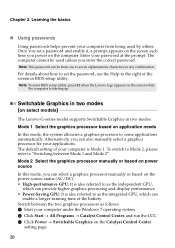
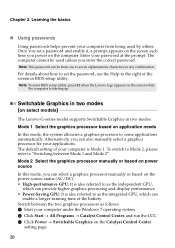
... how to seven alphanumeric characters in two modes:
Mode 1 Select the graphics processor based on the screen while the computer is starting up. Alternatively, you can select a graphics processor manually or based on select models
The Lenovo G-series model supports Switchable Graphics in any combination. Switch between Mode 1 and Mode 2". Chapter 2. Mode 2 Select...
Lenovo G770 Userguide V1.0 - Page 38


... more . In the Boot menu in the Boot Device Priority list.
• Press F12 when the Lenovo logo appears on your computer.
• When using a Windows operating system. • There is not... more hard disk space on the screen while the computer is on page 26. Otherwise, the device may result.
34 OneKey Rescue system" on ;
The computer does not start .
• Use the OneKey ...
Lenovo G770 Hardware Maintenance Manual V1.0 - Page 3


... of factory default 23 Using recovery discs 23 Passwords 24 Power-on password 24 Supervisor password 24 Power management 25 Screen blank mode 25 Sleep (standby) mode 25 Hibernation mode 26
Lenovo G770 27 Specifications 27 Status indicators 29 Fn key combinations 31 FRU replacement notices 32
Screw notices 32 Removing and replacing...
Lenovo G770 Hardware Maintenance Manual V1.0 - Page 6


...any other people will not trip it by standing or pushing up above your feet. 3. Lenovo G770 Hardware Maintenance Manual
General safety
Follow these rules below to ensure general safety: • Observe ... causes hazards to the customer, or that makes the machine unsafe. • Before you start the machine, make sure that other service representatives and the customer are not in a hazardous...
Lenovo G770 Hardware Maintenance Manual V1.0 - Page 10


... ESD-sensitive devices. • Select a grounding system, such as fully effective. Lenovo G770 Hardware Maintenance Manual
Handling devices that are sensitive to electrostatic discharge
Any computer part containing... so that the ESD protective devices you are wearing a wrist strap. • Use the black side of a grounded work mat to any frame ground, ground braid, or greenwire ground.
...
Lenovo G770 Hardware Maintenance Manual V1.0 - Page 20


...screen and install the necessary software.
16
After a system board is replaced, ensure that all software fixes, drivers, and BIOS downloads are posted on the customer support site: http://consumersupport.lenovo...to the system board before replacing any FRUs listed in this manual. Lenovo G770 Hardware Maintenance Manual
Important service information
This chapter presents the following important...
Lenovo G770 Hardware Maintenance Manual V1.0 - Page 24


... caused by spilling a liquid onto the keyboard • Use of an incorrect AC adapter on laptop products
The following symptoms might indicate damage caused by nonwarranted activities: • Missing parts might be...form or parts return form that have been subjected
to excessive force, or dropped.
20 Lenovo G770 Hardware Maintenance Manual
What to do first
When you do return an FRU, you must ...
Lenovo G770 Hardware Maintenance Manual V1.0 - Page 26


Lenovo G770 Hardware Maintenance Manual
Perform operational charging...has been discharged. Reinstall the battery pack. Checking the battery pack
Battery charging does not start until the Power Meter shows that less than +11.0 V DC after recharging, replace ... not charged, go to 30 KΩ. To check your battery, move your cursor to the Power Meter icon in the icon tray of the Windows® taskbar...
Lenovo G770 Hardware Maintenance Manual V1.0 - Page 28


...screen to the Microsoft Windows screen is normal.
8. If it has, it to get access to reset the password. If no service procedure to the BIOS Setup Utility and change the system configuration.
The computer does not start... - The system board must enter the SVP in the BIOS Setup Utility. Lenovo G770 Hardware Maintenance Manual
7.
Note: The remainder of the recovery process is fully ...
Lenovo G770 Hardware Maintenance Manual V1.0 - Page 34


....
b Num lock
White: The separate numeric keypad on White: System is also turned off the computer. d Battery
status
Blinking amber: (500ms off /3.2s on and not connected to AP. Lenovo G770 Hardware Maintenance Manual
Table 2.
Blinking amber: (100ms off /1s on)
The remaining power of the battery is less than 80% of its capacity...
Lenovo G770 Hardware Maintenance Manual V1.0 - Page 35


... to select this notebook or an external ... Increase/Decrease display brightness.
Fn + F10:
Stop playback of the LCD screen.
Lenovo G770
Fn key combinations
The following table shows the function of each combination of ...+ Esc: Fn + F1:
Turn on /off the backlight of Windows Media Player. Start/Pause playback of Fn with a function key.
Enable/Disable the scroll lock. Fn +...
Lenovo G770 Hardware Maintenance Manual V1.0 - Page 40


Removal steps of HDD/Memory/Mini PCI Express Card slot compartment cover
Loosen four screws a and remove two screws b , then remove the compartment cover c .
Lenovo G770 Hardware Maintenance Manual
1030 Hard disk drive(HDD)/Memory/Mini PCI Express Card slot compartment cover
For access, remove this FRU: • "1010 Battery pack" ...
Lenovo G770 Hardware Maintenance Manual V1.0 - Page 41
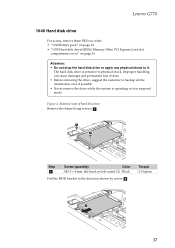
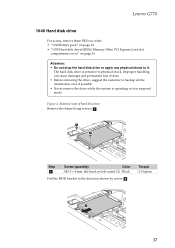
...
1
1
Step
a
Screw (quantity)
Color
M2.5 × 4 mm, flat-head, nylok-coated (2) Black
Pull the HDD bracket in the direction shown by arrow b . The hard disk drive is sensitive to backup ...steps of data. • Before removing the drive, suggest the customer to physical shock.
Figure 4. Lenovo G770
1040 Hard disk drive
For access, remove these FRUs in order: • "1010 Battery pack"...
Lenovo G770 Hardware Maintenance Manual V1.0 - Page 42
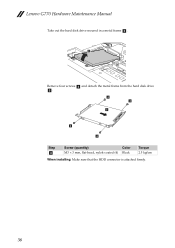
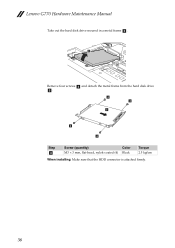
Lenovo G770 Hardware Maintenance Manual
Take out the hard disk drive secured in a metal frame c .
3
Remove four screws d and detach the metal frame from the hard disk drive e. d d
e
d d
Step
d
Screw (quantity)
Color
M3 × 3 mm, flat-head, nylok-coated (4) Black
Torque 2.5 kgfcm
When installing: Make sure that the HDD connector is attached firmly.
38
Lenovo G770 Hardware Maintenance Manual V1.0 - Page 43
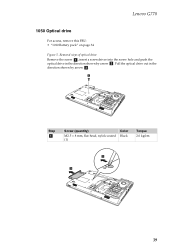
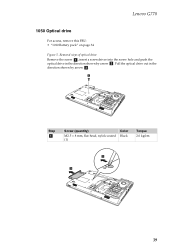
a
Step
a
Screw (quantity)
M2.5 × 8 mm, flat-head, nylok-coated (1)
Color Black
Torque 2.0 kgfcm
b c
39 Lenovo G770
1050 Optical drive
For access, remove this FRU: • "1010 Battery pack" on page 34
Figure 5. Pull the optical drive out in the direction shown ...
Lenovo G770 Hardware Maintenance Manual V1.0 - Page 45


... card in some models may have 3 cables in step a. Lenovo G770
1070 PCI Express Mini Card for wireless LAN/WAN
b a
Disconnect the two wireless LAN cables (black, white) a, and then remove the screw b.
Step
b
Screw (quantity)
Color
M2 × 3 mm, flat-head, nylok-coated (1) Black
Torque 1.6 kgfcm
41 Notes: wireless LAN card has 2 cables...
Lenovo G770 Hardware Maintenance Manual V1.0 - Page 46


... c
When installing: • In models with a wireless LAN card that has two antenna connectors, plug
the black cable (1st) (MAIN) into the jack labeled 1, and the white cable (2nd) (AUX) into jack ... plug the black cable (1st) (MAIN) into the jack labeled 1, the grey cable (3rd) into jack labeled 3, and the white cable (2nd) (AUX) into jack labeled 2 on the card.
42 Lenovo G770 Hardware Maintenance ...
Lenovo G770 Hardware Maintenance Manual V1.0 - Page 47


a
Lenovo G770
Loosen the keyboard with fingers in the direction shown by arrow b . Removal steps of keyboard
Remove the screw a .
G770
b
Step
a
Screw (quantity)
Color
M2.5 × 8 mm, flat-head, nylok-coated (1) Black
Torque 2.0 kgfcm
43 1080 Keyboard
For access, remove this FRU: • "1010 Battery pack" on page 34
Figure 8.
Lenovo G770 Hardware Maintenance Manual V1.0 - Page 49
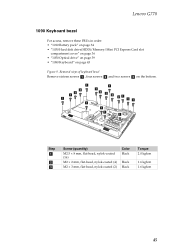
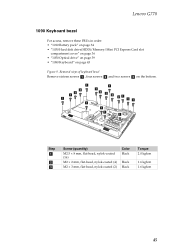
Lenovo G770
1090 Keyboard bezel
For access, remove these FRUs in order: • "1010 Battery pack" ...-head, nylok-coated (16) M2 × 2 mm, flat-head, nylok-coated (4) M2 × 3 mm, flat-head, nylok-coated (2)
Color Black
Black Black
Torque 2.0 kgfcm
1.6 kgfcm 1.6 kgfcm
45 Removal steps of keyboard bezel
Remove sixteen screws a , four screws b and two screws c on page 43
Figure 9.
Lenovo G770 Hardware Maintenance Manual V1.0 - Page 52
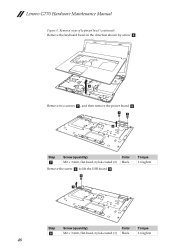
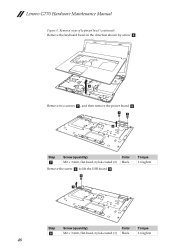
... lift the USB board j . h
Color Black
Torque 1.6 kgfcm
g
Step
i
Screw (quantity)
Color
M2 × 3 mm, flat-head, nylok-coated (1) Black
Torque 1.6 kgfcm
48
Removal steps of keyboard bezel (continued)
Remove the keyboard bezel in the direction shown by arrow f.
G770
f
Remove two screws g , and then remove the power board h . Lenovo G770 Hardware Maintenance Manual
Figure 9.
Similar Questions
Costco Lenovo Laptop G770 Recovery Disc Does It Come With It
(Posted by cordome674 9 years ago)
Lcd Screen
Good sir I want to looking for the LCD screen for laptop g770 (18004811)if have could u tell me plea...
Good sir I want to looking for the LCD screen for laptop g770 (18004811)if have could u tell me plea...
(Posted by Amitinmood 10 years ago)
Lenovo B575 Black Screen When I Start Up My Laptop Nuffink Else
when i start up my laptop the light are on it makes the starty up noise and all i get is the black s...
when i start up my laptop the light are on it makes the starty up noise and all i get is the black s...
(Posted by callumisastar 11 years ago)

