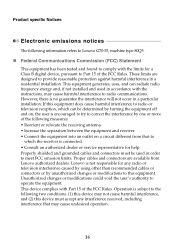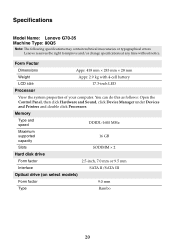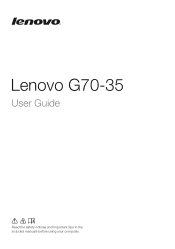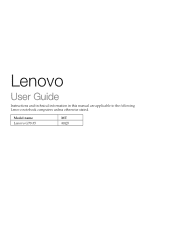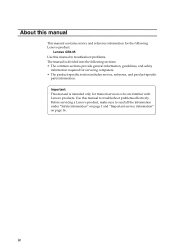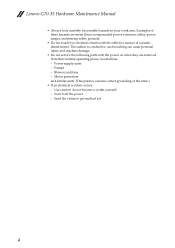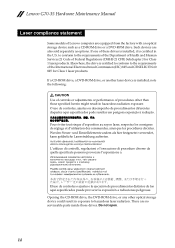Lenovo G70-35 Laptop Support Question
Find answers below for this question about Lenovo G70-35 Laptop.Need a Lenovo G70-35 Laptop manual? We have 7 online manuals for this item!
Question posted by ilarionilarionos on October 26th, 2015
Could Lenovo G70-35 Support Microsoft Simulator 2006?
The person who posted this question about this Lenovo product did not include a detailed explanation. Please use the "Request More Information" button to the right if more details would help you to answer this question.
Current Answers
Answer #1: Posted by TheWiz on October 27th, 2015 6:42 AM
Assuming you're referring to Microsoft Flight Simulator X, yes. It easily meets the system requirements.
Related Lenovo G70-35 Laptop Manual Pages
Similar Questions
Could You Please Compare Lenovo G70-35 Vs Lenovo G70-70 I5 4210u?
(Posted by ilarionilarionos 8 years ago)
Could Lenovo G70-35 Support Microsoft Flight Simulator?
(Posted by ilarionilarionos 8 years ago)
Lenovo B575 Black Screen When I Start Up My Laptop Nuffink Else
when i start up my laptop the light are on it makes the starty up noise and all i get is the black s...
when i start up my laptop the light are on it makes the starty up noise and all i get is the black s...
(Posted by callumisastar 11 years ago)
How Do I Unistall Media Center? It Has Taken Over My Laptop.
(Posted by tyjam73 11 years ago)