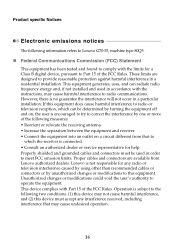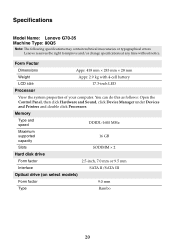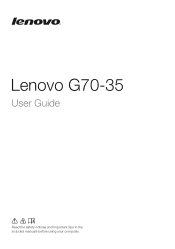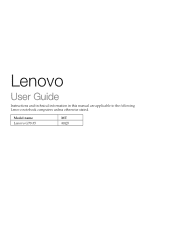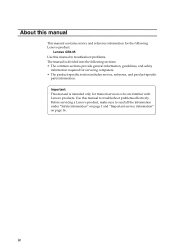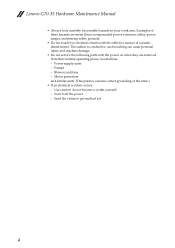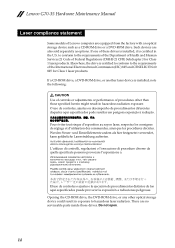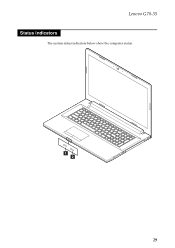Lenovo G70-35 Laptop Support Question
Find answers below for this question about Lenovo G70-35 Laptop.Need a Lenovo G70-35 Laptop manual? We have 7 online manuals for this item!
Question posted by ilarionilarionos on October 29th, 2015
Is It An I3 Or I5 Generation?
The person who posted this question about this Lenovo product did not include a detailed explanation. Please use the "Request More Information" button to the right if more details would help you to answer this question.
Current Answers
Answer #1: Posted by TechSupport101 on October 29th, 2015 4:57 AM
Hi. My mistake - i5 is for the G70-3 The G70-35 uses the AMD A8 and not an Intel CPU
Related Lenovo G70-35 Laptop Manual Pages
Similar Questions
Could You Please Compare Lenovo G70-35 Vs Lenovo G70-70 I5 4210u?
(Posted by ilarionilarionos 8 years ago)
Could Lenovo G70-35 Support Microsoft Flight Simulator?
(Posted by ilarionilarionos 8 years ago)
Could Lenovo G70-35 Support Microsoft Simulator 2006?
(Posted by ilarionilarionos 8 years ago)
Lenovo
can i upgrade my lenovo laptop processor pentium p6100 with i3/i5 processor
can i upgrade my lenovo laptop processor pentium p6100 with i3/i5 processor
(Posted by kumarprabhat011289 9 years ago)
Regarding Motherboard For Lenovo Z570 I7 500gb Hd 4gb Ram. Model Z570 1024-a3u.
Hi, I brought this laptop nov black friday deals 2011. till last week it was working fine. last week...
Hi, I brought this laptop nov black friday deals 2011. till last week it was working fine. last week...
(Posted by skdronavalli19 10 years ago)