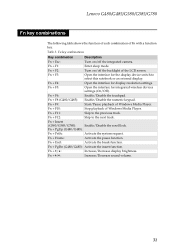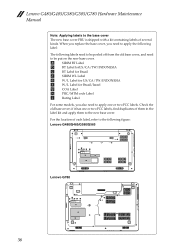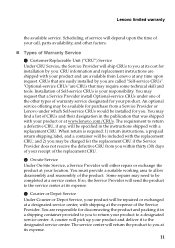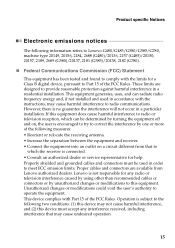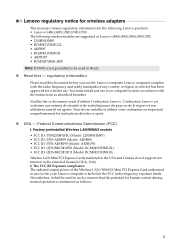Lenovo G585 Support Question
Find answers below for this question about Lenovo G585.Need a Lenovo G585 manual? We have 4 online manuals for this item!
Question posted by harleyd1109 on January 5th, 2013
Need Screen Replacement Instructions For The Lenovo G585
The person who posted this question about this Lenovo product did not include a detailed explanation. Please use the "Request More Information" button to the right if more details would help you to answer this question.
Current Answers
Related Lenovo G585 Manual Pages
Similar Questions
What Is The Correct Operating Order Of My Lenovo G585 W\bios 6 6ccn88ww(v8.01)
WhT is the correct operating order on my lenovo g 585 bios version 6ccn88ww(v8.01) ec version 6cec2...
WhT is the correct operating order on my lenovo g 585 bios version 6ccn88ww(v8.01) ec version 6cec2...
(Posted by mullane101 9 years ago)
What Do I Setup My Lenovo G585 Manually In My Bios. It Is A Bios 6 System, And I
I Got my laptop back from the police,: and now it don't work.. My home was invaded and possessions s...
I Got my laptop back from the police,: and now it don't work.. My home was invaded and possessions s...
(Posted by mullane101 9 years ago)
My R61 8933 Is Showing Fan Error Need To Replace Fan From Where I Can Get
(Posted by zoshua 10 years ago)