Lenovo G585 Support Question
Find answers below for this question about Lenovo G585.Need a Lenovo G585 manual? We have 4 online manuals for this item!
Question posted by mullane101 on June 22nd, 2014
What Is The Correct Operating Order Of My Lenovo G585 W\bios 6 6ccn88ww(v8.01)
WhT is the correct operating order on my lenovo g 585 bios version 6ccn88ww(v8.01) ec version 6cec23w((v8.01) CPU AMD e300system memory 4096mb hard disc wdcwd3200bpvdt-24jj5to. CD/DVD ROM pldsdvd-rw
Current Answers
There are currently no answers that have been posted for this question.
Be the first to post an answer! Remember that you can earn up to 1,100 points for every answer you submit. The better the quality of your answer, the better chance it has to be accepted.
Be the first to post an answer! Remember that you can earn up to 1,100 points for every answer you submit. The better the quality of your answer, the better chance it has to be accepted.
Related Lenovo G585 Manual Pages
User Guide - Page 34


... at the prompt. Note: This password can be from being used unless you enter the correct password. If no graphics-intensive programs are running, the integrated GPU will be used by ...the password, see the Help to produce high graphics performance.
Note: To enter BIOS setup utility, press F2 when the Lenovo logo appears on the computer. About NVIDIA® OptimusTM (on the screen each...
User Guide - Page 37


..., your computer. • After the recovery discs are burned, please number them in the
correct order. • Computers without starting the Windows operating system. For more instructions, see the Help file of operating system and preinstalled software).
„ Using Lenovo OneKey Recovery (within Windows operating system)
In Windows operating system, double click the OneKey Recovery system...
Hardware Maintenance Manual - Page 3


... Recovery Disc (one disc 23 Operating System Recovery Disc (one or more discs 23 Applications and Drivers Recovery Disc (one or more discs 23 Supplemental Recovery Disc 23 Passwords 24 Power-on password 24 Hard-disk password 24 Supervisor password 24 Power management 25 Screen blank mode 25 Sleep (standby) mode 25 Hibernation mode 26
Lenovo G480/G485/G580/G585/G780...
Hardware Maintenance Manual - Page 6


...weight of the object equally between your eyes. • After service, reinstall all covers correctly before returning the machine to the customer. • Fan louvers on the machine help ... personnel, while you are fastened or rolled up with labels or stickers.
2 Lenovo G480/G485/G580/G585/G780 Hardware Maintenance Manual
General safety
Follow these rules below to ensure general safety:...
Hardware Maintenance Manual - Page 8


...Blowers and fans - Motor generators and similar units. (This practice ensures correct grounding of these hazards are removed from their normal operating places in your work area. Switch off the power. - Send the....)
• If an electrical accident occurs: - Lenovo G480/G485/G580/G585/G780 Hardware Maintenance Manual
• Always look carefully for possible hazards in a machine: -
Hardware Maintenance Manual - Page 10


...Wear a grounded wrist strap against your clothing. The mat is required for operator safety and correct system function.
Make sure that are sensitive to electrostatic discharge
Any computer ... working on a double-insulated or battery-operated system, use coax or connectoroutside shells on ac-operated computers. Lenovo G480/G485/G580/G585/G780 Hardware Maintenance Manual
Handling devices that ...
Hardware Maintenance Manual - Page 18


... les procédures décrites. Lenovo G480/G485/G580/G585/G780 Hardware Maintenance Manual
Laser compliance statement
Some models of Lenovo computer are equipped from the factory with an optical storage device such as options. to conform to hazardous laser radiation.
Opening the CD-ROM drive, the DVD-ROM drive, or any other than those drives...
Hardware Maintenance Manual - Page 20


... number or select a product or use Lenovo smart
downloading. 3. Lenovo G480/G485/G580/G585/G780 Hardware Maintenance Manual
Important service information
This chapter presents the following important service information: • "Strategy for replacing a hard disk drive" on page 17 - "Strategy for replacing FRUs" on page 16
- The BIOS and device drivers are customer-installable. After...
Hardware Maintenance Manual - Page 22


...Electrical and Electronic Equipment Directive (2002/95/EC) is automatically shipped by the distribution ... replacement part must be implemented on Lenovo products placed on the market before ...also be RoHS compliant. Lenovo plans to transit to RoHS compliance...not required to support Lenovo's requirements and schedule in... Lenovo produces containing RoHS compliant FRUs. Lenovo G480/G485/G580/G585/G780 ...
Hardware Maintenance Manual - Page 25


... • Replace the system board. • If the problem persists, go to "Lenovo G480/G485/G580/G585/G780" on , check the power cord of the AC adapter cable. If the voltage ...voltage at the plug of the AC
adapter for correct continuity and installation. • If the computer does not charge during operation, go to "Checking
operational charging". Disconnect the AC adapter and install the ...
Hardware Maintenance Manual - Page 26


Lenovo G480/G485/G580/G585/G780 Hardware Maintenance Manual
Checking operational charging
To check whether the battery charges properly during operation, use a discharged battery pack or a battery ... battery pack and measure the voltage between battery terminals 5 and 7. If the resistance is not correct, replace the battery pack. If the charge indicator or icon is displayed. After it cools down...
Hardware Maintenance Manual - Page 27


... applications and drivers on the new drive. Applications and Drivers Recovery Disc (one or more discs)
This disc restores the Microsoft Windows operating system. When the Lenovo logo comes up device.
Read the license. Insert the Operating System Recovery Disc when prompted and click Yes to format the hard disk drive and initiate the recovery process. The Recovery...
Hardware Maintenance Manual - Page 28


... an operating system can be used for any services to reset either the user or the master HDP, or to the hard disk drive even if the user has changed the user HDP Attention: If the user HDP has been forgotten, check whether a master HDP has been set. Lenovo G480/G485/G580/G585/G780...
Hardware Maintenance Manual - Page 31


....0 Bus USB2.0 Bus
Graphic Chipset
• Nvidia N13P-GL (G480/G580) • AMD Seymour XT (29x29, 64bit)(TBD)(G485/G585) • Intel HD Graphics 3000 (G780)
Display
• 14.0 HD LED Panel...FHD (G780)
Standard memory
• DDR3-1333 or DDR3-1600 (× 1 or × 2)
CMOS RAM
• 256 bytes
27 Lenovo G480/G485/G580/G585/G780
Lenovo G480/G485/G580/G585/G780
This chapter presents...
Hardware Maintenance Manual - Page 32


...Hard...3.0 × 2, USB 2.0 × 1
(G480/G580) • 2-in-1 memory card reader(SD/MMC)
MODEM slot
• N/A
Audio
• 1/8" Stereo Headphone ...8226; Combo audio jack × 1 (G480/G485/G580/G585) • Built-in stereo speakers • Built-in... option
Keyboard
• 6 Row, Lenovo Keyboard
Touch pad
• Two clicks... 90 W
Pre-installed operating system
• Win 7 Starter/Home...
Hardware Maintenance Manual - Page 34


...between 5% and 20% of its capacity. Amber: The computer is operating on battery power with the remaining power between 20% and 80% ...: The wireless LAN radio is turned on and connected to the hard disk
drive, or the optical disk drive. f Drive in -...of the battery is more than 5% of its capacity.
Lenovo G480/G485/G580/G585/G780 Hardware Maintenance Manual
d Battery
status
Blinking amber: (...
Hardware Maintenance Manual - Page 36


...do not easily come loose, even with shock or vibration. • They are calibrated correctly following when you have a torque screwdriver , refer to removing and replacing parts. Make ... service this section carefully before replacing any FRU. Use a new one . Lenovo G480/G485/G580/G585/G780 Hardware Maintenance Manual
FRU replacement notices
This section presents notices related to the...
Hardware Maintenance Manual - Page 37


...to service any FRU, review "FRU replacement notices" on page 92. 8. Remove them in the order in square callouts. 5. Attention: The system board is sensitive to be damaged by touching a ground...
certified. When replacing an FRU, use the correct screw as given by shaking the computer gently and listening for
the Lenovo G480/G485/G580/G585/G780. • The illustrations in the figure...
Hardware Maintenance Manual - Page 43
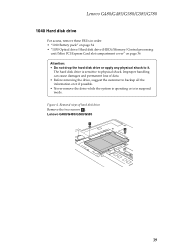
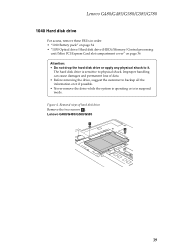
... physical shock. Lenovo G480/G485/G580/G585
1 1
39 The hard disk drive is in order: • "1010 Battery pack" on page 34 • "1030 Optical drive/Hard disk drive (HDD)/Memory/Central processing
unit/Mini PCI Express Card slot compartment cover" on it if possible. • Never remove the drive while the system is operating or is...
Lenovo G480, G485, G580, G585, G780 Lenovo Limited Warranty & Product Specific Notices V1.0 (English) - Page 15
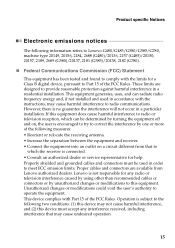
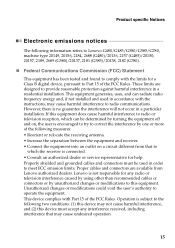
...provide reasonable protection against harmful interference in order to meet FCC emission limits. If ...Operation is encouraged to try to correct the interference by unauthorized changes or modifications to this device must be determined by turning the equipment off and on a circuit different from Lenovo... information refers to Lenovo G480/G485/G580/G585/G780, machine type 20149, 20156, 2184...
Similar Questions
In My Boot Options Menu , What Is The Proper Order? Sata Hdd-sata Odd-networkboo
.In my boot options menu , what is the proper order? SATA HDD-SATA ODD-NETWORKBOO
.In my boot options menu , what is the proper order? SATA HDD-SATA ODD-NETWORKBOO
(Posted by mullane101 9 years ago)
What Do I Setup My Lenovo G585 Manually In My Bios. It Is A Bios 6 System, And I
I Got my laptop back from the police,: and now it don't work.. My home was invaded and possessions s...
I Got my laptop back from the police,: and now it don't work.. My home was invaded and possessions s...
(Posted by mullane101 9 years ago)
Not Detecting Cd/dvd Rom In Bios
I hane lenovo G570 but CD/DVD ROM is not detecting in BIOS.
I hane lenovo G570 but CD/DVD ROM is not detecting in BIOS.
(Posted by dtopno 11 years ago)
How Do I Get My Cd/dvd Rom To Open When It Won't?
(Posted by Anonymous-83824 11 years ago)

