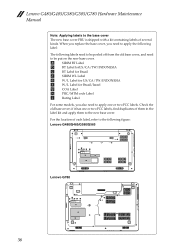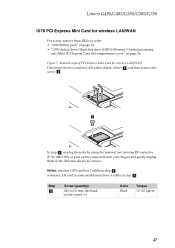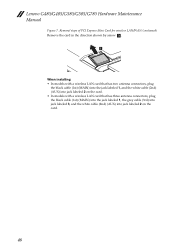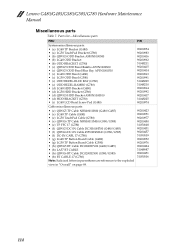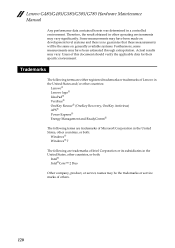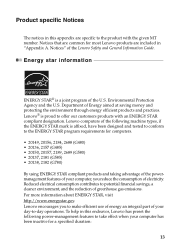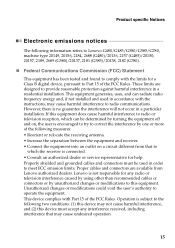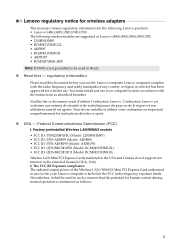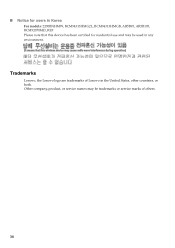Lenovo G585 Support Question
Find answers below for this question about Lenovo G585.Need a Lenovo G585 manual? We have 4 online manuals for this item!
Question posted by gafoor5678 on January 9th, 2014
Lenovo G585 Model Name 20137 Its Touch Pad No Workin
The person who posted this question about this Lenovo product did not include a detailed explanation. Please use the "Request More Information" button to the right if more details would help you to answer this question.
Current Answers
Related Lenovo G585 Manual Pages
Similar Questions
How Do I Factory Reset My Lenovo Laptop Model Name Z50-75
How do I factory reset my lenovo laptop model name z50-75. and how is the side little reset button u...
How do I factory reset my lenovo laptop model name z50-75. and how is the side little reset button u...
(Posted by beggsdaniel82 7 years ago)
What's The Max Upgrade In Memory Ram
I have the Lenovo laptop g585 model 20137 ,I want to upgrade the memory Ram , I have only 2gb on it,...
I have the Lenovo laptop g585 model 20137 ,I want to upgrade the memory Ram , I have only 2gb on it,...
(Posted by dademails 8 years ago)
Keabord Mouse Not Work
How can I solve my keaboard and mousepad problem? Can I get any touch pad keaboard software for this...
How can I solve my keaboard and mousepad problem? Can I get any touch pad keaboard software for this...
(Posted by kunalhazra2 9 years ago)
What Do I Setup My Lenovo G585 Manually In My Bios. It Is A Bios 6 System, And I
I Got my laptop back from the police,: and now it don't work.. My home was invaded and possessions s...
I Got my laptop back from the police,: and now it don't work.. My home was invaded and possessions s...
(Posted by mullane101 9 years ago)
Laptop - G580 Leneva - Touch Pad - So Sensitive - Selcts Whole Web Pg W/o Comnd
laptop - G580 Leneva - touch pad - so sensitive - selcts whole web pg w/o comnd - tried all setting ...
laptop - G580 Leneva - touch pad - so sensitive - selcts whole web pg w/o comnd - tried all setting ...
(Posted by jaypardeshi2010 11 years ago)