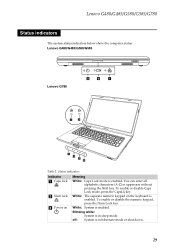Lenovo G585 Support Question
Find answers below for this question about Lenovo G585.Need a Lenovo G585 manual? We have 4 online manuals for this item!
Question posted by mullane101 on June 22nd, 2014
What Do I Setup My Lenovo G585 Manually In My Bios. It Is A Bios 6 System, And I
I Got my laptop back from the police,: and now it don't work.. My home was invaded and possessions stolen laptop being one of them,. Well my laptop will come on and continuously try to boot, I guess. It a says pfe.exiting ROM mode I just want it back .. Plz help...
Current Answers
Answer #1: Posted by online24h on June 23rd, 2014 6:58 AM
Hello
Link to help
http://mobilesupport.lenovo.com/us/en/documents/HT075709
And boot from disc
http://smallbusiness.chron.com/boot-cd-lenovo-55992.html
Link to help
http://mobilesupport.lenovo.com/us/en/documents/HT075709
And boot from disc
http://smallbusiness.chron.com/boot-cd-lenovo-55992.html
Hope this will be helpful "PLEASE ACCEPT"
Related Lenovo G585 Manual Pages
Similar Questions
I've Got Lenovo G405 And It Says, Waning! Spi Rom Is Not In Bios Support List.
how can i fix that? pls help
how can i fix that? pls help
(Posted by fcabuang 8 years ago)
What Is The Correct Operating Order Of My Lenovo G585 W\bios 6 6ccn88ww(v8.01)
WhT is the correct operating order on my lenovo g 585 bios version 6ccn88ww(v8.01) ec version 6cec2...
WhT is the correct operating order on my lenovo g 585 bios version 6ccn88ww(v8.01) ec version 6cec2...
(Posted by mullane101 9 years ago)
Need Screen Replacement Instructions For The Lenovo G585
(Posted by harleyd1109 11 years ago)
Where Do I Get Helpto Setup Wireless Internet On Lenovo B570 Laptop?
(Posted by MISSTHOMAS 12 years ago)