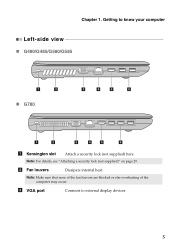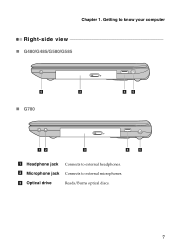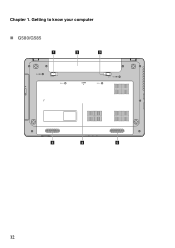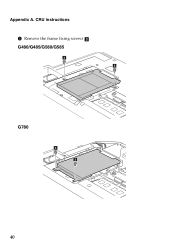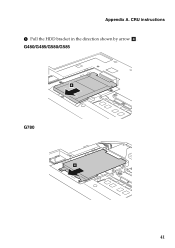Lenovo G580 Support Question
Find answers below for this question about Lenovo G580.Need a Lenovo G580 manual? We have 1 online manual for this item!
Question posted by manas4email on August 4th, 2012
Driver Solution For Loading Windows Xp Sp3
Current Answers
Answer #1: Posted by LightofEarendil on August 5th, 2012 5:32 AM
You can still install windows XP, the default drivers that come with the disc will work for most if not all components of your computer, but you will never acheive the peak performance capablity of your laptop as the drivers will be horribly unoptimized.
Related Lenovo G580 Manual Pages
Similar Questions
Lenovo B460e Type 4752 Model support to Windows 8.1 32 or 64 Bit ?
laptop - G580 Leneva - touch pad - so sensitive - selcts whole web pg w/o comnd - tried all setting ...