Lenovo G575 Support Question
Find answers below for this question about Lenovo G575.Need a Lenovo G575 manual? We have 2 online manuals for this item!
Question posted by okamitaiyou on July 20th, 2012
Crashing
My g575 crashes nowadays every time i play a movie, or stream youtube, and it overheats, 5 minutes and bam
Current Answers
There are currently no answers that have been posted for this question.
Be the first to post an answer! Remember that you can earn up to 1,100 points for every answer you submit. The better the quality of your answer, the better chance it has to be accepted.
Be the first to post an answer! Remember that you can earn up to 1,100 points for every answer you submit. The better the quality of your answer, the better chance it has to be accepted.
Related Lenovo G575 Manual Pages
Lenovo G470/G475/G570/G575 User Guide V1.0 - Page 1


Lenovo G470/G475/ G570/G575
User Guide V1.0
Read the safety notices and important tips in the included manuals before using your computer.
Lenovo G470/G475/G570/G575 User Guide V1.0 - Page 6


....
c Computer display The LCD display with LED backlight provides brilliant
visual output.
e OneKey Rescue system button
Press this button to know your computer
„ G570/G575
1
2
3
6 5 4
7 8
6
a Integrated camera
Use the camera for video communication. Getting to turn on page 29.
2 Note: For details, see "OneKey Rescue system" on the computer...
Lenovo G470/G475/G570/G575 User Guide V1.0 - Page 12
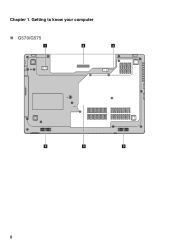
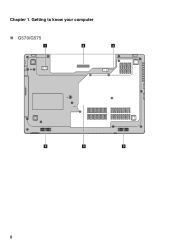
Getting to know your computer
„ G570/G575
1
2
3
5
4
5
8 Chapter 1.
Lenovo G470/G475/G570/G575 User Guide V1.0 - Page 19


G570/G575 The keyboard has a separate numeric keypad.
Note: The Num lock indicator will light on if the numeric keypad is enabled.
15 Learning the basics
Using ...
Lenovo G470/G475/G570/G575 User Guide V1.0 - Page 21


... backlight of Windows Media Player.
Fn + Home:
Activate the pause function. Fn
Increase/Decrease sound volume.
17 Fn + F2:
Turn on /off ).
Fn + Insert (G570/G575): Fn + PgUp (G470/G475): Enable/Disable the scroll lock.
Chapter 2.
Fn + F4:
Open the interface for the display device switch to select this notebook or...
Lenovo G470/G475/G570/G575 User Guide V1.0 - Page 35


... the arrow c .
1
3
2
31 Disconnect the AC
adapter and all cables from the computer. Note: If you are the same for the G470, G475,
G570 and G575. To replace the battery, do the following steps about upgrading and replacing devices are using an ExpressCard device, the computer might not be able to...
Hardware Maintenance Manual - Page 3


... Power-on password 24 Supervisor password 24 Power management 25 Screen blank mode 25 Sleep (standby) mode 25 Hibernation mode 26
Lenovo G470/G475/G570/G575 27 Specifications 27 Status indicators 29 Fn key combinations 31 FRU replacement notices 32
Screw notices 32 Removing and replacing an FRU 33
1010 Battery...
Hardware Maintenance Manual - Page 4


iv About this manual
This manual contains service and reference information for the following Lenovo product:
Lenovo G470/G475/G570/G575 Use this manual to troubleshoot problems effectively. Use this manual to read all the information under "Safety information" on page 1 and "Important service information" on ...
Hardware Maintenance Manual - Page 5


Safety information
Safety information
This chapter presents the following safety information that you need to get familiar with before you service a Lenovo G470/G475/G570/G575 computer: •• "General safety" on page 2 •• "Electrical safety" on page 3 •• "Safety inspection guide" on page 5 •• "Handling devices that ...
Hardware Maintenance Manual - Page 6


... (35 lb) or that you think is worn or defective. •• Reinstall all safety shields, guards, labels, and ground wires. Lenovo G470/G475/G570/G575 Hardware Maintenance Manual
General safety
Follow these rules below to ensure general safety: •• Observe a good housekeeping in the area where the machines are...
Hardware Maintenance Manual - Page 8


... the victim to get medical aid.
4 The surface is conductive; Caution: do not become a victim yourself. - Pumps - Switch off the power. - Lenovo G470/G475/G570/G575 Hardware Maintenance Manual
•• Always look carefully for possible hazards in a machine: - Examples of the units.)
•• If an electrical accident occurs: -
Hardware Maintenance Manual - Page 10


...). Notes: 1. Most clothing is a difference in protective packages until they exceed the requirements
noted here. 2. When working on ac-operated computers.
Lenovo G470/G475/G570/G575 Hardware Maintenance Manual
Handling devices that are sensitive to electrostatic discharge
Any computer part containing transistors or integrated circuits (ICs) should be verified by equalizing...
Hardware Maintenance Manual - Page 18


... of the Department of Health and Human Services 21 Code of Federal Regulations (DHHS 21 CFR) Subchapter J for Class 1 laser products. Lenovo G470/G475/G570/G575 Hardware Maintenance Manual
Laser compliance statement
Some models of Lenovo computer are also sold separately as a CD-ROM drive or a DVD-ROM drive.
There are...
Hardware Maintenance Manual - Page 20


... number or select a product or use Lenovo smart downloading. 3. Follow the directions on the customer support site: http://consumersupport.lenovo.com/. Lenovo G470/G475/G570/G575 Hardware Maintenance Manual
Important service information
This chapter presents the following important service information: •• "Strategy for replacing FRUs
Before replacing parts: Make sure...
Hardware Maintenance Manual - Page 22


... or direct substitutions for those FRUs may be RoHS compliant. Lenovo G470/G475/G570/G575 Hardware Maintenance Manual
Important information about replacing RoHS compliant FRUs
RoHS, The Restriction of ...Equipment Directive (2002/95/EC) is automatically shipped by the distribution center at the time of Hazardous Substances in 2005 and 2006 will contain some RoHS compliant FRUs. Products ...
Hardware Maintenance Manual - Page 24


... : 1. Procedure index and page number in which the machine failed 4. Lenovo G470/G475/G570/G575 Hardware Maintenance Manual
What to do first
When you do return an FRU, you attach to the... following list:
The following symptoms might indicate that the system was detected 6. Date on laptop products
The following are not covered under warranty and some common items that are not covered...
Hardware Maintenance Manual - Page 25


... differ from the one of the following : •• Replace the system board. •• If the problem continues, go to "Lenovo G470/G475/G570/G575" on page 27. General checkout
Power system checkout
To verify a symptom, follow the steps below : 1. Turn off the computer. 6. Remove the battery pack...
Hardware Maintenance Manual - Page 26
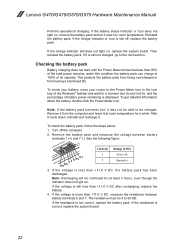
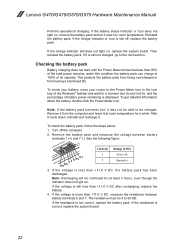
... Voltage (V DC)
3 4 5 6(-) 7(-) 2(+) 1(+)
1
+0 to the next section.
If the voltage is still less than +11.0 V DC, the battery pack has been discharged. Lenovo G470/G475/G570/G575 Hardware Maintenance Manual
Perform operational charging. Then reinstall the battery pack. If the voltage is more than 95% of the Windows® taskbar and wait...
Hardware Maintenance Manual - Page 30


... the power button. Also, the computer goes into hibernation mode, perform that time. •• If the timer conditions are stored on the hard disk.... are satisfied in suspend mode. Lenovo G470/G475/G570/G575 Hardware Maintenance Manual
Hibernation mode
In hibernation mode, the following conditions: •• If a "hibernation time" has been set on , the computer returns from ...
Hardware Maintenance Manual - Page 44
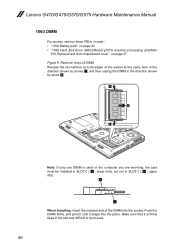
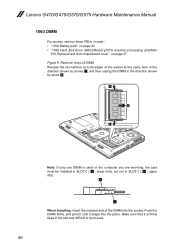
Make sure that it snaps into the socket.
Lenovo G470/G475/G570/G575 Hardware Maintenance Manual
1060 DIMM
For access, remove these FRUs in order: •• "1010... until it is used on page 37 Figure 6. b
a
When installing: Insert the notched end of the socket at the same time in the
direction shown by arrows 1, and then unplug the DIMM in the direction shown by arrow 2.
1
2
1
Note: ...

