Lenovo G575 Support Question
Find answers below for this question about Lenovo G575.Need a Lenovo G575 manual? We have 2 online manuals for this item!
Question posted by aakatali on July 26th, 2014
Lenovo Laptop G575 Won't Recognize Mouse Usb
The person who posted this question about this Lenovo product did not include a detailed explanation. Please use the "Request More Information" button to the right if more details would help you to answer this question.
Current Answers
There are currently no answers that have been posted for this question.
Be the first to post an answer! Remember that you can earn up to 1,100 points for every answer you submit. The better the quality of your answer, the better chance it has to be accepted.
Be the first to post an answer! Remember that you can earn up to 1,100 points for every answer you submit. The better the quality of your answer, the better chance it has to be accepted.
Related Lenovo G575 Manual Pages
Lenovo G470/G475/G570/G575 User Guide V1.0 - Page 1


Lenovo G470/G475/ G570/G575
User Guide V1.0
Read the safety notices and important tips in the included manuals before using your computer.
Lenovo G470/G475/G570/G575 User Guide V1.0 - Page 23


...barriers. Read the documentation supplied with the Bluetooth enabled device for details on your computer as USB ODD, use the Bluetooth function, turn it can transfer
data between these devices without cables ...need to 10 meters range in open space. Otherwise, the device may not be recognized, and system shut down may vary due to pair the Bluetooth enabled device with your computer.
...
Lenovo G470/G475/G570/G575 User Guide V1.0 - Page 35


...enter hibernation mode. Note: If you are the same for the G470, G475,
G570 and G575. Any other battery could ignite or explode. Disconnect the AC
adapter and all cables from the computer.... If this chapter are of the Lenovo G570, unless otherwise stated. • The following : 1 Turn off the computer.
2 Close the computer...
Hardware Maintenance Manual - Page 3


... Passwords 24 Power-on password 24 Supervisor password 24 Power management 25 Screen blank mode 25 Sleep (standby) mode 25 Hibernation mode 26
Lenovo G470/G475/G570/G575 27 Specifications 27 Status indicators 29 Fn key combinations 31 FRU replacement notices 32
Screw notices 32 Removing and replacing an FRU 33
1010...
Hardware Maintenance Manual - Page 4


... computers. •• The product-specific section includes service, reference, and product-specific
parts information. Important: This manual is divided into the following Lenovo product:
Lenovo G470/G475/G570/G575 Use this manual to troubleshoot problems effectively. Use this manual to read all the information under "Safety information" on page 1 and "Important service...
Hardware Maintenance Manual - Page 5


Safety information
Safety information
This chapter presents the following safety information that you need to get familiar with before you service a Lenovo G470/G475/G570/G575 computer: •• "General safety" on page 2 •• "Electrical safety" on page 3 •• "Safety inspection guide" on page 5 •• "Handling devices that ...
Hardware Maintenance Manual - Page 6


..., cutting wire, attaching springs, using solvents, or working in the area where the machines are fastened or rolled up with labels or stickers.
2 Lenovo G470/G475/G570/G575 Hardware Maintenance Manual
General safety
Follow these rules below to your eyes. •• After service, reinstall all safety shields, guards, labels, and ground...
Hardware Maintenance Manual - Page 8


... reflective surface of the units.)
•• If an electrical accident occurs: - Pumps - Caution: do not become a victim yourself. - Switch off the power. - Lenovo G470/G475/G570/G575 Hardware Maintenance Manual
•• Always look carefully for possible hazards in a machine: - Send the victim to get medical aid.
4 Blowers and fans - Motor...
Hardware Maintenance Manual - Page 10


... ground prong of the computer is especially useful when handling ESD-sensitive devices. •• Select a grounding system, such as fully effective. Notes: 1. Lenovo G470/G475/G570/G575 Hardware Maintenance Manual
Handling devices that the machine, the part, the work
surface.
When handling ESD-sensitive parts: •• Keep the parts in...
Hardware Maintenance Manual - Page 18


... aquí especificados puede provocar la exposición a radiaciones peligrosas.
If one of procedures other optical storage device could result in hazardous radiation exposure. Lenovo G470/G475/G570/G575 Hardware Maintenance Manual
Laser compliance statement
Some models of Federal Regulations (DHHS 21 CFR) Subchapter J for Class 1 laser products. O uso de controles, ajustes...
Hardware Maintenance Manual - Page 20


To download software fixes, drivers, and BIOS, follow the steps below: 1. Select the BIOS/Driver/Applications and download. 4. Lenovo G470/G475/G570/G575 Hardware Maintenance Manual
Important service information
This chapter presents the following important service information: •• "Strategy for replacing a hard disk drive" on page 17 - ...
Hardware Maintenance Manual - Page 22


...requirement affecting the global electronics industry. RoHS compliant FRUs have RoHS compliant parts.
Lenovo plans to transit to RoHS compliance well before the implementation date and expects its ... implementation date, failed RoHS compliant parts must be non-compliant. Lenovo G470/G475/G570/G575 Hardware Maintenance Manual
Important information about replacing RoHS compliant FRUs
RoHS,...
Hardware Maintenance Manual - Page 24


Lenovo G470/G475/G570/G575 Hardware Maintenance Manual
What to do first
When you do return an FRU, you attach to...disc insertion or use . Before checking problems with the computer, determine whether the damage is a list of servicer 2. Date on laptop products
The following information in which the machine failed 4. Customer's name and address
Note for repair costs if the computer damage ...
Hardware Maintenance Manual - Page 25


... one you turn on the computer. 5. See the
following : •• Replace the system board. •• If the problem continues, go to "Lenovo G470/G475/G570/G575" on the
computer. General checkout
Power system checkout
To verify a symptom, follow the steps below : 1. If the voltage is supplied when you turn on...
Hardware Maintenance Manual - Page 26
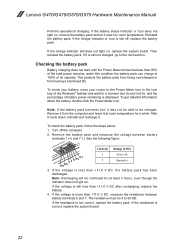
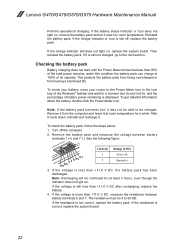
Lenovo G470/G475/G570/G575 Hardware Maintenance Manual
Perform operational charging. Reinstall the battery pack. If the charge indicator still does not light on . under this condition the battery pack ...
Hardware Maintenance Manual - Page 31
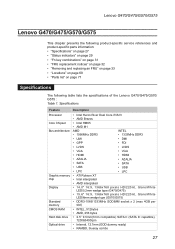
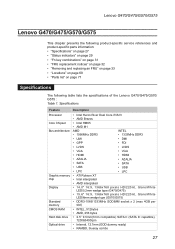
... HDMI
• HDMI
• AZALIA
• AZALIA
• SATA
• SATA
• USB
• USB
• LPC
• LPC
• ATI Robson XT
• Intel intergrated
• AMD ...7mm (ODD dummy ready) • RAMBO, blueray combo
27 Lenovo G470/G475/G570/G575
Lenovo G470/G475/G570/G575
This chapter presents the following product-specific service references and product-...
Hardware Maintenance Manual - Page 32
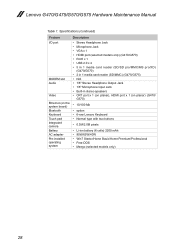
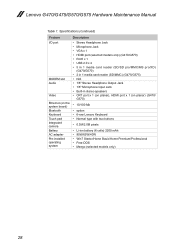
Lenovo G470/G475/G570/G575 Hardware Maintenance Manual
Table 1. Specifications (continued)
Feature I/O port
MODEM slot Audio
Video Ethernet (on the... Jack • Microphone Jack • VGA x 1 • HDMI port (selected models only) (G470/G570) • RJ45 x 1 • USB 2.0 x 4 • 5 in 1 media card reader (SD/SD pro/MMC/MS pro/XD)
(G470/G570) • 2 in 1 media card reader (SD/...
Hardware Maintenance Manual - Page 65
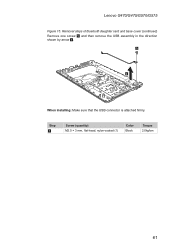
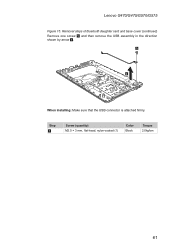
Step
5
Screw (quantity) M2.0 × 3 mm, flat-head, nylon-coated (1)
Color Black
Torque 2.0kgfcm
61
Lenovo G470/G475/G570/G575
Figure 15. Removal steps of bluetooth daughter card and base cover (continued)
Remove one screw 5 and then remove the USB assembly in the direction shown by arrow 6.
5
6
When installing: Make sure that the USB connector is attached firmly.
Hardware Maintenance Manual - Page 74
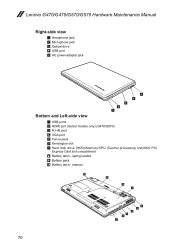
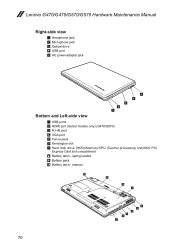
Lenovo G470/G475/G570/G575 Hardware Maintenance Manual
Right-side view 1 Headphone jack 2 Microphone jack 3 Optical drive 4 USB port 5 AC power adapter jack
5 4 3 2 1
Bottom and Left-side view 1 USB ports 2 HDMI port (Select models only) (G470/G570) 3 RJ-45 port 4 VGA port 5 Fan louvers 6 Kensington slot 7 Hard disk drive (HDD)/Memory/CPU (Central processing ...
Hardware Maintenance Manual - Page 88


... USB CABLE-14 DC301009J00
31048214
• (e) PIWG2 BT CABLE
31048401
• (e) PIWG1 BT CABLE DC020015R00
31048216
• (f) PIWG2 TP FFC-15.6 6P 134MM
31048397
• (f) PIWG1 TP FFC-14 NBX0000SJ00
31048212
Note: Italicized letters in parentheses are references to the exploded view in "Overall" on page 72.
84 Lenovo G470/G475/G570/G575...
Similar Questions
Its Possible To Install Wi_fi Connection In My Goverment Laptop,
i want to know about the device information
i want to know about the device information
(Posted by sangeethacdf 10 years ago)

