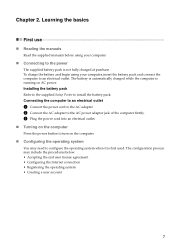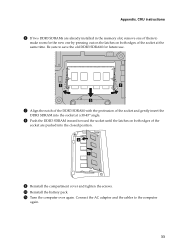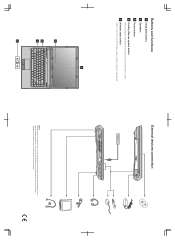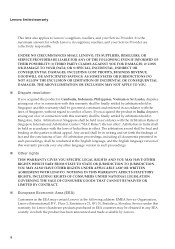Lenovo B460e Support Question
Find answers below for this question about Lenovo B460e.Need a Lenovo B460e manual? We have 4 online manuals for this item!
Question posted by sangeethacdf on February 26th, 2014
Its Possible To Install Wi_fi Connection In My Goverment Laptop,
i want to know about the device information
Current Answers
Answer #1: Posted by TommyKervz on February 27th, 2014 4:22 AM
Hi. Yes it is. If you do not have the feature on your particular laptop you can purchase a typical USB Wifi dongle like the one here.
Related Lenovo B460e Manual Pages
Similar Questions
How Install Windows On This Laptop When It Haven't Its Bios Password
hello I forgot bios password . it has Ubuntu Linux and I want to install windows from boot flash or ...
hello I forgot bios password . it has Ubuntu Linux and I want to install windows from boot flash or ...
(Posted by rahojati 6 years ago)
How To Turn In Wifi In Lenova B460e in Goverment Laptop
(Posted by shanmugam131988 9 years ago)
Can I Install Dvd Drive & Wifi In Lenovo B460e Laptop?
The board is designed in such a way that dvd drive & wifi can'y be installedin board directly. B...
The board is designed in such a way that dvd drive & wifi can'y be installedin board directly. B...
(Posted by siddarthbe 11 years ago)
In My Laptop B570 Not Mobile Broadband Connction.. How I Install This Connection
(Posted by yrhole6 11 years ago)