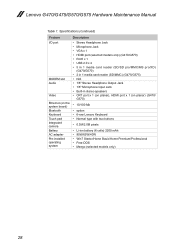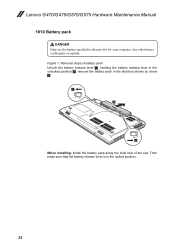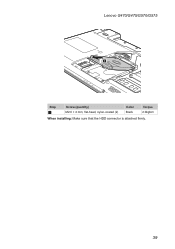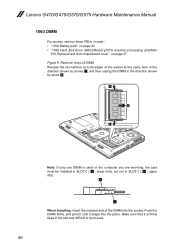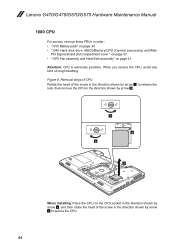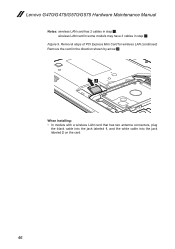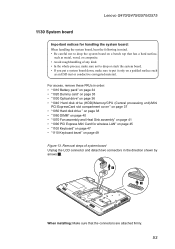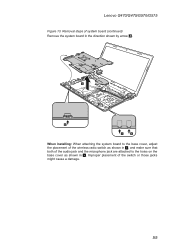Lenovo G575 Support Question
Find answers below for this question about Lenovo G575.Need a Lenovo G575 manual? We have 2 online manuals for this item!
Question posted by jack2nelng on October 18th, 2013
Os Wont Install On Lenovo G575
The person who posted this question about this Lenovo product did not include a detailed explanation. Please use the "Request More Information" button to the right if more details would help you to answer this question.
Current Answers
Related Lenovo G575 Manual Pages
Similar Questions
What To Do When A Lenovo G575 Laptop Wont Work And Restarting Doesn't Help
(Posted by joshpuzld 9 years ago)
I Wont To By Laptop Lenovo T201i
Bonjour, je suis Emmanuel KANDATE de Bukavu, RD Congo. Je souhaite acheter une machine Laptop LENOVO...
Bonjour, je suis Emmanuel KANDATE de Bukavu, RD Congo. Je souhaite acheter une machine Laptop LENOVO...
(Posted by emmanuelkandate 10 years ago)
Why Wont My Lenovo G575 Laptop Detect To Wireless Connection?
Trying to clean up my laptop..I think I have deleted a program....could this affect it??
Trying to clean up my laptop..I think I have deleted a program....could this affect it??
(Posted by littleclaireh 12 years ago)