Lenovo G575 Support Question
Find answers below for this question about Lenovo G575.Need a Lenovo G575 manual? We have 2 online manuals for this item!
Question posted by abcdmika on June 1st, 2014
How To Open Change Lcd Lenovo G575 Laptop
The person who posted this question about this Lenovo product did not include a detailed explanation. Please use the "Request More Information" button to the right if more details would help you to answer this question.
Current Answers
There are currently no answers that have been posted for this question.
Be the first to post an answer! Remember that you can earn up to 1,100 points for every answer you submit. The better the quality of your answer, the better chance it has to be accepted.
Be the first to post an answer! Remember that you can earn up to 1,100 points for every answer you submit. The better the quality of your answer, the better chance it has to be accepted.
Related Lenovo G575 Manual Pages
Lenovo G470/G475/G570/G575 User Guide V1.0 - Page 1


Lenovo G470/G475/ G570/G575
User Guide V1.0
Read the safety notices and important tips in the included manuals before using your computer.
Lenovo G470/G475/G570/G575 User Guide V1.0 - Page 6


... only)
The built-in antennas ensure optimal reception of wireless radio. c Computer display The LCD display with LED backlight provides brilliant
visual output.
Getting to turn on page 29.
2 e OneKey Rescue system button
Press this button to know your computer
„ G570/G575
1
2
3
6 5 4
7 8
6
a Integrated camera
Use the camera for video communication.
Chapter...
Lenovo G470/G475/G570/G575 User Guide V1.0 - Page 21


...Open the interface for display resolution settings. Fn + F4:
Open the interface for the display device switch to select this notebook or an external display.
Fn + F9:
Start/Pause playback of the LCD...Skip to the previous track.
Fn + End:
Activate the break function. Fn + Insert (G570/G575): Fn + PgUp (G470/G475): Enable/Disable the scroll lock.
Fn + Home:
Activate the...
Lenovo G470/G475/G570/G575 User Guide V1.0 - Page 35


... Unlock the manual battery latch a .
CRU instructions
Notes: • The illustrations used in the direction shown by Lenovo. To replace the battery, do the following steps about upgrading and replacing devices are using an ExpressCard device, the...: If you are the same for the G470, G475,
G570 and G575. Replacing the battery
Note: Use only the battery provided by the arrow c .
1
3
2
31
Hardware Maintenance Manual - Page 3


...management 25 Screen blank mode 25 Sleep (standby) mode 25 Hibernation mode 26
Lenovo G470/G475/G570/G575 27 Specifications 27 Status indicators 29 Fn key combinations 31 FRU replacement notices 32...1140 LCD unit 56 1150 Speakers, bluetooth daughter card and base cover 59 1160 LCD front bezel 64 1170 LCD panel and hinges 65 1180 Integrated camera 67 1190 Antenna assembly and LCD cover ...
Hardware Maintenance Manual - Page 18


... controlli, regolazioni o l'esecuzione di procedure diverse da quelle specificate possono provocare l'esposizione a. Opening the CD-ROM drive, the DVD-ROM drive, or any other than those drives. Elsewhere...perigosa exposição à radiação. Werden Steuer- Lenovo G470/G475/G570/G575 Hardware Maintenance Manual
Laser compliance statement
Some models of procedures other optical ...
Hardware Maintenance Manual - Page 24


... type, model number, and serial number 8. Date on laptop products
The following symptoms might indicate damage caused by nonwarranted ...
The following are not covered under warranty: •• LCD panel cracked from the application of excessive force or from being... subjected
to excessive force, or dropped.
20 Lenovo G470/G475/G570/G575 Hardware Maintenance Manual
What to do first
When...
Hardware Maintenance Manual - Page 28


Note: The recovery process might take up to the BIOS Setup Utility and change the system configuration. The computer does not start until the password is booted. ...can be needed for a scheduled fee.
24
Passwords
As many as two passwords may be booted. Lenovo G470/G475/G570/G575 Hardware Maintenance Manual
When you use the recovery discs to boot your computer, the system will enter the...
Hardware Maintenance Manual - Page 35
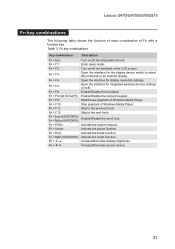
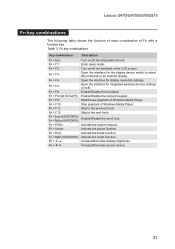
Lenovo G470/G475/G570/G575
Fn key combinations
The ... (G470/G475): Activate the insert function. Fn + / :
Increase/Decrease display brightness.
Fn + F4:
Open the interface for display resolution settings. Fn + F9:
Start/Pause playback of Fn with a function key....+ F10:
Stop playback of the LCD screen. Fn + F2:
Turn on /off the backlight of Windows Media Player.
Fn + Insert...
Hardware Maintenance Manual - Page 57
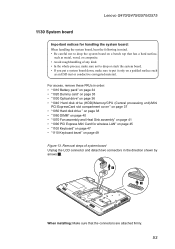
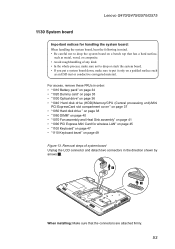
Removal steps of system board Unplug the LCD connector and detach two connectors in mind. • Be careful not to drop the system ... 1.
1
1
When installing: Make sure that has a hard surface,
such as an ESD mat or conductive corrugated material. Lenovo G470/G475/G570/G575
1130 System board
Important notices for wireless LAN" on page 45 •• "1100 Keyboard" on page 47 ••...
Hardware Maintenance Manual - Page 60
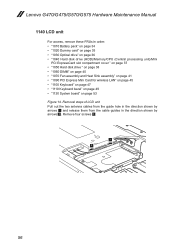
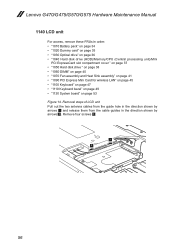
Remove four screws 3.
1 1
56 Lenovo G470/G475/G570/G575 Hardware Maintenance Manual
1140 LCD unit
For access, remove these FRUs in the direction shown by arrows 2. Removal steps of LCD unit Pull out the two antenna cables from the guide hole in the direction shown by
arrows 1 and release them from the cable guides in...
Hardware Maintenance Manual - Page 61


..., make sure that they are not subjected to be broken. Step
3
Screw (quantity) M2.5 × 5 mm, flat-head, nylon-coated (4)
Color Black
Torque 2.0kgfcm
57 Lenovo G470/G475/G570/G575
Figure 14. Tension could cause the cables to be damaged by the cable guides, or a wire to any tension. Removal steps of...
Hardware Maintenance Manual - Page 62


Lenovo G470/G475/G570/G575 Hardware Maintenance Manual
Figure 14. Removal steps of LCD unit (continued)
Remove the LCD unit in the direction shown by arrows 4.
4 4
58
Hardware Maintenance Manual - Page 68
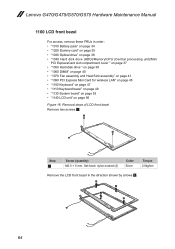
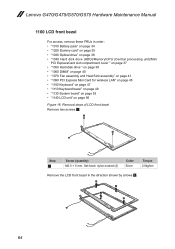
...× 5 mm, flat-head, nylon-coated (2)
Color Silver
Torque 2.0kgfcm
Remove the LCD front bezel in order: •• "1010 Battery pack" on page 34 ••..." on page 53 •• "1140 LCD unit" on page 56
Figure 16. Removal steps of LCD front bezel
Remove two screws 1. Lenovo G470/G475/G570/G575 Hardware Maintenance Manual
1160 LCD front bezel
For access, remove these FRUs in...
Hardware Maintenance Manual - Page 69
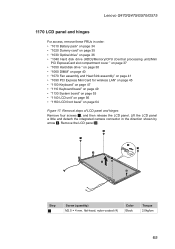
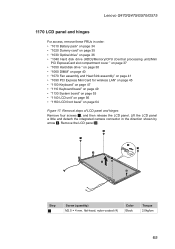
...hinges
Remove four screws 1, and then release the LCD panel. Lift the LCD panel
a little and detach the integrated camera ...LCD unit" on page 56 •• "1160 LCD front bezel" on page 64
Figure 17. Remove the LCD panel 3.
1
1
3
1 3
2 1
3
Step
1
Screw (quantity) M2.5 × 4 mm, flat-head, nylon-coated (4)
Color Black
Torque 2.0kgfcm
65 Lenovo G470/G475/G570/G575
1170 LCD...
Hardware Maintenance Manual - Page 70
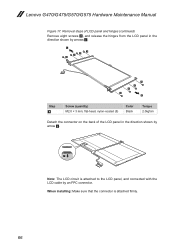
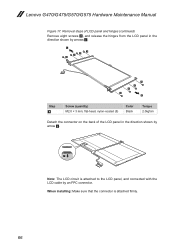
... sure that the connector is attached to the LCD panel, and connected with the LCD cable by an FPC connector. Lenovo G470/G475/G570/G575 Hardware Maintenance Manual
Figure 17. Removal steps of LCD panel and hinges (continued)
Remove eight screws 4, and release the hinges from the LCD panel in the direction shown by arrows 5.
5 4
4 4 4
4 4 4
4 5
Step...
Hardware Maintenance Manual - Page 71
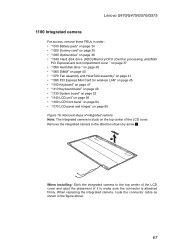
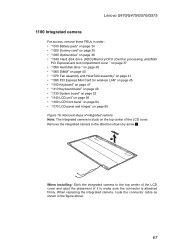
Lenovo G470/G475/G570/G575
1180 Integrated camera
For access, remove these FRUs in the figure above.
67 Removal steps of the LCD cover.
Remove the integrated camera in the direction shown by arrow 1.
1
When installing: Stick the integrated camera to the top center of the LCD cover and ajust the placement of it to...
Hardware Maintenance Manual - Page 72
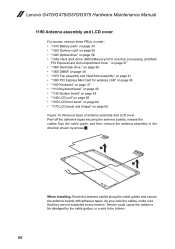
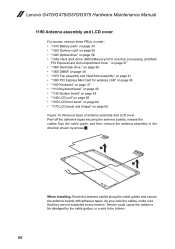
... to be damaged by arrows 1. As you route the cables, make sure that they are not subjected to any tension. Lenovo G470/G475/G570/G575 Hardware Maintenance Manual
1190 Antenna assembly and LCD cover
For access, remove these FRUs in the
direction shown by the cable guides, or a wire to be broken.
68...
Similar Questions
Help With Lenovo G575 Laptop Problems
My Lenovo g575 laptop won't let me download anything from the internet. I have a good wifi connectio...
My Lenovo g575 laptop won't let me download anything from the internet. I have a good wifi connectio...
(Posted by lauradancerxox 10 years ago)



