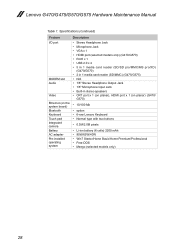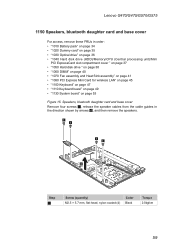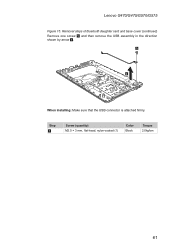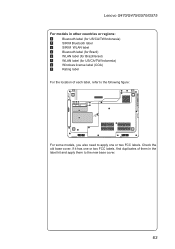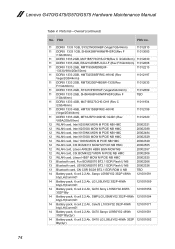Lenovo G575 Support Question
Find answers below for this question about Lenovo G575.Need a Lenovo G575 manual? We have 2 online manuals for this item!
Question posted by dblfel on September 28th, 2014
Does My Lenovo G570 Have Bluetooth
The person who posted this question about this Lenovo product did not include a detailed explanation. Please use the "Request More Information" button to the right if more details would help you to answer this question.
Current Answers
Answer #1: Posted by freginold on November 1st, 2014 3:48 AM
Some models have Bluetooth. To see if yours does, follow the instructions on page 19 of the user manual to enable Bluetooth -- if it works, you have Bluetooth, if it doesn't work, you don't.