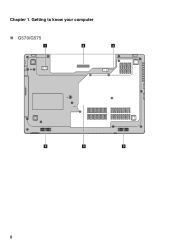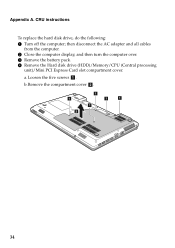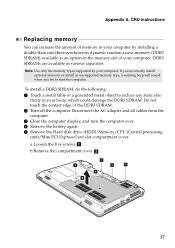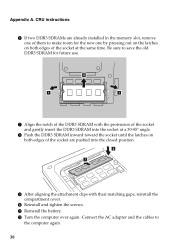Lenovo G570 Support Question
Find answers below for this question about Lenovo G570.Need a Lenovo G570 manual? We have 1 online manual for this item!
Question posted by Anonymous-72451 on August 29th, 2012
How To Turn On Wifi
Current Answers
Answer #1: Posted by LightofEarendil on August 29th, 2012 1:19 PM
http://www.manualowl.com/m/Lenovo/G570/Manual/117940
If you need more reference, the same document, from page 26 has information about wireless connections.
Cheers
Related Lenovo G570 Manual Pages
Similar Questions
lenovo laptop g570 bios password reset