Lenovo G560 Support Question
Find answers below for this question about Lenovo G560.Need a Lenovo G560 manual? We have 1 online manual for this item!
Question posted by witchbe on February 21st, 2014
How To Setup Pre Installed Operating System In Lenovo G560
The person who posted this question about this Lenovo product did not include a detailed explanation. Please use the "Request More Information" button to the right if more details would help you to answer this question.
Current Answers
There are currently no answers that have been posted for this question.
Be the first to post an answer! Remember that you can earn up to 1,100 points for every answer you submit. The better the quality of your answer, the better chance it has to be accepted.
Be the first to post an answer! Remember that you can earn up to 1,100 points for every answer you submit. The better the quality of your answer, the better chance it has to be accepted.
Related Lenovo G560 Manual Pages
Lenovo G460/G560 User Guide V1.0 - Page 1


Lenovo G460/G560
User Guide V1.0
Read the safety notices and important tips in the included manuals before using your computer.
Lenovo G460/G560 User Guide V1.0 - Page 2


...use of this computer. • The features described in this guide are
using other operating systems, some operations may not apply to the actual product. GS-35F-05925. If you are common to... 2010) © Copyright Lenovo 2010. Please refer to you are not described in this user guide. • The illustrations used in this manual show the Lenovo G560 with limited and restricted rights...
Lenovo G460/G560 User Guide V1.0 - Page 4


...so the hard disk has a special portion partitioned before delivery, which is completely empty, the capacity displayed by the operating system will be: X × 1000 × 1000 × 1000/ (1024 × 1024 × 1024...be even less than 40GB in hard disk installation nor any other problem, but a normal phenomenon for specific purposes
Lenovo computers may find that the nominal hard disk ...
Lenovo G460/G560 User Guide V1.0 - Page 16


c Battery latch spring loaded
The spring-loaded battery latch keeps the battery pack secured in place.
Chapter 1. Getting to know your computer
„ Lenovo G560
a
b
c
1 2
d
e
a Battery latch manual
The manual battery latch is used to keep the battery pack secured in place. d Hard disk drive (HDD)/Memory/CPU (Central processing ...
Lenovo G460/G560 User Guide V1.0 - Page 17


...Refer to the supplied Setup Poster to an electrical outlet. To charge the battery and begin using your computer, insert the battery pack and connect the computer to install the battery pack. Connect... computer
Press the power button to turn on the computer.
„ Configure the operating system
You may include the procedures below. • Accepting the end user license agreement • ...
Lenovo G460/G560 User Guide V1.0 - Page 22


...:
Activate the break function. Fn + PgDn (G460): Activate the insert function.
Fn + F11:
Skip to the next track. Fn + / :
Increase/Decrease display brightness.
Fn + Insert (G560): Fn + PgUp (G460): Enable/Disable the scroll lock. Fn + Home:
Activate the pause function. Learning the basics
„ Function key combinations
Through the use this...
Lenovo G460/G560 User Guide V1.0 - Page 25


... the VeriFace icon on the desktop to the "Left-side view" on the computer. Lenovo offers no comment judgement or warranty regarding the function, quality or performance of your password ... Note: To enter BIOS Setup Utility, press F2 when the Lenovo logo appears on installing the security lock, please refer to help to seven alphanumeric characters in BIOS Setup Utility. For details on the...
Lenovo G460/G560 User Guide V1.0 - Page 34


...is a requirement to upgrade a device or I need in your computer, see Lenovo G460/G560 Setup Poster. See "Important safety information" on page 55 of each publication included in... operation and performance of this guide. Lenovo limited warranty" on page 39 of my new computer? Where are the main hardware features of this guide. A compatible device driver is pre-installed ...
Lenovo G460/G560 User Guide V1.0 - Page 40


... this happens, turn the computer over again. a1
c
b
4 Install a fully charged battery. 5 Slide the manual battery latch to the locked position. 6 Turn the computer over . 3 Unlock the manual battery latch a. Any other battery could ignite or explode. If
this chapter are of the Lenovo G560, unless otherwise stated. • The following steps about...
Lenovo G460/G560 User Guide V1.0 - Page 47


... problem sources • Configuration of BIOS as part of an installation or upgrade • Changes, modifications, or upgrades to device drivers • Installation and maintenance of network operating systems (NOS) • Installation and maintenance of a Web download (connection charges may apply) or from Lenovo to -date information about where to go to call for your...
Lenovo G460/G560 User Guide V1.0 - Page 54


...installed. • Use or schedule System Restore to take a system snapshot before installing new drivers, updating software, or installing new software.
• Update device drivers and BIOS when needed. • Profile your machine at http://consumersupport.lenovo... information that can help you ever need to run a recovery operation on or the message written down and might want to read ...
Lenovo G460/G560 User Guide V1.0 - Page 58
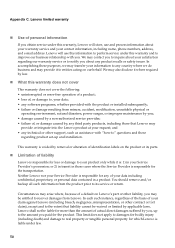
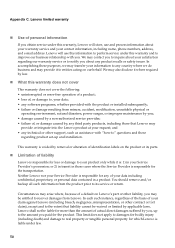
... • any of actual direct damages suffered by you, up and installation. Neither Lenovo nor your Service Provider's possession; This limit does not apply to damages... programs, whether provided with the product or installed subsequently; • failure or damage resulting from misuse, accident, modification, unsuitable physical or
operating environment, natural disasters, power surges, or ...
Lenovo G460/G560 User Guide V1.0 - Page 62


... product was received may be charged for the replacement product if Lenovo does not receive the failed product within thirty (30) days of your responsibility for its installation and verification of its operation. Lenovo limited warranty
5 Product Exchange Service
Under Product Exchange Service, Lenovo will ship a replacement product to the failed product during shipment. The...
Lenovo G460/G560 User Guide V1.0 - Page 69


...Lenovo is subject to which can radiate radio frequency energy and, if not installed and used in a particular installation....Lenovo G460/G560, machine type 20041, 0677, 20042, 0679.
„ Federal Communications Commission (FCC) Statement
This equipment has been tested and found to meet FCC emission limits. These limits are available from that may cause harmful interference to operate...
Lenovo G460/G560 User Guide V1.0 - Page 75
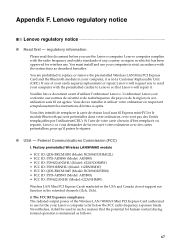
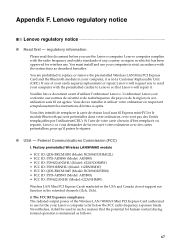
...replacement or repair, Lenovo will repair it has been approved for human contact during normal operation is minimized as described hereafter. L'ordinateur Lenovo est conforme aux ...Lenovo will request you use . Lenovo regulatory notice
Lenovo regulatory notice
„ Read first - You are prohibited to Lenovo so that the potential for wireless use the Lenovo computer. Vous devez installer...
Lenovo G460/G560 User Guide V1.0 - Page 76
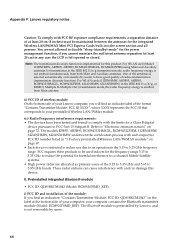
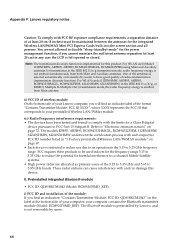
... integrated Bluetooth module
• FCC ID: QDS-BRCM1043 (Model: BCM92070MD_REF)
i) FCC ID and installation of the module: If you find an indicator label of the antennas is not emitted simultaneously from... to indoor use due to its operation in any case the LCD is not removable by users) to have been tested and found to FCC Part 15 Subpart B. Lenovo regulatory notice
Caution: To comply with...
Lenovo G460/G560 User Guide V1.0 - Page 78
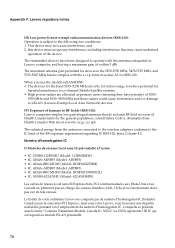
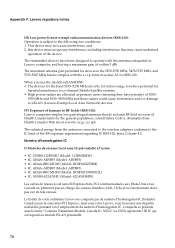
...allocated as primary users (meaning they have been designed to operate with the e.i.r.p. Le boîtier de votre ordinateur Lenovo ne comporte pas de numéro d'homologation IC (...102, Issue 2 clause 4.2. Numéro d'homologation IC
I) Modules de réseaux local sans fil pré-installé à l'usine:
• IC: 1000M-112BNHU (Model: 112BNHMW) • IC: 4104A-AR5B93 (Model...
Lenovo G460/G560 User Guide V1.0 - Page 80
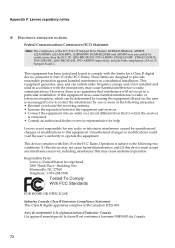
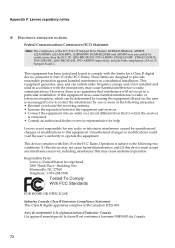
... communications. Operation is encouraged to try to correct the interference by unauthorized changes or modifications to provide reasonable protection against harmful interference in a particular installation. Avis de...Statement
Note: The compliance of Part 15 Subpart B and C.
Responsible Party: Lenovo (United States) Incorporated 1009 Think Place -
Appendix F. This equipment has been ...
Lenovo G460/G560 User Guide V1.0 - Page 118


... This wireless communication equipment has the electromagnetic field strength in -building or localised on-site operations; Appendix F. c) The radiocommunication equipment shall not operate beyond the maximum permissible output power designated by the National Telecommunications Commission.
110 Lenovo regulatory notice
For model: 622ANHMW
DB02941
For model: AR5B93
For model: DA102889...
Lenovo G460/G560 User Guide V1.0 - Page 123


...Model Name: Lenovo G460 Lenovo G560
Machine Type • 20041, 0677 • 20042, 0679
Note: Information of the specifications may contain technical inaccuracies or typographical errors. Lenovo reserved the ...
Audio Video ExpressCard Slot (select models only) Media Slot (select models only) Others Kensington slot
G460
G560
Appr. 340 mm × 231.8 mm × 17.2~34.4 mm
Appr. 2.2 kg with ...

