Lenovo G560 Support Question
Find answers below for this question about Lenovo G560.Need a Lenovo G560 manual? We have 1 online manual for this item!
Question posted by wblil on June 28th, 2014
Leveno G560 How To Turn On Wirelss Adapter
The person who posted this question about this Lenovo product did not include a detailed explanation. Please use the "Request More Information" button to the right if more details would help you to answer this question.
Current Answers
There are currently no answers that have been posted for this question.
Be the first to post an answer! Remember that you can earn up to 1,100 points for every answer you submit. The better the quality of your answer, the better chance it has to be accepted.
Be the first to post an answer! Remember that you can earn up to 1,100 points for every answer you submit. The better the quality of your answer, the better chance it has to be accepted.
Related Lenovo G560 Manual Pages
Lenovo G460/G560 User Guide V1.0 - Page 1


Lenovo G460/G560
User Guide V1.0
Read the safety notices and important tips in the included manuals before using your computer.
Lenovo G460/G560 User Guide V1.0 - Page 2


... thus shouldn't affect your computer may assume that are not described in this user guide. • The illustrations used in this manual show the Lenovo G560 with limited and restricted rights to use, reproduction and disclosure. GS-35F-05925. LENOVO products, data, computer software, and services have been developed exclusively at...
Lenovo G460/G560 User Guide V1.0 - Page 7


... crimp which might damage
the computer, data, attached devices, or even cause a fire.
Turn off wireless devices where they may cause unstable voltages which may cause the cord to be ... any other components maintain good ventilation. Correct usage procedures Use ONLY the power cord, power adapter and battery pack shipped with your computer and other part of your body in a hospital or...
Lenovo G460/G560 User Guide V1.0 - Page 16


...)
Notes: • After removing the battery pack, you can insert a SIM card into this slot. • For details, see "Using AC adapter and battery" on page 22.
8 Getting to know your computer
„ Lenovo G560
a
b
c
1 2
d
e
a Battery latch manual
The manual battery latch is used to keep the battery pack secured in place.
Lenovo G460/G560 User Guide V1.0 - Page 17


... to an electrical outlet
1 Connect the power cord to the AC adapter. 2 Connect the AC adapter to the AC power adapter jack of the computer. 3 Plug the power cord into an electrical outlet. „ Turn on the computer
Press the power button to turn on AC power. To charge the battery and begin using your...
Lenovo G460/G560 User Guide V1.0 - Page 21


...+F8.
Learning the basics
Using the keyboard
„ Numeric keypad G460
The keyboard has keys that, when enabled, work as a 10-key numeric keypad. CapsLK
G560 The keyboard has a separate numeric keypad. Num Lock
Note: The indicator will light on if the numeric keypad is enabled.
13 To enable or disable...
Lenovo G460/G560 User Guide V1.0 - Page 22


...+ PrtSc:
Activate the system request. Fn + PgDn (G460): Activate the insert function. Fn + Esc:
Turn on /off ).
Fn + F5:
Open the interface for display resolution settings.
Fn + / :
Increase/... the backlight of the function keys, you can change operational features instantly. Fn + Insert (G560): Fn + PgUp (G460): Enable/Disable the scroll lock.
Fn + F10:
Stop playback ...
Lenovo G460/G560 User Guide V1.0 - Page 24


G460
G560
ab b
a
CapsLK
cd ef
a Caps lock indicator G460: G560:
b Num lock indicator G460: G560:
c Power status indicator d Battery status indicator e Wireless communication indicator f Hard disk indicator
cd ef
16 Chapter 2. Learning the basics
System status indicators
These indicators inform you of the computer status.
Lenovo G460/G560 User Guide V1.0 - Page 27


... use the Bluetooth function, turn it off to save battery power. • You need to 10 meters range in with your computer as laptop computers, PDAs and cell phones.... Notes: • When you hear a click. 2 Gently pull the ExpressCard device out of the ExpressCard slot. Gently pull the dummy card out of your computer has an integrated Bluetooth adapter...
Lenovo G460/G560 User Guide V1.0 - Page 30


...The Lenovo
Mobile Broadband module may support one or more of the network.
then disconnect the AC adapter and all cables from your local mobile network operator. After that, you also need to "...mobile network. You will get the SIM card from the computer. 2 Close the computer display and turn it over. 3 Remove the battery.
22 Note: In general, your Mobile Broadband network. You
...
Lenovo G460/G560 User Guide V1.0 - Page 32
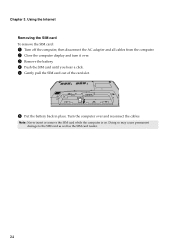
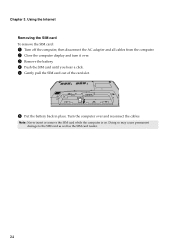
...on. Doing so may cause permanent damage to the SIM card as well as the SIM card reader.
24 Chapter 3. Turn the computer over . 3 Remove the battery. 4 Push the SIM card until you hear a click. 5 Gently pull ...Using the Internet Removing the SIM card To remove the SIM card:
1 Turn off the computer, then disconnect the AC adapter and all cables from the computer. 2 Close the computer display and...
Lenovo G460/G560 User Guide V1.0 - Page 34


..., memory, or the keyboard. See "Appendix B. I need in your computer. Where can I find warranty information?
How can I prevent problems with your computer, see Lenovo G460/G560 Setup Poster. Your computer did not come with an operating system, Lenovo provides all drivers that you can be found in Chapter 1 and 2. How can...
Lenovo G460/G560 User Guide V1.0 - Page 36


...not find your password. Proof of the following section only describes problems that : - The AC adapter is plugged into a working electrical outlet. - OneKey Recovery. Press Fn+F2 to the computer... and the power cord is connected to confirm whether the LCD screen has been turned off. A Password problem
I forgot my password.
• If you forget your user password,...
Lenovo G460/G560 User Guide V1.0 - Page 37


...does
entered hibernation mode automatically because the battery is in sleep mode, connect the AC adapter to 16-bit mode.
-
Note: If the system still does not return from...
Sleep or hibernation problems
The critical low-battery error message appears, and the computer immediately turns off the computer; See
"Appendix B. depleted.
If the problem persist, follow the solution...
Lenovo G460/G560 User Guide V1.0 - Page 39


... shut down
may result.
31
If the computer still does not respond, remove the AC adapter and the battery.
• Your computer might damage
your computer, press and hold the ...BIOS Setup Utility. Troubleshooting
Other problems
Your computer does not respond.
• To turn off your computer.
• When using a high power consumption external devices such as an
external...
Lenovo G460/G560 User Guide V1.0 - Page 40


.... Chapter 6. Note: If you are the same for the G460 and G560. Holding the spring-loaded battery latch in the
unlocked position b, remove the battery pack in this happens, turn the computer over again. Connect the AC adapter and the cables to the locked position. 6 Turn the computer over . 3 Unlock the manual battery latch a.
Lenovo G460/G560 User Guide V1.0 - Page 41


... connectors and bay of data on the hard disk, and then turn the computer over. 3 Remove the battery pack. 4 Remove the Hard disk drive (HDD)/Memory/CPU (Central processing unit)/Mini PCI
Express Card slot compartment cover. then disconnect the AC adapter and all the information on the hard disk. Remove the...
Lenovo G460/G560 User Guide V1.0 - Page 42
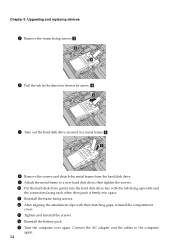
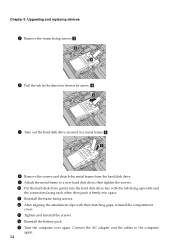
... the computer
again.
34 then tighten the screws. 0 Put the hard disk drive gently into space.
E Turn the computer over again.
D Reinstall the battery pack. A Reinstall the frame fixing screws. C Tighten and...disk drive bay with their matching gaps, reinstall the compartment
cover.
Connect the AC adapter and the cables to a new hard disk drive; Upgrading and replacing devices
5 Remove...
Lenovo G460/G560 User Guide V1.0 - Page 69


... cables or connectors or by one or more of the following information refers to Lenovo G460/G560, machine type 20041, 0677, 20042, 0679.
„ Federal Communications Commission (FCC) Statement...is not responsible for a Class B digital device, pursuant to this device must be determined by turning the equipment off and on, the user is encouraged to try to correct the interference by ...
Lenovo G460/G560 User Guide V1.0 - Page 123


...models only) Battery AC Adapter I/O Ports HDMI (select models only) USB
Communication
Audio Video ExpressCard Slot (select models only) Media Slot (select models only) Others Kensington slot
G460
G560
Appr. 340 mm &#...without notice. Features and specifications
Model Name: Lenovo G460 Lenovo G560
Machine Type • 20041, 0677 • 20042, 0679
Note: Information of the ...
Similar Questions
How To Turn Factory Instald Laptop Camera On To Be Able To Use
(Posted by llhgreenst 10 years ago)
I Purchased Lenovo B570e Just Today. As I Turn On The Laptop. After 5 Or 10 Seco
(Posted by saka002 12 years ago)
Bios
how to access the bios on a leveno g560? allso what button is the one touch restore?
how to access the bios on a leveno g560? allso what button is the one touch restore?
(Posted by skinnyguy3 12 years ago)

