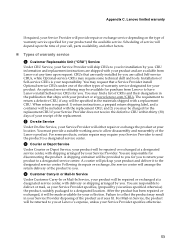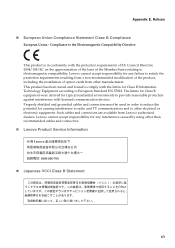Lenovo G560 Support Question
Find answers below for this question about Lenovo G560.Need a Lenovo G560 manual? We have 1 online manual for this item!
Question posted by rajxerox on September 21st, 2014
Does Lenovo G560 Have Wifi Option
The person who posted this question about this Lenovo product did not include a detailed explanation. Please use the "Request More Information" button to the right if more details would help you to answer this question.
Current Answers
Answer #1: Posted by freginold on October 30th, 2014 9:33 AM
The G560 does have wireless capability. If the wireless isn't working, it may have gotten turned off. You can turn it back on by pressing <Fn> and <F5>.
Related Lenovo G560 Manual Pages
Similar Questions
Ideapad A1107, Wifi Stuck Turning On, Frozen.
My Lenovo Ideapad A1107 is stuck turning on wifi. Wifi options at top of screen do not work, wifi sl...
My Lenovo Ideapad A1107 is stuck turning on wifi. Wifi options at top of screen do not work, wifi sl...
(Posted by sleepydawgzmama 11 years ago)
Please Help My Lenovo G560 Laptop Dosent Show Any Wifi Connections
IT WENT ONLINE FINE LAST NIGHT NOW IT DOSENT EVEN SEE ANY
IT WENT ONLINE FINE LAST NIGHT NOW IT DOSENT EVEN SEE ANY
(Posted by lilpen 11 years ago)