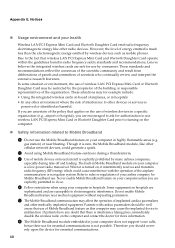Lenovo G560 Support Question
Find answers below for this question about Lenovo G560.Need a Lenovo G560 manual? We have 1 online manual for this item!
Question posted by joelfKEKEC on September 24th, 2014
Lenovo G560 Wifi Light Will Not Turn On
The person who posted this question about this Lenovo product did not include a detailed explanation. Please use the "Request More Information" button to the right if more details would help you to answer this question.
Current Answers
Answer #1: Posted by freginold on October 30th, 2014 9:31 AM
According to the hardware maintenance manual, pressing the key combination of <Fn> and <F5> can turn your wireless communication ability back on. If you don't have the hardware maintenance manual, you can download it here.
Related Lenovo G560 Manual Pages
Similar Questions
Wifi Capability Turn Off
wifi drivers probem wifi capability turned off
wifi drivers probem wifi capability turned off
(Posted by lavanderameshwar01 7 years ago)
Wifi Stays Turned Of
I have a Levono B560. Windows 8 installedsince a couple of days, I can not turn the WiFi mode on. ...
I have a Levono B560. Windows 8 installedsince a couple of days, I can not turn the WiFi mode on. ...
(Posted by sstein 10 years ago)