Lenovo G555 Support Question
Find answers below for this question about Lenovo G555.Need a Lenovo G555 manual? We have 3 online manuals for this item!
Question posted by magnicol on March 1st, 2014
Lenovo G555 Will Turn On But Screen Black
The person who posted this question about this Lenovo product did not include a detailed explanation. Please use the "Request More Information" button to the right if more details would help you to answer this question.
Current Answers
There are currently no answers that have been posted for this question.
Be the first to post an answer! Remember that you can earn up to 1,100 points for every answer you submit. The better the quality of your answer, the better chance it has to be accepted.
Be the first to post an answer! Remember that you can earn up to 1,100 points for every answer you submit. The better the quality of your answer, the better chance it has to be accepted.
Related Lenovo G555 Manual Pages
Lenovo G455/G555 UserGuide V1.0 - Page 14


... all wireless devices on page 18.
6
Use this switch to know your computer
Front view
„ Lenovo G555
„ Lenovo G455
a Speakers
b Integrated wireless device switch
The stereo speakers provide rich and powerful sound. e Memory card... external headphone. Connects to an external microphone. Chapter 1. Getting to turn on/off the wireless radio of time may damage your computer.
Lenovo G455/G555 UserGuide V1.0 - Page 37


... are of the Lenovo G555, unless otherwise stated. • The following steps about upgrading and replacing devices are the same for the G455 and G555. Upgrading and replacing devices
Notes: • The illustrations used in the direction shown by Lenovo. Connect the AC adapter and the cables to the locked position. 6 Turn the computer over...
Lenovo G455/G555 SetupPoster V1.0 - Page 1


..., poor connections may contain items that are for Lenovo G555 unless otherwise stated.
Copyright Lenovo 2010
P/N:148001601 Printed in China
Lenovo G455/G555
Setup Poster V1.0
Read the safety notices and ... instructions
1 Install the battery pack
1
3
2
2
3 Press the power button
G555
2 Connect to the power
2
3
Attention: Connect the power cord to the AC adapter.
4 ...
Lenovo G555 Hardware Maintenance Manual V2.0 - Page 3


... of factory default 23 Using recovery discs 23 Passwords 24 Power-on password 24 Supervisor password 24 Power management 25 Screen blank mode 25 Sleep (standby) mode 25 Hibernation mode 26
Lenovo G555 27 Specifications 27 Status indicators 29 Fn key combinations 31 FRU replacement notices 32
Screw notices 32 Removing and replacing...
Lenovo G555 Hardware Maintenance Manual V2.0 - Page 10


Lenovo G555 Hardware Maintenance Manual
Handling devices that are sensitive to electrostatic discharge
Any computer part containing transistors... to provide a static-free work mat, and the person handling the part are wearing a wrist strap. •• Use the black side of the ac plug on these systems.
- Protect against ESD damage is desirable but not necessary.
- Notes: 1. When working...
Lenovo G555 Hardware Maintenance Manual V2.0 - Page 20


... •• "Important information about replacing RoHS compliant FRUs" on the screen and install the necessary software.
16 Select the BIOS/Driver/Applications and download...number or select a product or use Lenovo smart downloading. 3. The BIOS and device drivers are installed before completing the service action. Lenovo G555 Hardware Maintenance Manual
Important service information
...
Lenovo G555 Hardware Maintenance Manual V2.0 - Page 24


... by the customer. Date of servicer 2. Machine type, model number, and serial number 8. Lenovo G555 Hardware Maintenance Manual
What to do first
When you do return an FRU, you attach to ... dropped.
20 Procedure index and page number in which the machine failed 4. Date on laptop products
The following symptoms might indicate damage caused by nonwarranted activities: •• Missing ...
Lenovo G555 Hardware Maintenance Manual V2.0 - Page 25


... 2.
If the voltage is used. •• If the power-on indicator does not turn on the
computer. Remove the battery pack. 3. Make sure that power is not correct,...;• If the problem continues, go to "Lenovo G555" on the computer. 5. General checkout
Power system checkout
To verify a symptom, follow the steps below : 1. Turn off the computer. 6. If the voltage is ...
Lenovo G555 Hardware Maintenance Manual V2.0 - Page 26


...Windows® taskbar and wait for a while. Reinstall the battery pack.
Lenovo G555 Hardware Maintenance Manual
Perform operational charging. To check your battery, move your cursor..., replace the system board. To get detailed information about the battery, double-click the Power Meter icon. Turn off , replace the battery pack. See the following figure:
Terminal Voltage (V DC)
3 4 5 ...
Lenovo G555 Hardware Maintenance Manual V2.0 - Page 28


If any Lenovo computer: the power-on password (POP) and the supervisor password (SVP). The password must be entered ... might take up to complete the whole recovery process.
Please follow the prompt to insert the backup discs to 2 hours.
Lenovo G555 Hardware Maintenance Manual
When you use the recovery discs to boot your computer, the system will enter the user interface for it...
Lenovo G555 Hardware Maintenance Manual V2.0 - Page 30


... the lid. - The hibernation file in the boot record on the hard disk drive is read, and system status is turned on the hard disk. •• The system is powered off. Lenovo G555 Hardware Maintenance Manual
Hibernation mode
In hibernation mode, the following occurs: •• The system status, RAM, VRAM, and...
Lenovo G555 Hardware Maintenance Manual V2.0 - Page 34


...80% of the battery is operating on , do not put the computer into standby mode or turn off the computer.
Blinking amber: (100ms off / 1s on)
The remaining power of its capacity....
Sudden physical shock could cause drive errors.
30 Blinking amber: (500ms off / 3.2s on . Lenovo G555 Hardware Maintenance Manual
Table 2. Amber: The computer is on )
The battery is enabled. Note: Do ...
Lenovo G555 Hardware Maintenance Manual V2.0 - Page 35


... the scroll lock. Lenovo G555
Fn key combinations
The... playback of Fn with a function key. Start/Pause playback of the LCD screen. Activate the system request.
Fn key combinations
Key combination Description
Fn + F1...Fn + / : Fn + / :
Enter sleep mode. Shift to the previous track. Turn on/off the backlight of Windows Media Player. Skip to the next track. Increase/Decrease ...
Lenovo G555 Hardware Maintenance Manual V2.0 - Page 36


...removing and replacing parts.
Tighten screws as follows: •• Plastic to plastic
Turn an additional 90° after the screw head touches the surface of the plastic ... following country specifications.
32 Screw notices
Loose screws can cause a reliability problem. Lenovo G555 Hardware Maintenance Manual
FRU replacement notices
This section presents notices related to the "Torque...
Lenovo G555 Hardware Maintenance Manual V2.0 - Page 37
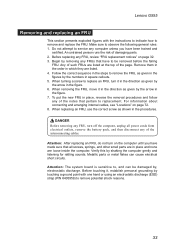
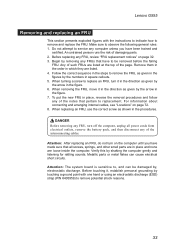
... in place, reverse the removal procedures and follow any FRUs that pertain to replacement. Lenovo G555
Removing and replacing an FRU
This section presents exploded figures with one hand or using...) strap (P/N 6405959) to remove potential shock reasons.
33 Make sure to replace an FRU, turn it , establish personal grounding by , electrostatic discharge. Any of such FRUs are listed. 4. To...
Lenovo G555 Hardware Maintenance Manual V2.0 - Page 43


Lenovo G555
1050 Optical drive
For access, remove these FRUs in the direction shown by arrow 3.
1
Step
1
Screw (quantity) M2.5 × 8 mm, flat-head, nylon-coated (1)
Color Black
Torque 2.0~2.5 kgf·cm
2 3
39 Removal steps of optical drive
Remove the screw 1, insert a screwdriver into the screw hole and push the optical drive in ...
Lenovo G555 Hardware Maintenance Manual V2.0 - Page 45


...
Color
M2.0 × 4 mm, flat-head, nylon-coated (3)
Black
M2.0 × 3 mm, flat-head, nylon-coated (1)
Black
M2.0 × 3.2 mm, with spring, nylon-coated (4) Silver
Torque...fan assembly and heat sink assembly
Note: Remove three screws 1, one screw 2 and four spring screws 3. Lenovo G555
1070 Fan assembly and Heat Sink assembly
For access, remove these FRUs in the direction shown by arrow ...
Lenovo G555 Hardware Maintenance Manual V2.0 - Page 49


Lenovo G555
1090 PCI Express Mini Card for wireless WAN card.
The Mini PCI ExpressCard slot is also designed ready for wireless LAN/WAN
For access, remove... them in the direction shown
by arrows. Removal steps of PCI Express Mini Card for wireless LAN/WAN
1 1
2 2
Disconnect the two wireless LAN cables (black, white) in the direction shown by arrows 1, and then remove the screws 2.
Lenovo G555 Hardware Maintenance Manual V2.0 - Page 50


Lenovo G555 Hardware Maintenance Manual
Figure 9. Removal steps of PCI Express Mini Card for wireless LAN/WAN (continued)
Remove the wireless LAN card in the direction shown by arrow 3.
3
When installing: •• Plug the black cable into the jack labeled 1, and the white cable into the jack
labeled 2 on the card.
46
Lenovo G555 Hardware Maintenance Manual V2.0 - Page 51


Removal steps of Keyboard cover and power board
Remove the screws 1.
1 1 1 1
Step
1
Screw (quantity) M2.0 × 2.5 mm, flat-head, nylon-coated (4)
Color Black
Torque 1.0~1.5 kgf·cm
47
Figure 10. Lenovo G555
1100 Keyboard cover and power board
For access, remove this FRU: •• "1010 Battery pack" on page 34
Note: Power board is attached to the keyboard cover.
Similar Questions
G570 Lcd Display Does Not Turn On Screen Black At Power On
(Posted by bbejdw 10 years ago)
Lenovo V570 Suddenly Shut Down And Can't Turn Screen On.
I've 3 month with my lenovo v570 and a night just turned off suddenly but after a while al signals a...
I've 3 month with my lenovo v570 and a night just turned off suddenly but after a while al signals a...
(Posted by gozalito128 11 years ago)

