Lenovo G555 Support Question
Find answers below for this question about Lenovo G555.Need a Lenovo G555 manual? We have 3 online manuals for this item!
Question posted by yaiZeu on August 18th, 2014
Lenovo G555 Model 0873 Factory Settings How To
The person who posted this question about this Lenovo product did not include a detailed explanation. Please use the "Request More Information" button to the right if more details would help you to answer this question.
Current Answers
There are currently no answers that have been posted for this question.
Be the first to post an answer! Remember that you can earn up to 1,100 points for every answer you submit. The better the quality of your answer, the better chance it has to be accepted.
Be the first to post an answer! Remember that you can earn up to 1,100 points for every answer you submit. The better the quality of your answer, the better chance it has to be accepted.
Related Lenovo G555 Manual Pages
Lenovo G455/G555 UserGuide V1.0 - Page 2
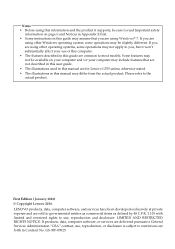
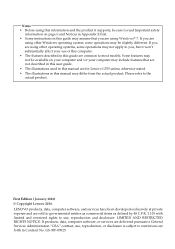
...models. GS-35F-05925. If you are
using other operating systems, some operations may be available on page ii and Notices in Appendix E first. • Some instructions in this guide may assume that are not described in this user guide. • The illustrations used in this manual are for Lenovo G555...; The features described in this guide are common to restrictions set forth in Contract No.
Lenovo G455/G555 UserGuide V1.0 - Page 9


... the actual product. Getting to leave pens or any other objects in this manual may be careful
NOT to know your computer
Top view
„ Lenovo G555
G555
5
8
1
2
3
6
7
8 Note: The illustrations in between the display panel and the keyboard. When closing the display panel, be damaged.
1 Chapter 1. Please refer to the actual product...
Lenovo G455/G555 UserGuide V1.0 - Page 14


.... Connects to an external microphone. Attention:
• Listening to know your computer
Front view
„ Lenovo G555
„ Lenovo G455
a Speakers
b Integrated wireless device switch
The stereo speakers provide rich and powerful sound.
e Memory card slot (specific models only)
Insert memory cards (not supplied) here. c Microphone jack d Headphone jack
Connects to an external...
Lenovo G455/G555 UserGuide V1.0 - Page 37


...b, remove the battery pack in this chapter are of the Lenovo G555, unless otherwise stated. • The following steps about upgrading and replacing devices are the same for the .... Upgrading and replacing devices
Notes: • The illustrations used in the direction shown by Lenovo. Connect the AC adapter and the cables to the locked position. 6 Turn the computer over . 3 Unlock the manual...
Lenovo G455/G555 UserGuide V1.0 - Page 111


... and/or changes at this specifications at any time without notice. Features and specifications
Model Name: Lenovo G455 Lenovo G555
Machine Type • 20044, 0708 • 20045, 0873
Note: Information of the specifications may contain technical inaccuracies or typographical errors. Appendix G. Lenovo reserved the right to 8 GB Max 15.6" HD CCFL 16:9 LCD 2.5 SATA HDD 6-row...
Lenovo G455/G555 SetupPoster V1.0 - Page 1


... VeriFace, OneKey are for Lenovo G555 unless otherwise stated. Other publications
* Power cords vary by country/region.
1 Some models may result in damages to...AC adapter.
4 Configure the operating system following the on-screen instructions
G555 User Guide - Copyright Lenovo 2010
P/N:148001601 Printed in China
Lenovo G455/G555
Setup Poster V1.0
Read the safety notices and important tips in ...
Lenovo G555 Hardware Maintenance Manual V2.0 - Page 3


... 22
Related service information 23 Restoring the factory contents by using OneKey Recovery 23
Restore of factory default 23 Using recovery discs 23 Passwords 24 Power-on password 24 Supervisor password 24 Power management 25 Screen blank mode 25 Sleep (standby) mode 25 Hibernation mode 26
Lenovo G555 27 Specifications 27 Status indicators 29...
Lenovo G555 Hardware Maintenance Manual V2.0 - Page 18
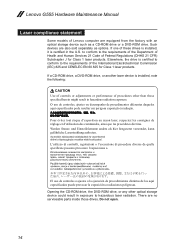
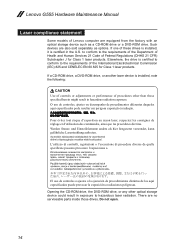
... parts inside those specified herein might result in hazardous radiation exposure. Such devices are also sold separately as a CD-ROM drive or a DVD-ROM drive. Lenovo G555 Hardware Maintenance Manual
Laser compliance statement
Some models of Lenovo computer are equipped from the factory with an optical storage device such as options.
Lenovo G555 Hardware Maintenance Manual V2.0 - Page 24


...;• Diskette drive damage caused by pressure on laptop products
The following symptoms might indicate damage caused by ...failed 4. Name and phone number of service 3. Machine type, model number, and serial number 8. The following is a list of ...incompatible card •• Improper disc insertion or use . Lenovo G555 Hardware Maintenance Manual
What to do first
When you do return...
Lenovo G555 Hardware Maintenance Manual V2.0 - Page 27


... you perform this action. Related service information
Related service information
This chapter presents the following information: •• "Restoring the factory contents by using OneKey Recovery Restore of factory default
The Lenovo G555 computers come with pre-installed OneKey Rescue System.
In order to save application files and the initial backed up , just enter...
Lenovo G555 Hardware Maintenance Manual V2.0 - Page 28


... the SVP has been forgotten and cannot be replaced for any of these passwords has been set, a prompt for system recovery automatically. Please follow the prompt to insert the backup discs ...Passwords
As many as two passwords may be booted.
If any Lenovo computer: the power-on by an unauthorized person. Lenovo G555 Hardware Maintenance Manual
When you use the recovery discs to boot your...
Lenovo G555 Hardware Maintenance Manual V2.0 - Page 30


... power is turned on the hard disk drive is read, and system status is powered off. Lenovo G555 Hardware Maintenance Manual
Hibernation mode
In hibernation mode, the following conditions: •• If a "hibernation time" has been set on the hard disk. •• The system is restored from hibernation mode and resumes operation...
Lenovo G555 Hardware Maintenance Manual V2.0 - Page 31


..." on page 32 •• "Removing and replacing an FRU" on page 33 •• "Locations" on page 72 •• "Parts list" on the model. • 2.5" 12.7mm SATA • Rambo
27 Lenovo G555
Lenovo G555
This chapter presents the following table lists the specifications of the...
Lenovo G555 Hardware Maintenance Manual V2.0 - Page 32


...planar) • 5-in-1 media card reader (specific models only) • N/A • 1/8" Stereo Headphone ...models
• 6 Row, ISO Full Size Keyboard • Yes with two buttons
• 0.3M (specific models only)
• 6 cells 2200mA • 65W (20V) for UMA • 90W (20V) for discreate graphics • Win 7 Starter/Basic/Premium/Professional (32bit/64bit) • DOS
28 Lenovo G555...
Lenovo G555 Hardware Maintenance Manual V2.0 - Page 35


.../Decrease display brightness. Turn on/off the backlight of Windows Media Player. Enable/Disable the numeric keypad. Open the interface for display resolution settings. Activate the break function. Lenovo G555
Fn key combinations
The following table shows the function of each combination of Windows Media Player. Table 4. Enable/Disable the scroll lock. Increase...
Lenovo G555 Hardware Maintenance Manual V2.0 - Page 47
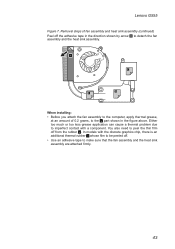
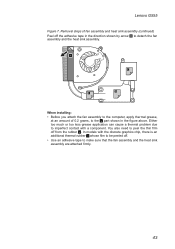
Lenovo G555
Figure 7. In models with a component. Removal steps of 0.2 grams, to peel the thin film off from the rubber b . You also need to the a part shown in the figure ...
Lenovo G555 Hardware Maintenance Manual V2.0 - Page 49


...by arrows.
In step 1, unplug the jacks by arrows 1, and then remove the screws 2. wireless LAN card in some models may have 3 cables in the direction shown
by using the removal tool antenna RF connector
(P/N: 08K7159), or pick up ...for wireless LAN/WAN
1 1
2 2
Disconnect the two wireless LAN cables (black, white) in step 1. Lenovo G555
1090 PCI Express Mini Card for wireless WAN card.
Lenovo G555 Hardware Maintenance Manual V2.0 - Page 70
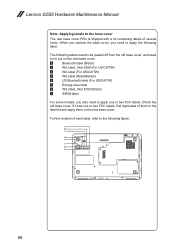
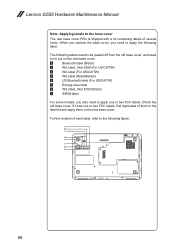
Lenovo G555 Hardware Maintenance Manual
Note: Applying labels to the base cover
The new base cover FRU is shipped ...
W/L label (Brazil&Israel)
e
US Bluetooth label (For US/CA/TW)
f
Energy save label
g
W/L label_Intel 5100 (Brazil)
h
SIRIM label
For some models, you need to apply one or two FCC labels, find duplicates of them in the label kit and apply them to apply the following label...
Lenovo G555 Hardware Maintenance Manual V2.0 - Page 76
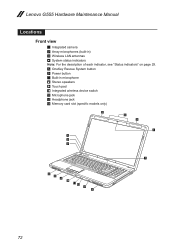
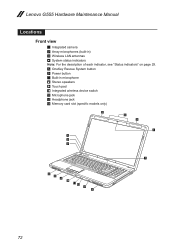
Lenovo G555 Hardware Maintenance Manual
Locations Front view
1 Integrated camera 2 Array microphones (bulit-in) 3 Wireless LAN antennas 4 System status indicators
Note: For the... 6 Power button 7 Built-in microphone 8 Stereo speakers 9 Touch pad J Integrated wireless device switch K Microphone jack L Headphone jack M Memory card slot (specific models only)
3 2 3
1 4 5 6
7
8 9 4 10 11 12 13 8
72
Lenovo G555 Hardware Maintenance Manual V2.0 - Page 78


Lenovo G555 Hardware Maintenance Manual
Parts list
This section presents the following service parts: •• "Overall" on page 75 •• "LCD FRUs" on page 79 &#... 83 •• "AC adapters" on page 84 •• "Power cords" on page 85
Notes:
• Each FRU is available for all types or models, unless specific types or models are specified.
74
Similar Questions
How To Restore Lenovo G555 Windows 7 To Factory Settings Without Cd
(Posted by beeraRTom 9 years ago)
Is There A Way To Reset To Factory Settings?
i have a virus but cant find and or remove it. it has multiplied itself and now hides everywere i wa...
i have a virus but cant find and or remove it. it has multiplied itself and now hides everywere i wa...
(Posted by ryanrougeau 11 years ago)
Factory Settings
how do i reset my computer to the factory settings. I'm selling the laptop and I would like to do th...
how do i reset my computer to the factory settings. I'm selling the laptop and I would like to do th...
(Posted by lora9 12 years ago)

