Lenovo IdeaPad S10-3 Support Question
Find answers below for this question about Lenovo IdeaPad S10-3.Need a Lenovo IdeaPad S10-3 manual? We have 2 online manuals for this item!
Question posted by lora9 on September 4th, 2011
Factory Settings
how do i reset my computer to the factory settings. I'm selling the laptop and I would like to do that before I sell it
Current Answers
There are currently no answers that have been posted for this question.
Be the first to post an answer! Remember that you can earn up to 1,100 points for every answer you submit. The better the quality of your answer, the better chance it has to be accepted.
Be the first to post an answer! Remember that you can earn up to 1,100 points for every answer you submit. The better the quality of your answer, the better chance it has to be accepted.
Related Lenovo IdeaPad S10-3 Manual Pages
Lenovo IdeaPad S10-3 User Guide V1.0 - Page 2


... that you are delivered pursuant a General Services Administration "GSA" contract, use of this computer. • The features described in this guide are common to restrictions set forth in this guide may assume that are not described in Contract No. If you are using other Windows operating system, some operations may be...
Lenovo IdeaPad S10-3 User Guide V1.0 - Page 29
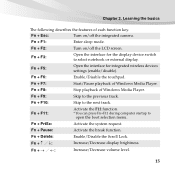
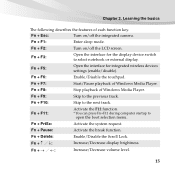
... + F10:
Skip to
open the boot selection menu.
Fn + Esc:
Turn on /off the integrated camera. Fn + F3:
Open the interface for integrated wireless devices settings (enable/disable). Fn + F6:
Enable/Disable the touchpad. Fn + PrtSc:
Activate the system request.
Fn
Increase/Decrease volume level.
15 Fn + F7:
Start/Pause playback...
Lenovo IdeaPad S10-3 User Guide V1.0 - Page 31
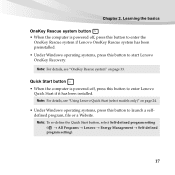
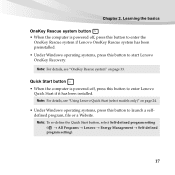
Note: To re-define the Quick Start button, select Self-defined program setting ( → All Programs → Lenovo → Energy Management → Self-defined program setting).
17 Chapter 2. Quick Start button • When the computer is powered off , press this button to enter Lenovo
Quick Start if it has been installed. ...
Lenovo IdeaPad S10-3 User Guide V1.0 - Page 34
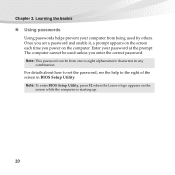
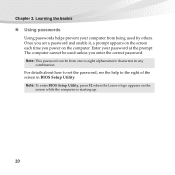
...appears on the computer. Note: This password can be used by others. For details about how to set a password and enable it, a prompt appears on the screen each time you power on the
screen... computer is starting up.
20 Chapter 2. The computer cannot be from being used unless you set the password, see the help to eight alphanumeric characters in BIOS Setup Utility. Enter your computer...
Lenovo IdeaPad S10-3 User Guide V1.0 - Page 49


... that the operating system cannot be loaded, follow the steps below to access OneKey Rescue system. • Shut down your system partition to the original factory status, or to a previously generated backup. Note: The recovery process is irreversible. Make sure to launch OneKey Rescue system. Within the program, you can choose...
Lenovo IdeaPad S10-3 User Guide V1.0 - Page 50


... hardware features of this guide.
36 I need to upgrade a device or I follow when using my computer? Where can I prevent problems with your computer, see Lenovo IdeaPad S10-3 Setup Poster. See http://consumersupport.lenovo.com.
How can find the detailed specifications for my computer? See "Appendix D. Chapter 5. See "Appendix B. More information can be...
Lenovo IdeaPad S10-3 User Guide V1.0 - Page 52


... up before you need to restore the system to re-install your current partition, back it from the store. Troubleshooting When do I need to the factory status? If there is critical data on your operating system. Chapter 5.
Lenovo IdeaPad S10-3 User Guide V1.0 - Page 53
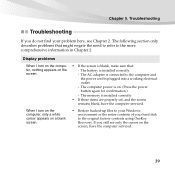
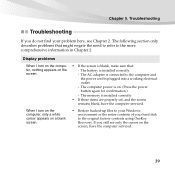
...appears on the screen. The memory is installed correctly.
• If these items are properly set, and the screen remains blank, have the computer serviced.
39 If you do not find ... The computer power is blank, make sure that might negate the need to refer to the original factory contents using OneKey Recovery.
Display problems When I turn on the computer, nothing appears on a blank...
Lenovo IdeaPad S10-3 User Guide V1.0 - Page 55


... enters sleep mode to allow the computer to cool and to protect the processor and other internal components. The operating temperature is charged.
- Check the settings for sleep mode.
Lenovo IdeaPad S10-3 User Guide V1.0 - Page 57


... driver is blank.
• Do the following problem "The screen is correct. Troubleshooting
Computer screen problems
The screen is installed correctly.
- If they are
correctly set.
- Chapter 5. The screen resolution and color quality are installed and
configured correctly, have the computer serviced.
43 If you install the operating system or application...
Lenovo IdeaPad S10-3 User Guide V1.0 - Page 59
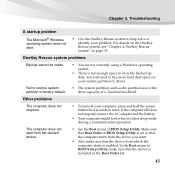
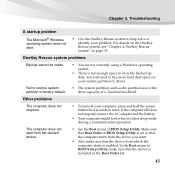
...45
In the Boot menu in BIOS Setup Utility, make sure that the device is included in BIOS Setup Utility is set so that the computer starts from the device you want.
• Also make sure that the device from the ...Windows operating system does not start from which the computer starts is not enough space to factory default. OneKey Rescue system problems
Backup cannot be made.
Lenovo IdeaPad S10-3 User Guide V1.0 - Page 68


... telephone through the customer support center. If the problem is http://consumersupport.lenovo.com.
You can make working with determining if you
with your Lenovo IdeaPad™ computer at http://consumersupport.lenovo.com.
Lenovo IdeaPad S10-3 User Guide V1.0 - Page 74
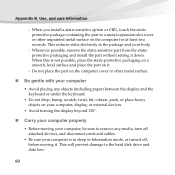
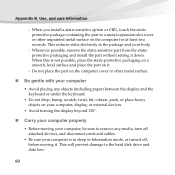
... for at least two seconds. Use, and care Information
- Whenever possible, remove the static-sensitive part from the staticprotective packaging and install the part without setting it .
- When this is in sleep or hibernation mode, or turned off attached devices, and disconnect cords and cables.
• Be sure your body.
- When...
Lenovo IdeaPad S10-3 User Guide V1.0 - Page 76
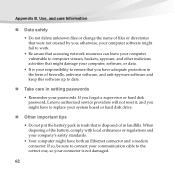
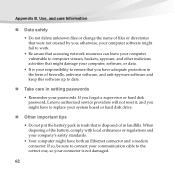
... important tips
• Do not put the battery pack in trash that is disposed of in setting passwords
• Remember your connector is not damaged.
62 Appendix B. otherwise, your computer software ...you; If you forget a supervisor or hard disk password, Lenovo authorized service providers will not reset it, and you have both an Ethernet connector and a modem connector. Use, and care ...
Lenovo IdeaPad S10-3 User Guide V1.0 - Page 78


...Following some simple rules will serve you the maximum benefits of the tips in a conventional setting. Head and neck in mind such basics as good lighting and proper seating, for example, can... help you work in a casual, less conventional setting, many of your environment. Note: This example shows someone in this section still apply. Even...
Lenovo IdeaPad S10-3 User Guide V1.0 - Page 113


... the interference will not occur in accordance with the limits for a Class B digital device, pursuant to Part 15 of the following information refers to Lenovo IdeaPad S10-3, machine type 20039 647.
„ Federal Communications Commission (FCC) Statement
This equipment has been tested and found to comply with the instructions, may cause harmful...
Lenovo IdeaPad S10-3 User Guide V1.0 - Page 126


... camera 48Wh, 6 cell Li-ion Battery/28Wh, 3 cell Li-ion Battery /24Wh, 3 cell Li-ion Battery 30W, 20V/40W, 20V Features and specifications
Model Name: IdeaPad S10-3
Machine Type 20039/647
Note: The following specifications may contain technical inaccuracies or typographical errors.
Lenovo IdeaPad S10-3 User Guide V1.0 - Page 128


Lenovo IdeaPad VeriFace OneKey Microsoft and Windows are trademarks or registered trademarks of Lenovo in the United States, other countries, or both . Other company, products, or service names may be trademarks or service marks of others.
114 Trademarks
The following terms are trademarks of Microsoft Corporation in the United States, other countries, or both .
Lenovo IdeaPad S10-3 Setup Poster V1.0 - Page 1


....0
Initial setup instructions
1 Install the battery pack
3
2
3
Lenovo IdeaPad S10-3 SP V1.0_en_p1
3 Press the power button
Read the safety notices... China
4 Configure the operating system following the on-screen instructions
3
Lenovo, Lenovo logo, IdeaPad, VeriFace, OneKey are either registered trademarks or trademarks of Lenovo in the included manuals before using your computer.
Setup ...
Lenovo IdeaPad S10-3 Setup Poster V1.0 - Page 2


... system, press this button to launch a self-defined program, file or a Website.
4 Wireless radio switch
Use this manual may differ from the actual product. Lenovo IdeaPad S10-3 SP V1.0_en_p2 You are responsible for
evaluating the quality and compatibility when purchasing external devices.
Similar Questions
How To Restore Your Lenovo Ideapad Laptop To Factory Settings Without One Key
recovery
recovery
(Posted by jknec 9 years ago)
How To Restore To Factory Settings In Lenovo S10-3
(Posted by sccuth 10 years ago)
Forgot The Password Of Lenovo Ideapad.how To Reset It?
(Posted by nananthnagarajan 11 years ago)
Where I Can Find Lenovo Ideapad S10-3s Wireless Card
where i can see a wireles card of lenovo ideapad s10-3s?
where i can see a wireles card of lenovo ideapad s10-3s?
(Posted by boygeorge94 11 years ago)

