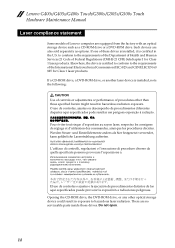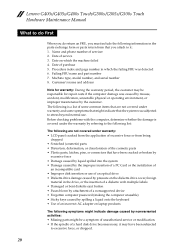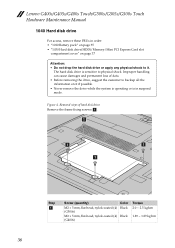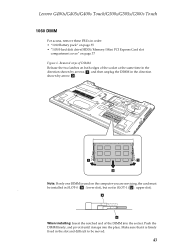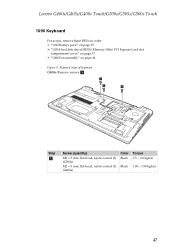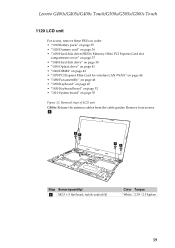Lenovo G500s Support Question
Find answers below for this question about Lenovo G500s.Need a Lenovo G500s manual? We have 7 online manuals for this item!
Question posted by cblee33 on February 23rd, 2015
What Is Network Access Control?
The person who posted this question about this Lenovo product did not include a detailed explanation. Please use the "Request More Information" button to the right if more details would help you to answer this question.
Current Answers
Related Lenovo G500s Manual Pages
Similar Questions
Docking Stations For The Lenovo G500s Touch Laptop.
Pl help me find a docking stations for the lenovo G500s touch laptop.
Pl help me find a docking stations for the lenovo G500s touch laptop.
(Posted by ranjitgan 8 years ago)
Laptop G500s Not Recognizing Cd's For Burning In Windows Media Player
Trying to burn audio/text/info to cd's/dvd's not able to record anything...using w's 8.1 OS-64-bit, ...
Trying to burn audio/text/info to cd's/dvd's not able to record anything...using w's 8.1 OS-64-bit, ...
(Posted by kklep 8 years ago)
How To Fix Auto Reboot On Lenovo G500
ho to fix auto reboot on lenovo g500 {pci reset}
ho to fix auto reboot on lenovo g500 {pci reset}
(Posted by fredymateru 10 years ago)
Lenovo G500 What Are Two Tiny Indicator Lights On Bottom Edge Of Keyboard?
(Posted by nancysnews 10 years ago)