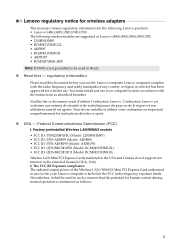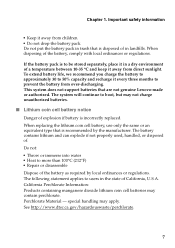Lenovo G480 Laptop Support Question
Find answers below for this question about Lenovo G480 Laptop.Need a Lenovo G480 Laptop manual? We have 8 online manuals for this item!
Question posted by msraihan18db on September 23rd, 2022
Ssd Support
Lenovo G480 Model No. 20156 can be fitted with SSD.
Current Answers
Answer #1: Posted by SonuKumar on September 23rd, 2022 8:24 AM
https://www.crucial.in/compatible-upgrade-for/lenovo/lenovo-g480
available - ssd for upgrade
Please respond to my effort to provide you with the best possible solution by using the "Acceptable Solution" and/or the "Helpful" buttons when the answer has proven to be helpful.
Regards,
Sonu
Your search handyman for all e-support needs!!
Answer #2: Posted by Technoprince123 on September 23rd, 2022 9:21 AM
Please response if this answer is acceptable and solw your problem thanks
Related Lenovo G480 Laptop Manual Pages
Similar Questions
I Bought Lenovo Laptop E49,model No.-3464
I bought lenovo laptop E49,model no.-3464. I am having trouble loading the operating system, when i ...
I bought lenovo laptop E49,model no.-3464. I am having trouble loading the operating system, when i ...
(Posted by ram131218 7 years ago)
Lenovo G480 And Windows 8.1
can lenovo g480 type 20156 be installed by windows 8.1
can lenovo g480 type 20156 be installed by windows 8.1
(Posted by spbudhi 9 years ago)
How Do I Turn On The Bluetooth On My Lenovo Laptop V570 Model 1066
(Posted by parrbwil 10 years ago)