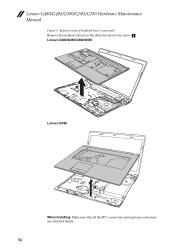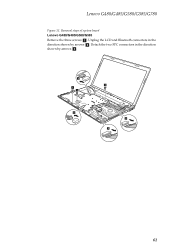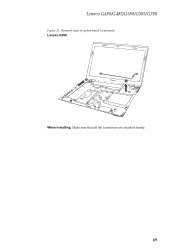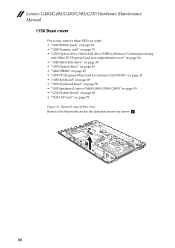Lenovo G480 Support Question
Find answers below for this question about Lenovo G480.Need a Lenovo G480 manual? We have 1 online manual for this item!
Question posted by akuzuhai on April 1st, 2013
Lenovo G480 Cannot Detect Bluetooth Mouse
Hai everyone,
Recently I just bought new longitech bluetooth mouse V470. Unfortunately, my Lenovo G480 cannot detect the mouse. I had try to install updated drivers but still cannot detect it. Anyone can help me solve this problem. Thanks in advance :)
Current Answers
Related Lenovo G480 Manual Pages
Similar Questions
Need Help With My Mouse Pad Dose Not Work Properly .
Lenovo 300 G530 4446-24U Mouse pad dose not work . Need Help please and thank you .
Lenovo 300 G530 4446-24U Mouse pad dose not work . Need Help please and thank you .
(Posted by reggiedupre 10 years ago)
Lenovo G480 Battery Turn Off When Plugged Out Even There Is A Battery.
When I plugged out my adapter my laptop is going to turn off immediately even if it was 86% remainin...
When I plugged out my adapter my laptop is going to turn off immediately even if it was 86% remainin...
(Posted by skylinez77 10 years ago)
How To Install Drivers Step By Step In Lenovo G 480 Window 8?
(Posted by blackgeodragonshadow 10 years ago)
G480 Keyboard Letters Change To Numbers
My Lenovo laptop model G480 keyboard letters uiojklm changes into number. how to solve this?
My Lenovo laptop model G480 keyboard letters uiojklm changes into number. how to solve this?
(Posted by izaac91 11 years ago)
Lenovo G485 Built-in Webcam Not Working
I bought a Lenovo G485 laptop and installed Windows 7. I tried installing the drivers of Lenovo Eas...
I bought a Lenovo G485 laptop and installed Windows 7. I tried installing the drivers of Lenovo Eas...
(Posted by abegailjarabe 11 years ago)