Lenovo G450 Support Question
Find answers below for this question about Lenovo G450 - 2949 - Pentium 2.1 GHz.Need a Lenovo G450 manual? We have 4 online manuals for this item!
Question posted by nahijoh on June 18th, 2014
Lenovo G450 Specs How To Turn Wireless On
The person who posted this question about this Lenovo product did not include a detailed explanation. Please use the "Request More Information" button to the right if more details would help you to answer this question.
Current Answers
There are currently no answers that have been posted for this question.
Be the first to post an answer! Remember that you can earn up to 1,100 points for every answer you submit. The better the quality of your answer, the better chance it has to be accepted.
Be the first to post an answer! Remember that you can earn up to 1,100 points for every answer you submit. The better the quality of your answer, the better chance it has to be accepted.
Related Lenovo G450 Manual Pages
Lenovo G450/G550 User Guide V2.0 - Page 5
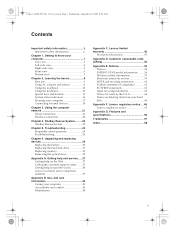
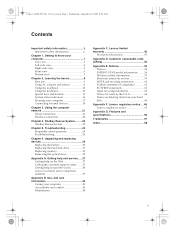
...Notices 54 Notices 54 ENERGY STAR model information ......... 56 Wireless related information 57 Electronic emissions notices 59 WEEE and recycling...optical drive 35
Appendix A. Lenovo limited warranty 46
Warranty information 50
Appendix D. Customer replaceable units (CRUs 53
Appendix E. Lenovo regulatory notice .... 65 Lenovo regulatory notice 65
Appendix G. Lenovo G450-550 UG V2.0_en....
Lenovo G450/G550 User Guide V2.0 - Page 7


Lenovo G450-550 UG V2.0_en.book Page iii Wednesday, September 2, 2009 9:29 AM
Important safety information
Keep a good ventilation ... or other object. Do NOT wrap the power cord around the power adapter or other parts to be damaged or corroded.
Turn off wireless devices where they may cause unstable voltages which may damage your body in a hospital or at an airport. Avoid keeping your...
Lenovo G450/G550 User Guide V2.0 - Page 11


....
f Power button
Press this button to turn on page 12. Note: For details, see "System status indicators" on page 23.
b Wireless module antennas (specific models only)
The built...speakers provide rich and powerful sound.
3
h Touchpad
The touchpad functions as a conventional mouse. Lenovo G450-550 UG V2.0_en.book Page 3 Wednesday, September 2, 2009 9:29 AM
Chapter 1. Use...
Lenovo G450/G550 User Guide V2.0 - Page 14


..., see "Using memory cards (not supplied)" on /off the wireless radio of time may damage your computer
Front view
„ Lenovo G550
a
a
„ Lenovo G450
b cd
e
b cd
e
a Speakers b Integrated wireless
device switch c Microphone jack d Headphone jack
The stereo speakers provide rich and powerful sound.
Getting to turn on page 18.
6 Use this switch to know your...
Lenovo G450/G550 User Guide V2.0 - Page 16
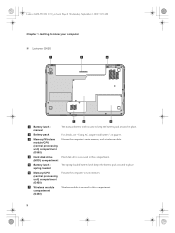
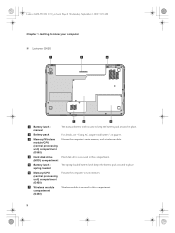
...pack secured in this compartment.
8 For details, see "Using AC adapter and battery" on page 11. Getting to know your computer
„ Lenovo G450 a
1
b
e
2
g
f
d
a Battery latch manual
b Battery pack
c Memory/Wireless module/CPU (central processing unit) compartment (G550)
d Hard disk drive (HDD) compartment
e Battery latch spring loaded
f Memory/CPU (central processing unit) compartment...
Lenovo G450/G550 User Guide V2.0 - Page 17


.... 3 Plug the power cord into an electrical outlet. „ Turn on the computer
Press the power button to turn on AC power. The configuration process may need to an electrical outlet...the manuals
Read the supplied manuals before using your computer.
„ Connect to install the battery pack. Lenovo G450-550 UG V2.0_en.book Page 9 Wednesday, September 2, 2009 9:29 AM
Chapter 2. Install the ...
Lenovo G450/G550 User Guide V2.0 - Page 22


... the interface for integrated wireless devices settings (enable/ disable). Fn + F10:
Stop playback of the LCD screen. Fn + Insert (G450) Enable/Disable the numeric keypad.
Fn + F2:
Turn on/off the backlight of Windows Media Player.
Fn + F8:
Enable/Disable the touchpad. Fn + F11:
Skip to the previous track.
Lenovo G450-550 UG V2.0_en...
Lenovo G450/G550 User Guide V2.0 - Page 24


Learning the basics
System status indicators
These indicators inform you of the computer status. ab
a Caps lock indicator b Num lock indicator c Power status indicator d Battery status indicator e Wireless communication indicator f Hard disk indicator
cdef
16
Lenovo G450-550 UG V2.0_en.book Page 16 Wednesday, September 2, 2009 9:29 AM
Chapter 2.
Lenovo G450/G550 User Guide V2.0 - Page 27


... laptop computers, PDAs and cell phones. Notes: • If you hear a click. 2 Gently pull the ExpressCard device out of your
computer when the ExpressCard slot is completed.
Pairing with Bluetooth enabled devices, refer to their instructions. • Pairing methods may vary due to search other Bluetooth enabled devices, such as possible. Lenovo G450...
Lenovo G450/G550 User Guide V2.0 - Page 28
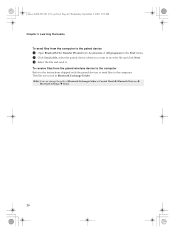
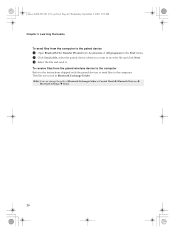
... Wizard from the paired wireless device to the computer Refer to the instructions shipped with the paired devices to send files to save the file and click Next. 3 Select the file and send it. To receive files from Accessories of Bluetooth Exchange Folder in Bluetooth Exchange Folder. Lenovo G450-550 UG V2.0_en...
Lenovo G450/G550 User Guide V2.0 - Page 29


Wireless network technology: connect without wiring. DSL
DSL is a reliable and safe way to connect the computer to the Internet. Using the ...*
*
cable modem*
*
DSL modem*
* Not supplied. Generally, the following ways: Wired connection: uses physical wiring to the residential cable TV line. Lenovo G450-550 UG V2.0_en.book Page 21 Wednesday, September 2, 2009 9:29 AM
Chapter 3.
Lenovo G450/G550 User Guide V2.0 - Page 30


... Fn + F5 to cover a metropolitan area, providing high-speed broadband access without the need for the connection. WiMAX networks connect several Wireless LAN systems to make configuration. An access point (ex. Lenovo G450-550 UG V2.0_en.book Page 22 Wednesday, September 2, 2009 9:29 AM
Chapter 3. Note: Your computer may not support all...
Lenovo G450/G550 User Guide V2.0 - Page 41
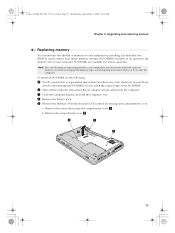
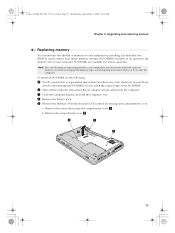
...computer. 3 Close the computer display, and turn the computer over. 4 Remove the battery pack. 5 Remove the Memory/Wireless module/CPU (central processing unit) compartment ...Turn off the computer.
If you incorrectly install the optional memory or install an unsupported memory type, a warning beep will sound when you try to reduce any static electricity in various capacities. Lenovo G450...
Lenovo G450/G550 User Guide V2.0 - Page 43
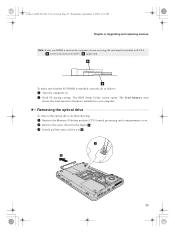
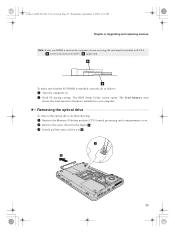
...installed in the figure a. 3 Gently pull the optical drive out b. Lenovo G450-550 UG V2.0_en.book Page 35 Wednesday, September 2, 2009 9:...35 Removing the optical drive
To remove the optical drive, do as follows:
1 Turn the computer on the computer you are servicing, the card must be installed in ...Wireless module/CPU (central processing unit) compartment cover. 2 Remove the screw shown in ...
Lenovo G450/G550 User Guide V2.0 - Page 64


Lenovo G450-550 UG V2.0_en.book Page 56 Wednesday, September 2, 2009 9:29 AM
Appendix E. For more information about ENERGY STAR, visit
http://www.energystar.gov. ENERGY STAR power-management features, by operating system
Windows® XP
Windows Vista®
Power plan: Balanced
• Turn off monitor: After 10 minutes • Turn off hard disks...
Lenovo G450/G550 User Guide V2.0 - Page 66
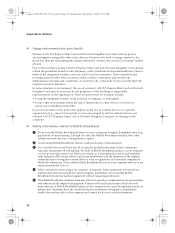
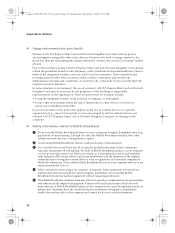
...wireless radio on the computer and contact the doctor for authorization to use wireless LAN PCI Express Mini Card or Bluetooth Daughter Card prior to turning... The built-in radio frequency safety standards and recommendations, Lenovo believes the integrated wireless cards are encouraged to do so.
4 Follow restrictions ...Lenovo G450-550 UG V2.0_en.book Page 58 Wednesday, September 2, 2009 9:29...
Lenovo G450/G550 User Guide V2.0 - Page 67
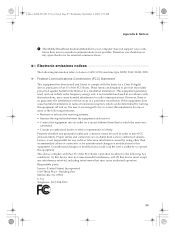
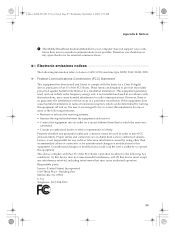
...turning the equipment off and on a circuit different from Lenovo authorized dealers. Properly shielded and grounded cables and connectors must accept any radio or television interference caused by using other than recommended cables or connectors or by one or more of the following information refers to Lenovo G450/G550, machine type 20022, 2949...installation. Lenovo G450-550 ...
Lenovo G450/G550 User Guide V2.0 - Page 75


... any interference, including interference that are required to operate with the e.i.r.p. Lenovo G450-550 UG V2.0_en.book Page 67 Wednesday, September 2, 2009 9:29 AM
Appendix F. Lenovo regulatory notice
III. This device may cause undesired
operation of the IC Certification number on wireless option devices that may not cause interference, and 2. Users must accept...
Lenovo G450/G550 User Guide V1.0 - Page 14
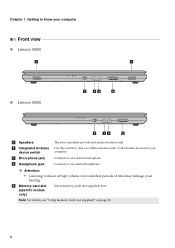
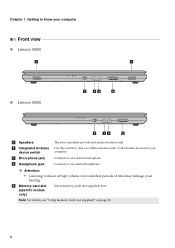
... cards (not supplied)" on your computer. Connects to an external headphone. Attention:
• Listening to turn on/off the wireless radio of time may damage your computer
Front view
„ Lenovo G550
a
a
„ Lenovo G450
b cd
e
b cd
e
a Speakers b Integrated wireless
device switch c Microphone jack d Headphone jack
The stereo speakers provide rich and powerful sound. Use...
Lenovo G450/G550 User Guide V1.0 - Page 67
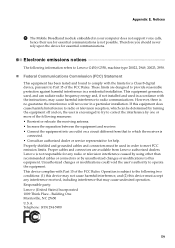
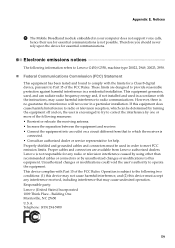
... or by one or more of the following information refers to Lenovo G450/G550, machine type 20022, 2949, 20023, 2958.
„ Federal Communications Commission (FCC) Statement.... Responsible party: Lenovo (United States) Incorporated 1009 Think Place - If this device must be determined by turning the equipment off and on a circuit different from Lenovo authorized dealers. Building...
Similar Questions
Lenovo G450 Motherboard Will Not Turn On
(Posted by Gilemm 9 years ago)
Where Is Lenovo Care Button In G450?
I want to reset my Lenovo G450 to factory settings but the button near the power button is not worki...
I want to reset my Lenovo G450 to factory settings but the button near the power button is not worki...
(Posted by allancan 10 years ago)

