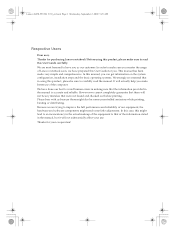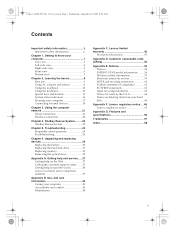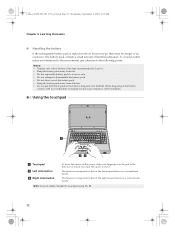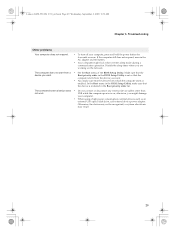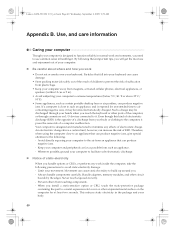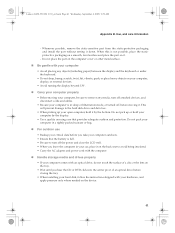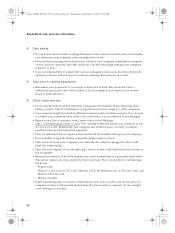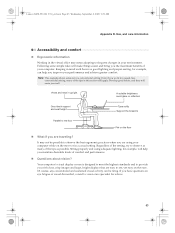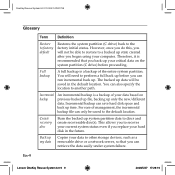Lenovo G450 Support Question
Find answers below for this question about Lenovo G450 - 2949 - Pentium 2.1 GHz.Need a Lenovo G450 manual? We have 4 online manuals for this item!
Question posted by allancan on July 20th, 2013
Where Is Lenovo Care Button In G450?
I want to reset my Lenovo G450 to factory settings but the button near the power button is not working. My laptop has been useless for 2 weeks now since it keeps on resetting and no recovery nor restoring procedure is working. Recovery CD also just hang. Please help!
Current Answers
Answer #1: Posted by TommyKervz on July 20th, 2013 4:17 AM
Greetings - Please download and refer to page 31 of the User Guide here
http://www.helpowl.com/manuals/Lenovo/G450/36476
The link below may also help
https://sites.google.com/site/laptopfactoryreset/lenovo
http://www.helpowl.com/manuals/Lenovo/G450/36476
The link below may also help
https://sites.google.com/site/laptopfactoryreset/lenovo
Related Lenovo G450 Manual Pages
Similar Questions
Black Lenovo G450 Screen
I have a Lenovo G450 Computer. Whenever i Switch on, the Screen remains black but the fan works incl...
I have a Lenovo G450 Computer. Whenever i Switch on, the Screen remains black but the fan works incl...
(Posted by lokiritoday 8 years ago)
My Laptop Is Booting But Not Displaying Anything
when ever i turn on my laptop it boots up but there is nothing on the display. It just shows a black...
when ever i turn on my laptop it boots up but there is nothing on the display. It just shows a black...
(Posted by parthaforall 9 years ago)
Lenovog450 Touch Volium Buttons Are Nt Working
(Posted by Anonymous-141658 9 years ago)