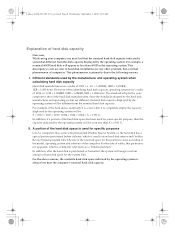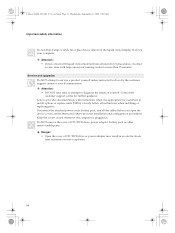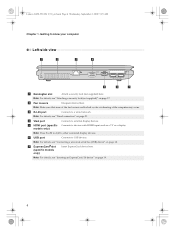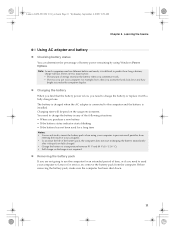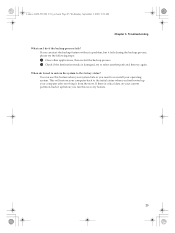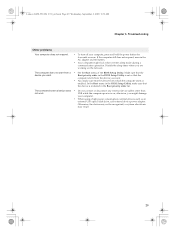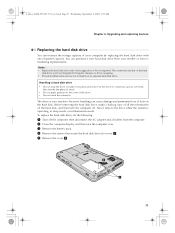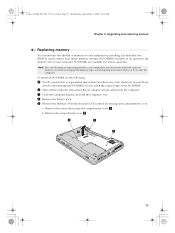Lenovo G450 Support Question
Find answers below for this question about Lenovo G450 - 2949 - Pentium 2.1 GHz.Need a Lenovo G450 manual? We have 4 online manuals for this item!
Question posted by parthaforall on April 16th, 2015
My Laptop Is Booting But Not Displaying Anything
when ever i turn on my laptop it boots up but there is nothing on the display. It just shows a black screen.
Current Answers
Related Lenovo G450 Manual Pages
Similar Questions
Hi I'm Sam Um My Laptop It Thes Trun On But Screen Is All Black Don't Kwo.
(Posted by Carltonnnn 10 years ago)
Display Of Fn-functions
when pressing Fn + sound or brightness, there is no display of the status, how to get it back? (has ...
when pressing Fn + sound or brightness, there is no display of the status, how to get it back? (has ...
(Posted by naimizeller 11 years ago)
Lenovo B575 Black Screen When I Start Up My Laptop Nuffink Else
when i start up my laptop the light are on it makes the starty up noise and all i get is the black s...
when i start up my laptop the light are on it makes the starty up noise and all i get is the black s...
(Posted by callumisastar 11 years ago)
I Need A Recovery Disk For My G450/g550 Laptop
how can I buy from Lenovo a recovery disk to get my laptop back to factory settings?
how can I buy from Lenovo a recovery disk to get my laptop back to factory settings?
(Posted by maruiz46 11 years ago)