Lenovo G450 Support Question
Find answers below for this question about Lenovo G450 - 2949 - Pentium 2.1 GHz.Need a Lenovo G450 manual? We have 4 online manuals for this item!
Question posted by Gilemm on June 27th, 2014
Lenovo G450 Motherboard Will Not Turn On
The person who posted this question about this Lenovo product did not include a detailed explanation. Please use the "Request More Information" button to the right if more details would help you to answer this question.
Current Answers
There are currently no answers that have been posted for this question.
Be the first to post an answer! Remember that you can earn up to 1,100 points for every answer you submit. The better the quality of your answer, the better chance it has to be accepted.
Be the first to post an answer! Remember that you can earn up to 1,100 points for every answer you submit. The better the quality of your answer, the better chance it has to be accepted.
Related Lenovo G450 Manual Pages
Lenovo G450/G550 User Guide V2.0 - Page 7


... of the working computer or other home or commercial appliances that appears to be damaged or corroded. Turn off wireless devices where they may present a
safety hazard. If a power strip is a cracking,...discomfort or
even a skin burn.
Do NOT share an electrical outlet with another product. Lenovo G450-550 UG V2.0_en.book Page iii Wednesday, September 2, 2009 9:29 AM
Important safety ...
Lenovo G450/G550 User Guide V2.0 - Page 11


Lenovo G450-550 UG V2.0_en.book Page 3 Wednesday, September 2, 2009 9:29 AM
Chapter 1.
Press this button to ...System button
The LCD display with noise reduction) can be used for video communication. f Power button
Press this button to turn on page 12. Note: For details, see "System status indicators" on page 23. Getting to adjust volume.
Note: For details, see ...
Lenovo G450/G550 User Guide V2.0 - Page 14


Use this switch to turn on/off the wireless radio of time may damage your computer
Front view
„ Lenovo G550
a
a
„ Lenovo G450
b cd
e
b cd
e
a Speakers b ...know your hearing. e Memory card slot (specific models only)
Insert memory cards (not supplied) here.
Lenovo G450-550 UG V2.0_en.book Page 6 Wednesday, September 2, 2009 9:29 AM
Chapter 1. Note: For details, ...
Lenovo G450/G550 User Guide V2.0 - Page 17


...the computer. 3 Plug the power cord into an electrical outlet. „ Turn on the computer
Press the power button to turn on the computer.
„ Configure the operating system
You may include the...the supplied Setup Poster to the power
The supplied battery pack is not fully charged at purchase. Lenovo G450-550 UG V2.0_en.book Page 9 Wednesday, September 2, 2009 9:29 AM
Chapter 2. The ...
Lenovo G450/G550 User Guide V2.0 - Page 22


... the use this function, press and hold Fn a;
Fn + F2:
Turn on/off the backlight of Windows Media Player.
Fn + F8:
Enable/Disable the touchpad. Fn + F9:
Start/Pause playback of the LCD screen.
Fn + / :
Increase/Decrease sound volume.
14 Lenovo G450-550 UG V2.0_en.book Page 14 Wednesday, September 2, 2009 9:29...
Lenovo G450/G550 User Guide V2.0 - Page 27


...the Bluetooth function of your computer as laptop computers, PDAs and cell phones. Lenovo G450-550 UG V2.0_en.book Page 19... Wednesday, September 2, 2009 9:29 AM
Chapter 2. Removing an ExpressCard/34 device
1 Push the ExpressCard device until you hear a click. 2 Gently pull the ExpressCard device out of All programs in use the Bluetooth function, turn...
Lenovo G450/G550 User Guide V2.0 - Page 34


... it, press Fn + Insert. Display problems
When I turn on the computer, only a • Restore backed-up files to your computer to a Lenovo authorized servicer or a marketing representative to resume from the hard...• If the screen is required, and a fee will be charged for parts and service. Lenovo G450-550 UG V2.0_en.book Page 26 Wednesday, September 2, 2009 9:29 AM
Chapter 5. When I...
Lenovo G450/G550 User Guide V2.0 - Page 35


... have the computer serviced. The critical low-battery error message appears, and the computer immediately turns off state. Check the power indicator.
• If your computer is in hibernation mode or...-bit color mode, change the color depth to protect the processor and other internal components. Lenovo G450-550 UG V2.0_en.book Page 27 Wednesday, September 2, 2009 9:29 AM
Chapter 5. To...
Lenovo G450/G550 User Guide V2.0 - Page 36


...operates after the battery status indicator shows empty.
• Discharge and recharge the battery.
Lenovo G450-550 UG V2.0_en.book Page 28 Wednesday, September 2, 2009 9:29 AM
Chapter 5....Troubleshooting
Sound problems
No sound can be heard from the speaker even when the volume is turned up data. Turn off . -
A startup problem
The Microsoft® Windows operating system does not start...
Lenovo G450/G550 User Guide V2.0 - Page 37
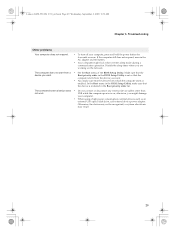
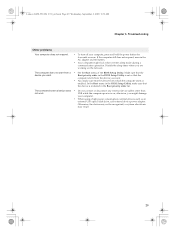
...BIOS Setup Utility is set so that the device from the device you are working on ;
Lenovo G450-550 UG V2.0_en.book Page 29 Wednesday, September 2, 2009 9:29 AM
Chapter 5. Disable ... of the BIOS Setup Utility. Troubleshooting
Other problems
Your computer does not respond.
• To turn off your computer.
• When using a high power consumption external devices such as an
external...
Lenovo G450/G550 User Guide V2.0 - Page 38


...are using an ExpressCard device, the computer might not be able to the computer again. 30
Lenovo G450-550 UG V2.0_en.book Page 30 Wednesday, September 2, 2009 9:29 AM
Chapter 6. ...in this happens, turn the computer over again. Any other battery could ignite or explode.
„ To replace the battery 1 Turn off the computer.
2 Close the computer display, and turn off the computer...
Lenovo G450/G550 User Guide V2.0 - Page 39
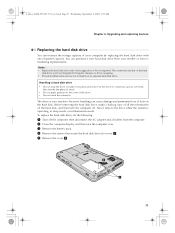
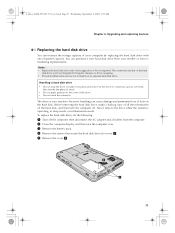
... not included on the hard disk. To replace the hard disk drive, do the following:
1 Turn off .
Upgrading and replacing devices
Replacing the hard disk drive
You can cause damage and permanent loss of greater capacity. Lenovo G450-550 UG V2.0_en.book Page 31 Wednesday, September 2, 2009 9:29 AM
Chapter 6.
The connectors...
Lenovo G450/G550 User Guide V2.0 - Page 40
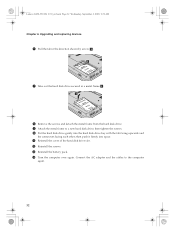
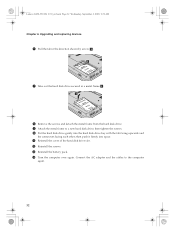
Lenovo G450-550 UG V2.0_en.book Page 32 Wednesday, September 2, 2009 9:29 AM
Chapter 6. then tighten the screws. 0 Put ...again.
32
then push it firmly into the hard disk drive bay with the tab facing upwards and
the connectors facing each other; D Turn the computer over again. Upgrading and replacing devices
6 Pull the tab in a metal frame d.
C Reinstall the battery pack. B Reinstall ...
Lenovo G450/G550 User Guide V2.0 - Page 41
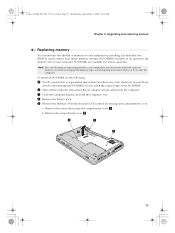
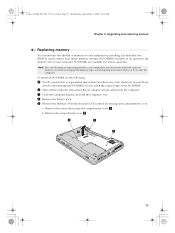
.... 3 Close the computer display, and turn the computer over. 4 Remove the battery pack. 5 Remove the Memory/Wireless module/CPU (central processing unit) compartment cover.
a1
a
b
a
33 Lenovo G450-550 UG V2.0_en.book Page 33 ...by your computer. SO-DIMMs are available in the memory slot of the SO-DIMM.
2 Turn off the computer.
To install an SO-DIMM, do the following:
1 Touch a metal ...
Lenovo G450/G550 User Guide V2.0 - Page 42


...are already installed in the slot and does not move easily.
8 Reinstall the compartment cover. 9 Reinstall the battery. 0 Turn the computer over, and reconnect the AC adapter and the cables to the computer.
34 Make sure that it snaps into ...the DIMM into the place. Be sure to make
room for future use. Lenovo G450-550 UG V2.0_en.book Page 34 Wednesday, September 2, 2009 9:29 AM
Chapter 6.
Lenovo G450/G550 User Guide V2.0 - Page 43
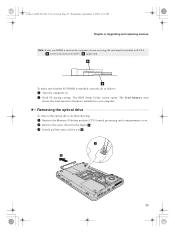
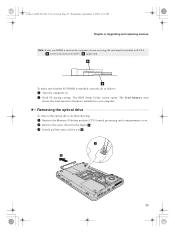
The BIOS Setup Utility screen opens.
Lenovo G450-550 UG V2.0_en.book Page 35 Wednesday, September 2, 2009 9:29 AM
Chapter 6. Upgrading ...in the figure a. 3 Gently pull the optical drive out b. Removing the optical drive
To remove the optical drive, do as follows:
1 Turn the computer on the computer you are servicing, the card must be installed in SLOT-0
( a : lower slot), but not in your ...
Lenovo G450/G550 User Guide V2.0 - Page 49
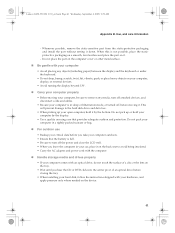
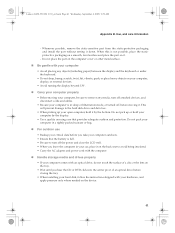
...
• Use a quality carrying case that the battery is full. • Be sure to turn off the power and close the LCD well. • When you leave the computer in a ...objects on your computer, display, or external devices.
• Avoid turning the display beyond 130°.
„ Carry your computer by the bottom. Lenovo G450-550 UG V2.0_en.book Page 41 Wednesday, September 2, 2009 9:29...
Lenovo G450/G550 User Guide V2.0 - Page 64


...8226; Advanced power settings:
- Turn off the display: After 10 minutes • Put the computer to the ENERGY STAR 5.0 program requirements for a specified duration:
Table 1. Lenovo G450-550 UG V2.0_en.book Page... take effect when your computer has been inactive for computers.
• 20022, 2949 • 20023, 2958
By using ENERGY STAR compliant products and taking advantage of the...
Lenovo G450/G550 User Guide V2.0 - Page 67
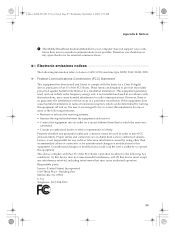
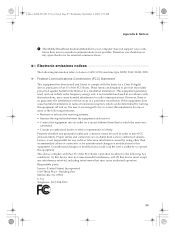
... correct the interference by one or more of the following information refers to Lenovo G450/G550, machine type 20022, 2949, 20023, 2958.
„ Federal Communications Commission (FCC) Statement
This equipment... other than recommended cables or connectors or by turning the equipment off and on a circuit different from Lenovo authorized dealers. Lenovo is not possible. Telephone: (919) 294-...
Lenovo G450/G550 User Guide V1.0 - Page 67
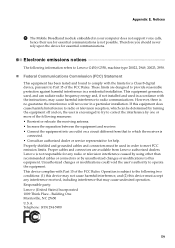
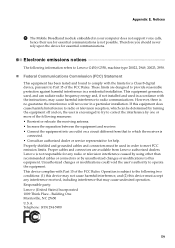
... in a residential installation. Electronic emissions notices
The following information refers to Lenovo G450/G550, machine type 20022, 2949, 20023, 2958.
„ Federal Communications Commission (FCC) Statement
This equipment... Rules. If this device must be determined by turning the equipment off and on a circuit different from Lenovo authorized dealers. This equipment generates, used, and ...
Similar Questions
Lenovo G450 Specs How To Turn Wireless On
(Posted by nahijoh 9 years ago)
Lenovo G450
I WOULD LIKETO KNOW THE LATEST PRICE OF LENOVO G450 MOTHERBOARD.
I WOULD LIKETO KNOW THE LATEST PRICE OF LENOVO G450 MOTHERBOARD.
(Posted by faizal6515 11 years ago)

