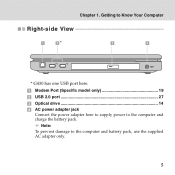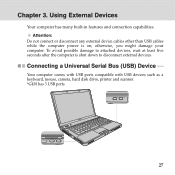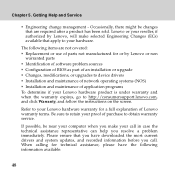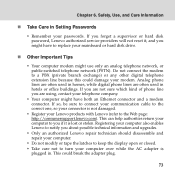Lenovo G430 Support Question
Find answers below for this question about Lenovo G430.Need a Lenovo G430 manual? We have 4 online manuals for this item!
Question posted by bambangpurwantoislam on October 30th, 2011
Upgrade Harddisk
if I upgrade harddisk 250 Gb to 500 Gb can it work well ?if I upgrade RAM 2 Gb DDR 2 to 4 Gb DDR2 can it work well ?what kind of upgrade can make my laptop still work properly dan not slow ?
Current Answers
Related Lenovo G430 Manual Pages
Similar Questions
G430-3000capslk Led Is Not Lighting Up Though The System Is Working Properly.
(Posted by lifehifi 10 years ago)
I Have Problem In Wifi Model No 4000 G430
my wifi is turned off i am using window8 i dont know how to turn on this i am getting problem so ple...
my wifi is turned off i am using window8 i dont know how to turn on this i am getting problem so ple...
(Posted by lifeuzma 11 years ago)
My Laptop Keyboard Is Not Working Properly
I am using lenovo 3000 g530 for last three years but last 6 months onwards i am getting problem with...
I am using lenovo 3000 g530 for last three years but last 6 months onwards i am getting problem with...
(Posted by skbarla 11 years ago)
I Need Driver For Wifi Of G430 For Windows7.
Is ther driver for Wireless Network for G430 in windows7 OS? Please send me the driver file.
Is ther driver for Wireless Network for G430 in windows7 OS? Please send me the driver file.
(Posted by dbrowl 11 years ago)
Please Help Me Turning On My Bluetooth Device Of My Lenovo G430 Laptop.
(Posted by bustilloeugene 11 years ago)