Lenovo G430 Support Question
Find answers below for this question about Lenovo G430.Need a Lenovo G430 manual? We have 4 online manuals for this item!
Question posted by dkjhadimai on March 22nd, 2013
Capslk On/off Disable Enable Not Working In Screen
Not Working show In screen capslk On/of
voice Up/down Not Show Screen
scroll Not Working
Current Answers
There are currently no answers that have been posted for this question.
Be the first to post an answer! Remember that you can earn up to 1,100 points for every answer you submit. The better the quality of your answer, the better chance it has to be accepted.
Be the first to post an answer! Remember that you can earn up to 1,100 points for every answer you submit. The better the quality of your answer, the better chance it has to be accepted.
Related Lenovo G430 Manual Pages
Windows 7 Upgrade Guide - Page 2


... determine if your current Windows version can perform a clean install. 1 Start your computer with your computer against security threats. page, click Upgrade. 6 Follow the on-screen instructions to help protect your current version of Windows operating
system. You must manually reinstall your programs and settings. If you can be upgraded or...
Windows 7 Upgrade Guide - Page 3


... to install Windows® 7. 4 Follow the on which you will be required to Windows® 7, you want ? page, click
Custom(advanced).*
3 Choose the partition on -screen instructions to finish the activation will be displayed under in-place upgrade. 2 On the Which type of creating, extending, deleting or formatting partitions before installing...
OneKey Rescue System V6.0 User Guide - Page 10


... you to proceed with a system repair. If the system kernel files are no files damaged, Lenovo OneKey Rescue System starts normally. • System repair only works for system data files.
OneKey Rescue System 6.0 V1.0 EN 147001728
Back Up My Data
Within the Lenovo OneKey Rescue System you can set a new password...
OneKey Rescue System V6.0 User Guide - Page 15


....
4. In this case, you can I find the backed up files during recovery process? What can start the recovery feature without a problem, but it still doesn't work, you may be able to factory default. If it fails during this case, please select other partitions, then continue to locate backed up data in...
Lenovo 3000 G430-G530 UserGuide V3.0 - Page 13
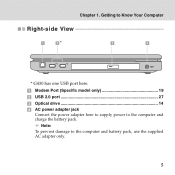
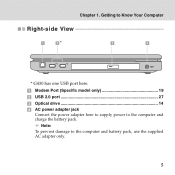
Chapter 1.
Getting to Know Your Computer
Right-side View
a
b*
c
d
* G430 has one USB port here. Modem Port (Specific model only 19 USB 2.0 port 27 Optical drive 14 AC power adapter jack
Connect the power adapter here to supply power to the computer and battery pack, use the supplied AC adapter only.
5 Note: To prevent damage to the computer and charge the battery pack.
Lenovo 3000 G430-G530 UserGuide V3.0 - Page 18
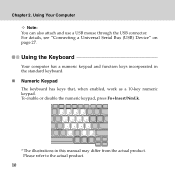
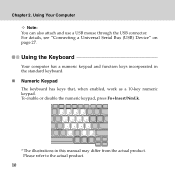
... 2. For details, see "Connecting a Universal Serial Bus (USB) Device" on page 27. To enable or disable the numeric keypad, press Fn+Insert/NmLk.
* The illustrations in the standard keyboard.
„ Numeric Keypad
The keyboard has keys that, when enabled, work as a 10-key numeric keypad. Using the Keyboard
Your computer has a numeric keypad and...
Lenovo 3000 G430-G530 UserGuide V3.0 - Page 20
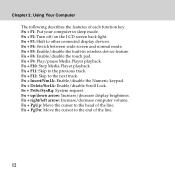
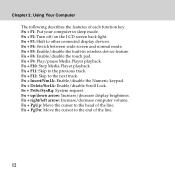
...sleep mode. Fn + Insert/NmLk: Enable/disable the Numeric keypad. Fn + F2: Turn off/on the LCD screen back light. Fn + F8: Enable/disable the touch pad. Fn + Delete/ScrLk: Enable/disable Scroll Lock. Fn + right/left arrow: ...+ F3: Shift to the end of the line.
12 Fn + F4: Switch between wide screen and normal mode. Fn + PrtSc/SysRq: System request. Fn + up/down arrow: Increase/decrease...
Lenovo 3000 G430-G530 UserGuide V3.0 - Page 29


... access your password at the prompt. Enter your computer. Establishing different kinds of the screen in any combination. This password can be used by others. The computer cannot be from... used unless you set the password, see the Help to set a password and enable it, a prompt appears on the screen each time you power on the computer. Chapter 2. Once you enter the correct...
Lenovo 3000 G430-G530 UserGuide V3.0 - Page 35
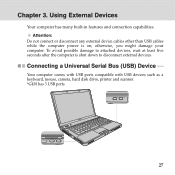
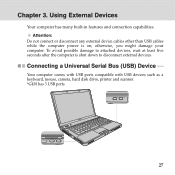
... disconnect external devices.
Chapter 3.
Your computer comes with USB ports compatible with USB devices such as a keyboard, mouse, camera, hard disk drive, printer and scanner. *G430 has 3 USB ports
27 To avoid possible damage to attached devices, wait at least five seconds after the computer is on; otherwise, you might damage...
Lenovo 3000 G430-G530 UserGuide V3.0 - Page 43


.... See "Chapter 6.
Troubleshooting
Frequently Asked Questions
This section lists frequently asked questions and tells where you can I prevent problems with your computer, see Lenovo 3000 G430/G530 Setup Poster. See "Chapter 6. More tips can be found in Chapter 2.
35
I need to upgrade a device or I follow when using my computer? What are...
Lenovo 3000 G430-G530 UserGuide V3.0 - Page 45
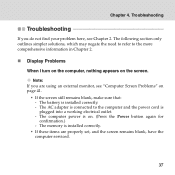
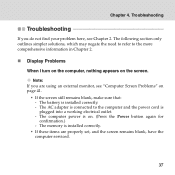
...have the computer serviced.
37
The battery is on page 41.
ƒ If the screen still remains blank, make sure that: - Note: If you do not find your problem here, see "Computer Screen Problems" on . (Press the Power button again for confirmation.) - Chapter 4. The...; If these items are using an external monitor, see Chapter 2. The memory is plugged into a working electrical outlet. -
Lenovo 3000 G430-G530 UserGuide V3.0 - Page 46


... or power management may be enabled. Restore backed-up files to your hard disk to resume from the screen saver or to the original factory contents using OneKey Recovery. My screen goes blank while the computer is on the screen, have the computer serviced. Do one ... still see only the cursor on . Troubleshooting When I turn on the computer, only a white cursor appears on a blank screen.
Lenovo 3000 G430-G530 UserGuide V3.0 - Page 47
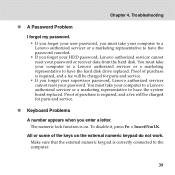
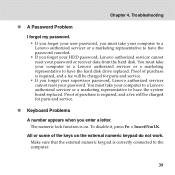
.... Make sure that the external numeric keypad is on the external numeric keypad do not work. You must take your computer to a Lenovo authorized servicer or a marketing representative to have the password... canceled. ƒ If you enter a letter. To disable it, press Fn + Insert/NmLK. All or some of purchase is required, and a fee will ...
Lenovo 3000 G430-G530 UserGuide V3.0 - Page 53
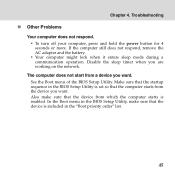
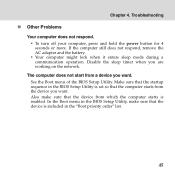
Disable the sleep timer when you want . In the Boot menu in the BIOS Setup Utility, make sure that the ...the BIOS Setup Utility. Make sure that the device from which the computer starts is enabled. Also make sure that the device is set so that the computer starts from a device you are working on the network. The computer does not start from the device you want .
...
Lenovo 3000 G430-G530 UserGuide V3.0 - Page 84
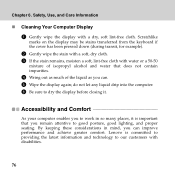
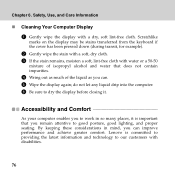
...to good posture, good lighting, and proper seating.
Accessibility and Comfort
As your computer enables you remain attentive to dry the display before closing it is committed to providing the latest...Gently wipe the display with disabilities.
76 Lenovo is important that does not contain impurities.
4 Wring out as much of isopropyl alcohol and water that you to work in mind, you can...
Lenovo 3000 G430-G530 UserGuide V3.0 - Page 86
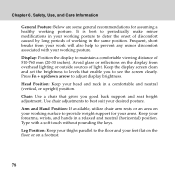
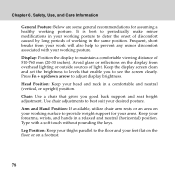
...vertical, or upright) position.
Use chair adjustments to the floor and your working posture. Chair: Use a chair that enable you good back support and seat height adjustment. Arm and Hand Position: ...brightness.
Type with your working posture to levels that gives you to see the screen clearly. It is best to periodically make minor modifications in your working surface to prevent any ...
Lenovo 3000 G430-G530 UserGuide V3.0 - Page 105


Specifications
Specifications
Size
For G430: ƒ Width: approximate 334 mm ƒ Depth: approximate 238.5 mm ƒ Height: approximate 30 to 36 mm
For G530 ƒ Width: approximate 358.5 mm ƒ ...
Lenovo 3000 G430-G530 UserGuide V3.0 - Page 113


... or television interference caused by using other than recommended cables or connectors or by one or more of the following information refers to Lenovo 3000 G430/G530.
„ Federal Communications Commission (FCC) Statement
This equipment has been tested and found to comply with the instructions, may cause harmful interference to Part...
G430&G530 Setup Poster - Page 1


...the included manuals before using your computer work effectively at a low energy cost according... items.
P/N:148000469 Printed in China
Lenovo 3000 G430/G530 SP V1.0_en_p1
5 Enjoying your computer ...Computer
Battery pack
AC adapter
3 Turn on -screen instructions
Slide your computer's power supply. Within the...turned off. Adobe Reader
Adobe Acrobat Reader enables you to help you can copy the ...
G430&G530 Setup Poster - Page 2


... access special features.
Stop the scrolling of an unrecoverable error.
Wireless device switch (Specific model only)
Turn on the LCD screen. Fn key
Use in combination ...Lenovo 3000 G430/G530 SP V1.0_en_p2
Integrated camera (Specific model only)
The integrated camera offers an improved notebook experience for video-centric applications.
Adjust the volume
Enable/disable TouchPad....
Similar Questions
Wifi Not Working
I Have installed all the drivers related to wifi, however wifi is not enabled in my laptop. Kindly h...
I Have installed all the drivers related to wifi, however wifi is not enabled in my laptop. Kindly h...
(Posted by adhi0317 9 years ago)
Can Not Disable Touchpad Of Lenovo Ideapad P580. Fn+f6 Does Not Work.
(Posted by Anonymous-109615 11 years ago)
Bluetooth Device ?
how will I turn on by laptop g430 Bluetooth device ?
how will I turn on by laptop g430 Bluetooth device ?
(Posted by arijitghoshrohit 11 years ago)
Please Help Me Turning On My Bluetooth Device Of My Lenovo G430 Laptop.
(Posted by bustilloeugene 11 years ago)

