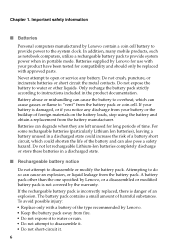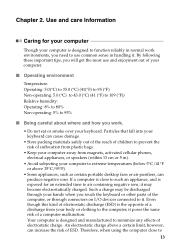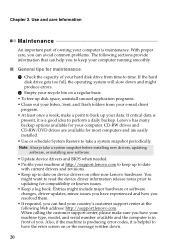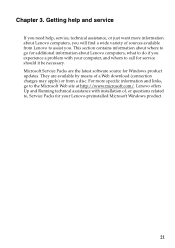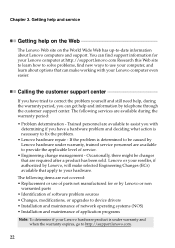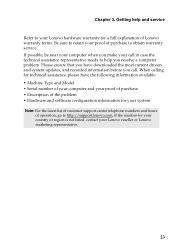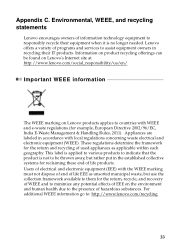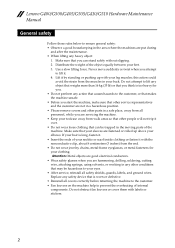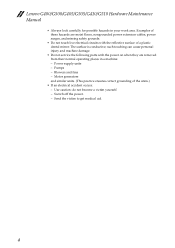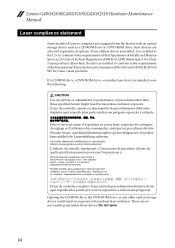Lenovo G405 Support Question
Find answers below for this question about Lenovo G405.Need a Lenovo G405 manual? We have 7 online manuals for this item!
Question posted by branjang2000 on February 27th, 2014
Overheat When I'm Playing Game.....i Need Fan Control For Lenovo G405s
Current Answers
Answer #1: Posted by BusterDoogen on February 27th, 2014 12:21 AM
I hope this is helpful to you!
Please respond to my effort to provide you with the best possible solution by using the "Acceptable Solution" and/or the "Helpful" buttons when the answer has proven to be helpful. Please feel free to submit further info for your question, if a solution was not provided. I appreciate the opportunity to serve you.
Related Lenovo G405 Manual Pages
Similar Questions
when I add a fresh battery it goes through its cycle but doesn't read the yardag
how can i fix that? pls help
My Lenovo g405 cannot be openned up. My screen is just dead. Whwnever I press the power button, the ...
My computer will not let me play games or chat on facebook. The chat/friends on line stays up for ab...