Lenovo B560 Support Question
Find answers below for this question about Lenovo B560.Need a Lenovo B560 manual? We have 6 online manuals for this item!
Question posted by mariannemag on May 6th, 2012
How To Use The Smart Fan Control?
The person who posted this question about this Lenovo product did not include a detailed explanation. Please use the "Request More Information" button to the right if more details would help you to answer this question.
Current Answers
There are currently no answers that have been posted for this question.
Be the first to post an answer! Remember that you can earn up to 1,100 points for every answer you submit. The better the quality of your answer, the better chance it has to be accepted.
Be the first to post an answer! Remember that you can earn up to 1,100 points for every answer you submit. The better the quality of your answer, the better chance it has to be accepted.
Related Lenovo B560 Manual Pages
Lenovo B560/V560 Hardware Maintenance Manual V2.0 - Page 3


...default 23 Using recovery discs 23 Passwords 24 Power-on password 24 Supervisor password 24 Power management 25 Screen blank mode 25 Sleep (standby) mode 25 Hibernation mode 26
Lenovo V560/B560 27 ...1080 Keyboard 42 1090 Keyboard bezel 44 1100 System board 48 1110 LCD unit 51 1120 Fan assembly and Heat Sink assembly...53 1130 CPU 56 1140 base cover, speakers and bluetooth ...
Lenovo B560/V560 Hardware Maintenance Manual V2.0 - Page 4


Use this manual to troubleshoot problems. The manual is intended only for trained servicers who are familiar with Lenovo... effectively. About this manual
This manual contains service and reference information for the following Lenovo product:
Lenovo V560/B560 Use this manual to read all the information under "Safety information" on page 1 and "Important service information" on page 16.
Lenovo B560/V560 Hardware Maintenance Manual V2.0 - Page 6


...B560 Hardware Maintenance Manual
General safety
Follow these rules below to ensure general safety: •• Observe a good housekeeping in the area where the machines are hammering, drilling, soldering, cutting wire, attaching springs, using... fan louvers or cover them away from all personnel, while you think is long, fasten it. •• Insert the ends of internal components. Use ...
Lenovo B560/V560 Hardware Maintenance Manual V2.0 - Page 8


... their normal operating places in your work area. Examples of the units.)
•• If an electrical accident occurs: - Switch off the power. - Blowers and fans - The surface is conductive; Lenovo V560/B560 Hardware Maintenance Manual
•• Always look carefully for possible hazards in a machine: -
Lenovo B560/V560 Hardware Maintenance Manual V2.0 - Page 10


...guard against your clothing.
Lenovo V560/B560 Hardware Maintenance Manual
Handling devices that the ESD protective devices you are wearing a wrist strap. •• Use the black side of a grounded ... the electrical outlet can occur when there is insulative and
retains a charge even when you use of a grounding system to any frame ground, ground braid, or greenwire ground.
-
ESD...
Lenovo B560/V560 Hardware Maintenance Manual V2.0 - Page 18


...the following:
CAUTION Use of controls or adjustments or performance... of procedures other optical storage device could result in the U.S. L'utilizzo di controlli, regolazioni o l'esecuzione di procedure diverse da quelle specificate possono provocare l'esposizione a. There are also sold separately as a CD-ROM drive or a DVD-ROM drive. Lenovo V560/B560...
Lenovo B560/V560 Hardware Maintenance Manual V2.0 - Page 20


...the BIOS/Driver/Applications and download. 4. Lenovo V560/B560 Hardware Maintenance Manual
Important service information
This chapter presents ...download software fixes, drivers, and BIOS, follow the steps below: 1. Enter a serial number or select a product or use Lenovo smart downloading. 3. "Important notice for replacing a hard disk drive" on page 16
- "Strategy for replacing a system ...
Lenovo B560/V560 Hardware Maintenance Manual V2.0 - Page 22


...by the distribution center at the time of Hazardous Substances in the EU. Lenovo V560/B560 Hardware Maintenance Manual
Important information about replacing RoHS compliant FRUs
RoHS, The Restriction of the ...In all cases if the original FRU parts are non-compliant, replacement parts can also be used. Lenovo plans to transit to RoHS compliance well before June 2006 are identified with a ...
Lenovo B560/V560 Hardware Maintenance Manual V2.0 - Page 24


...8226; Fuses blown by attachment of purchase 5. Date on laptop products
The following information in the parts exchange form or... maintenance by spilling a liquid onto the keyboard •• Use of an optical drive •• Diskette drive damage caused by... a hard disk drive becomes noisy, it : 1. Lenovo V560/B560 Hardware Maintenance Manual
What to do first
When you do return an...
Lenovo B560/V560 Hardware Maintenance Manual V2.0 - Page 25


...8226; Replace the system board. •• If the problem continues, go to "Lenovo V560/B560" on , check the power cord of the following power supply checkouts: •• "Checking the...for correct continuity and installation. •• If the computer does not charge during operation, use a discharged battery pack or a battery pack that power is not correct, replace the AC ...
Lenovo B560/V560 Hardware Maintenance Manual V2.0 - Page 27


... a hard disk drive in your computer, you are unable to use the recovery discs that store your backed up files of OneKey Rescue System, see the User Guide for OneKey Rescue System. For details of factory default
The Lenovo V560/B560 computers come with pre-installed OneKey Rescue System. Note: This will...
Lenovo B560/V560 Hardware Maintenance Manual V2.0 - Page 28


... password (POP) protects the system from being powered on . The user must enter the SVP in the BIOS Setup Utility. Lenovo V560/B560 Hardware Maintenance Manual
When you use the recovery discs to the BIOS Setup Utility and change the system configuration. Passwords
As many as two passwords may be replaced for...
Lenovo B560/V560 Hardware Maintenance Manual V2.0 - Page 30


...hard disk drive.
26 Pressing the power button. The hibernation file in suspend mode. Lenovo V560/B560 Hardware Maintenance Manual
Hibernation mode
In hibernation mode, the following conditions: •• If a...computer to enter hibernation mode, follow the steps below: •• If you are using the ACPI operating system and have defined one of the
following actions as the event ...
Lenovo B560/V560 Hardware Maintenance Manual V2.0 - Page 34


...B560 Hardware Maintenance Manual
Table 2. When this indicator is on
White:
Data is
being read from or written to the hard disk drive, or the optical disk drive.
Status indicators
Indicator
Meaning
1 Drive in use... (ScrLk) key. Sudden physical shock could cause drive errors. Off:
System is in -use
2 Num lock 3 Caps lock 4 Scroll lock 5 Power on , do not put ...
Lenovo B560/V560 Hardware Maintenance Manual V2.0 - Page 36


... each step.
•• Make sure that all screws firmly to the torque shown in your tool bag. •• Always use a screw that have one. If you use the correct screws. Lenovo V560/B560 Hardware Maintenance Manual
FRU replacement notices
This section presents notices related to tighten. •• Each one . Never...
Lenovo B560/V560 Hardware Maintenance Manual V2.0 - Page 37


Lenovo V560/B560
Removing and replacing an FRU
This section presents exploded figures with one hand or using an electrostatic discharge (ESD) strap (P/N 6405959) to , and can cause...touching it in the direction as given by shaking the computer gently and listening for the V560 and B560.
33 To put the new FRU in the steps to observe the following procedures about connecting and ...
Lenovo B560/V560 Hardware Maintenance Manual V2.0 - Page 38


Lenovo V560/B560 Hardware Maintenance Manual 1010 Battery pack
DANGER Only use the battery specified in the locked position.
34 Removal steps of the slot. Figure 1. Any other battery could ignite or explode. Holding the battery release ...
Lenovo B560/V560 Hardware Maintenance Manual V2.0 - Page 43
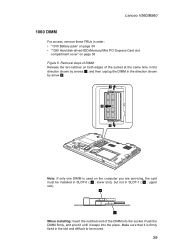
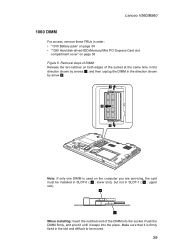
Push the DIMM firmly, and pivot it until it is used on page 36 Figure 6.
b
a
When installing: Insert the notched end of the socket at the ... snaps into the socket. Removal steps of DIMM Release the two latches on both edges of the DIMM into the place. Lenovo V560/B560
1060 DIMM
For access, remove these FRUs in the slot and difficult to be installed in SLOT-0 ( a : lower slot), but...
Lenovo B560/V560 Hardware Maintenance Manual V2.0 - Page 44


...flat-head, nylok-coated (1)
Color White
Torque 1.6 kgfcm
40 In step 1, unplug the jacks by using the removal tool antenna RF connector
(P/N: 08K7159), or pick up the connectors with your fingers and ...HDD)/Memory/Mini PCI Express Card slot
compartment cover" on page 36 Figure 7.
Lenovo V560/B560 Hardware Maintenance Manual
1070 PCI Express Mini Card for wireless LAN/WAN
2 1
Disconnect the...
Lenovo B560/V560 Hardware Maintenance Manual V2.0 - Page 57


Lenovo V560/B560
1120 Fan assembly and Heat Sink assembly
For access, remove these FRUs in the direction shown by arrow 1.
1
When installing: Make sure that the fan connector is attached firmly to the system board.
53 Removal steps of fan assembly and heat sink assembly
Note: Detach the fan connector in order: •• "1010...
Similar Questions
How Do I Turn On The Smart Fan Controls On Lenovo G580 Laptop
(Posted by Sukjesi 10 years ago)
How To Conect Internet By Using Sim Cord In Lenovo B560
(Posted by abhaysingh153 10 years ago)
Smart Fan Control
i am using lenovo g580 i5 third generation i want to enable my smart please tell me
i am using lenovo g580 i5 third generation i want to enable my smart please tell me
(Posted by sagarsaininiit14 10 years ago)

