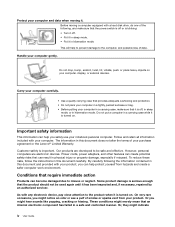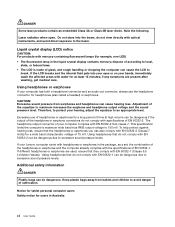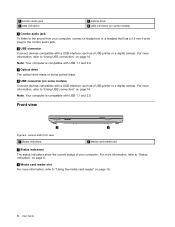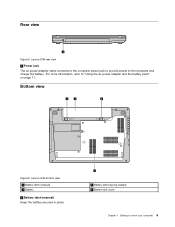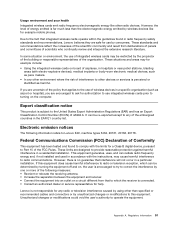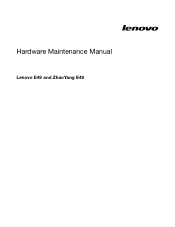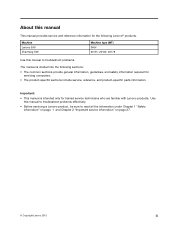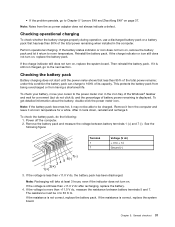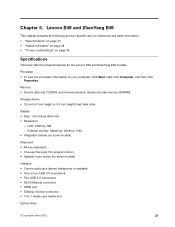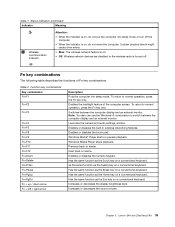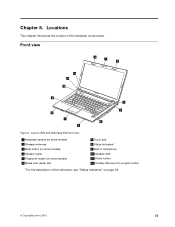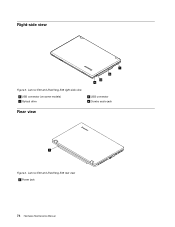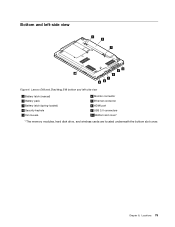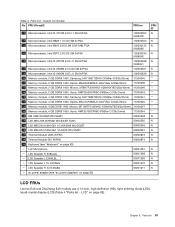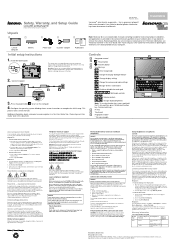Lenovo E49 Support Question
Find answers below for this question about Lenovo E49.Need a Lenovo E49 manual? We have 3 online manuals for this item!
Question posted by raib40 on August 16th, 2022
No Display
My lenovo e49 laptop is on with fast spinning motherboard fan but no display?
Current Answers
Answer #1: Posted by SonuKumar on August 16th, 2022 9:22 PM
https://www.youtube.com/watch?v=Jme1g7H214s
https://support.lenovo.com/us/en/solutions/HT510324-TROUBLESHOOTING-DISPLAY-OR-MONITOR-ISSUES
Please respond to my effort to provide you with the best possible solution by using the "Acceptable Solution" and/or the "Helpful" buttons when the answer has proven to be helpful.
Regards,
Sonu
Your search handyman for all e-support needs!!
Answer #2: Posted by Odin on August 16th, 2022 11:40 AM
Hope this is useful. Please don't forget to click the Accept This Answer button if you do accept it. My aim is to provide reliable helpful answers, not just a lot of them. See https://www.helpowl.com/profile/Odin.
Related Lenovo E49 Manual Pages
Similar Questions
I Bought Lenovo Laptop E49,model No.-3464
I bought lenovo laptop E49,model no.-3464. I am having trouble loading the operating system, when i ...
I bought lenovo laptop E49,model no.-3464. I am having trouble loading the operating system, when i ...
(Posted by ram131218 7 years ago)
How Much Does It Cost To Put A New Display For Lenovo E49?
can it be repared. can't see anything all crack can be seen
can it be repared. can't see anything all crack can be seen
(Posted by naikrashmi137 11 years ago)
Web Cam Driver And With Icon Needed For E49 Laptop
(Posted by rajeshwarpatel70 11 years ago)
My G570 Doesn't Start Unless Plugged Into Power
If I need to switch on I need to plugin the power and then push the start button. After it starts I ...
If I need to switch on I need to plugin the power and then push the start button. After it starts I ...
(Posted by razastro 11 years ago)
What Is The Price Of Lenovo E49 Laptop In Hyderabad???
(Posted by sravanivelamati 11 years ago)