Lenovo E49 Support Question
Find answers below for this question about Lenovo E49.Need a Lenovo E49 manual? We have 3 online manuals for this item!
Question posted by veena33323 on September 23rd, 2013
It Is Working In Touch Pad
E 49 Can We Work On Touch Pad
Current Answers
There are currently no answers that have been posted for this question.
Be the first to post an answer! Remember that you can earn up to 1,100 points for every answer you submit. The better the quality of your answer, the better chance it has to be accepted.
Be the first to post an answer! Remember that you can earn up to 1,100 points for every answer you submit. The better the quality of your answer, the better chance it has to be accepted.
Related Lenovo E49 Manual Pages
(English) User Guide - Page 3


...your computer . . 23
Accessibility and comfort 23 Ergonomic information 23
Chapter 5. Regulatory information 49
ENERGY STAR model information 49
i Connecting to power 10 Turning on the Windows 7 operating system 27 Solving recovery ... 12 Maximizing the battery life 12 Handling the battery 13 Using the touch pad 13 Using the keyboard 14 Numeric keypad 14 OneKey Recovery Pro program...
(English) User Guide - Page 17


Lenovo E49 top view 1 Integrated camera (on some models) 2 Wireless module antennas 3 Computer display 4 Speakers 5 Power button
© Copyright Lenovo 2012
1
10
9 8
6 OneKey® Recovery Pro program button 7 Built-in microphone 8 Touch pad 9 Fingerprint reader (on some models) 10 Mute button (on page 7
Top view
2 3 4
5 6
7
Figure 1. Getting to know your computer
This chapter introduces...
(English) User Guide - Page 18


...or unmute the computer. To turn on the computer. For more information, refer to "Using the touch pad" on page 13.
9 Fingerprint reader (on some models) The fingerprint authentication technology enables you ... voice when it is used with an application program capable of a mouse and its buttons. Lenovo E49 left-side view
3
45
6
2 User Guide Note: Your computer might look different from the ...
(English) User Guide - Page 22


... battery discharge level is between 5% and 20%, and charging is continuing.
Processor
6 User Guide Status indicators
The status indicators show the current status of Lenovo E49 1 Battery status indicator • Blue: The battery charge level is between 80% and 100%, or the battery discharge level is between
20% and 100%. •...
(English) User Guide - Page 25


... operation and performance of your computer" on page 10 • "Using the ac power adapter and the battery pack" on page 11 • "Using the touch pad" on page 13 • "Using the keyboard" on page 14 • "Connecting to http://www.lenovo.com/support.
• Question: Where can I install the device...
(English) User Guide - Page 29


... or rain. • Do not short-circuit it. • Store it in a cool dry place. • Keep it away from the above illustration. Using the touch pad
1
23
Note: Your computer might look different from children. Using your computer 13
To avoid possible injury: • Replace only with a battery of an explosion...
(English) User Guide - Page 30
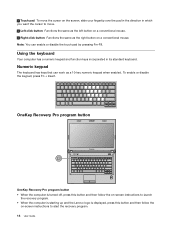
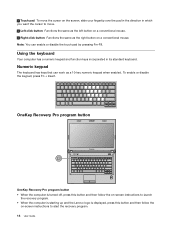
...Numeric keypad
The keyboard has keys that can enable or disable the touch pad by pressing Fn+F8. To enable or disable the keypad, press Fn + Insert.
Note: You can work as the right button on -screen instructions to launch
the recovery ... follow the on-screen instructions to start the recovery program. 14 User Guide 1 Touch pad: To move the cursor on the screen, slide your fingertip over the...
(English) User Guide - Page 31


.../right arrow
Description Put your computer 15 To return to the previous track. Skip to normal operation, press any key. Table 1. Enable or disable the touch pad. Stop playback of Windows Media Player. Activate the scroll lock.
Using your computer into sleep mode. For more information, refer to external devices
Your computer...
(English) User Guide - Page 40
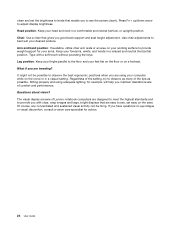
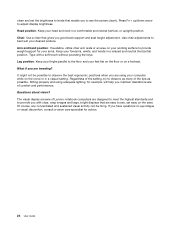
... displays that are designed to meet the highest standards and to provide you with a soft touch without pounding the keys. Sitting properly and using your feet flat on the floor or on...to observe the best ergonomic practices when you are traveling? If you have questions on your working surface to provide weight support for example, will help you maintain desirable levels of the tips ...
(English) User Guide - Page 45
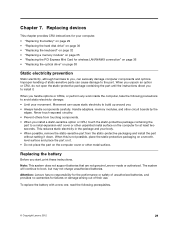
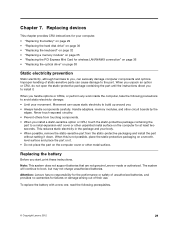
...instructions.
Replacing the battery
Before you handle options or CRUs, or perform any work inside the computer, take the following prerequisites.
© Copyright Lenovo 2012
29...; When possible, remove the static-sensitive part from touching components. • When you . • Always handle components carefully.
Never touch exposed circuitry. • Prevent others from the static...
(English) User Guide - Page 56
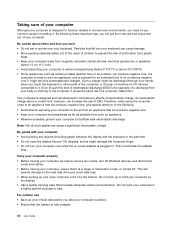
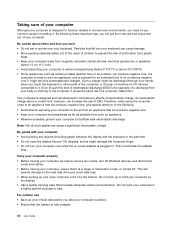
... hard disk drive and avoid data loss. • When picking up your hands when you work environments, you need to use • Back up or hold it is in . Carry ...subjecting your computer to prevent the risk of electrostatic charge. Be careful about where and how you touch the keyboard or other parts of a computer malfunction. Such a charge might become electrostatically charged. ...
(English) User Guide - Page 57
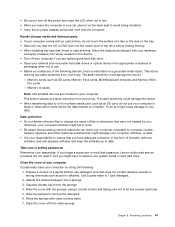
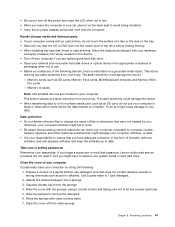
... the cover of files or directories that were not created by doing the following devices, touch a metal table or a grounded metal object. Absorb the diluted detergent into the center ... cards, such as an SD card, do not put your responsibility to ensure that might fail to work. • Be aware that accessing network resources can leave your computer vulnerable to computer viruses,
hackers,...
(English) User Guide - Page 61
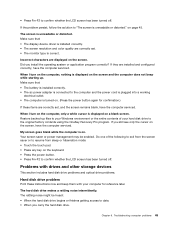
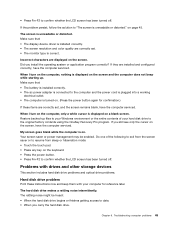
.... • The ac power adapter is connected to the computer and the power cord is plugged into a working
electrical outlet. • The computer is displayed on a blank screen. When I turn on the computer, nothing... to exit from the screen saver or to resume from sleep or hibernation mode: • Touch the touch pad. • Press any key on page 45. Restore backed-up . My screen goes blank...
Lenovo E49 Hardware Maintenance Manual - Page 3


Lenovo E49 and ZhaoYang E49 37
Specifications 37 Status indicators 38 Fn key combinations 39
Chapter 6. Removing and replacing ...
Strategy for replacing FRUs 27 Strategy for replacing a hard disk drive . . . 28 Important notice for wireless LAN . . 49 1070 Thermal fan assembly 51 1080 Microprocessor 53 1090 Keyboard 54 1100 Keyboard bezel 57 1110 Power board 59 1120 Backup battery 60 ...
Lenovo E49 Hardware Maintenance Manual - Page 8
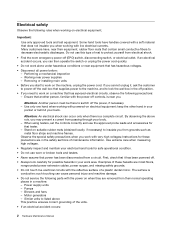
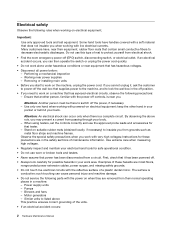
... in your body. - Power supply units - Electrical safety
Observe the following rules when working with live electrical circuits with the power-off controls, is near you from passing through your work on the machine, unplug the power cord. such touching can occur only when there is conductive;
Stand on suitable rubber mats (obtained...
Lenovo E49 Hardware Maintenance Manual - Page 10
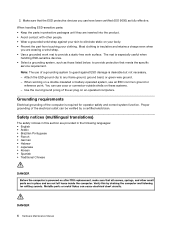
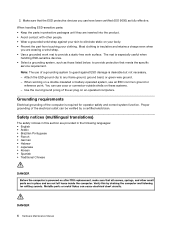
...You can be verified by a certified electrician. The mat is desirable but not necessary. - When working on these systems. -
Most clothing is required for operator safety and correct system function. Proper ...the ac plug on your body. • Prevent the part from touching your skin to provide a static-free work surface. Attach the ESD ground clip to provide protection that the ESD...
Lenovo E49 Hardware Maintenance Manual - Page 45
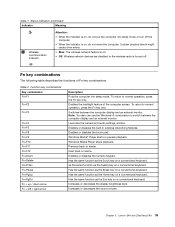
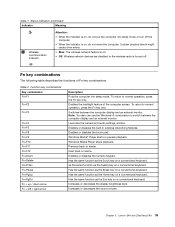
.... Switches between the computer display and an external monitor. Enables or disables the touch pad. Enables the backlight feature of Fn key combinations. Enables or disables the built-... wireless radio is on a conventional keyboard. Windows Media Player stops playback. Lenovo E49 and ZhaoYang E49 39
Chapter 5. Has the same function as the Break key on a conventional keyboard...
Lenovo E49 Hardware Maintenance Manual - Page 79
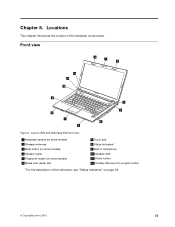
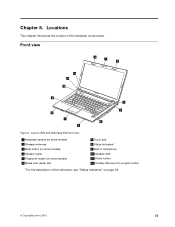
Front view
2 1 2
12 11
10
9 3
8 7 6
4 5
Figure 1. Lenovo E49 and ZhaoYang E49 front view
1 Integrated camera (on some models) 2 Wireless antennas 3 Mute button (on some models) 4 Speaker (right) 5 Fingerprint reader (on some models) 6 Media card reader slot
7 Touch pad 8 Status indicators1 9 Built-in microphone 10 Speaker (left) 11 Power button 12 OneKey Recovery Pro program button...
Lenovo E49 Hardware Maintenance Manual - Page 83


... find the manual for customers: You can install yourself, called a "Customer Replaceable Unit" or "CRU." and (2) you can be included with finger print reader and touch pad. - Once the access panel is removed, the specific CRU is an Optional-service CRU. Parts list
This chapter contains following types of CRUs for the...
Setup Guide - Page 1
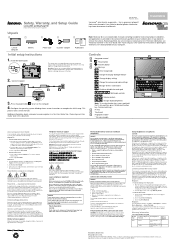
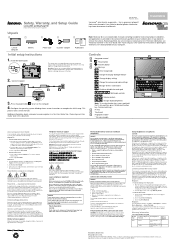
...E49 and ZhaoYang E49 http://www.lenovo.com/support
PN: 0C10212 Printed in exposure to hazardous laser radiation. for Lenovo products. The system will expose you are subject to restrictions set , the combination of the publications developed for your product, during the call. Fn key Touch pad...wireless connections
: Enable or disable the touch pad
: Multimedia controls
: Volume controls
:...
Similar Questions
I Bought Lenovo Laptop E49,model No.-3464
I bought lenovo laptop E49,model no.-3464. I am having trouble loading the operating system, when i ...
I bought lenovo laptop E49,model no.-3464. I am having trouble loading the operating system, when i ...
(Posted by ram131218 7 years ago)
Web Cam Driver And With Icon Needed For E49 Laptop
(Posted by rajeshwarpatel70 11 years ago)
Keyboard And Touch Pad Not Working
The computer does not respond to keyboard entries and can't move the cursor with the touch pad. I ca...
The computer does not respond to keyboard entries and can't move the cursor with the touch pad. I ca...
(Posted by tlagon 11 years ago)
Laptop - G580 Leneva - Touch Pad - So Sensitive - Selcts Whole Web Pg W/o Comnd
laptop - G580 Leneva - touch pad - so sensitive - selcts whole web pg w/o comnd - tried all setting ...
laptop - G580 Leneva - touch pad - so sensitive - selcts whole web pg w/o comnd - tried all setting ...
(Posted by jaypardeshi2010 11 years ago)
What Is The Price Of Lenovo E49 Laptop In Hyderabad???
(Posted by sravanivelamati 11 years ago)

