Lenovo B575 Support Question
Find answers below for this question about Lenovo B575.Need a Lenovo B575 manual? We have 4 online manuals for this item!
Question posted by Waynaual on June 5th, 2014
How To Use Web Cam For Normal Use On Lenovo B575
The person who posted this question about this Lenovo product did not include a detailed explanation. Please use the "Request More Information" button to the right if more details would help you to answer this question.
Current Answers
There are currently no answers that have been posted for this question.
Be the first to post an answer! Remember that you can earn up to 1,100 points for every answer you submit. The better the quality of your answer, the better chance it has to be accepted.
Be the first to post an answer! Remember that you can earn up to 1,100 points for every answer you submit. The better the quality of your answer, the better chance it has to be accepted.
Related Lenovo B575 Manual Pages
Lenovo B575 Setup Poster V1.0 - Page 1


...the included manuals before using registered fingerprint data as a password for services such as possible. Users of your computer. P/N:148500091 Printed in China
Lenovo B575
Setup Poster V1.0
Read... Setup Poster -
Please login to Lenovo Idea product support site http://support.lenovo.com for Windows operating system or Web site logon, you can be used to restore the system to secure ...
Lenovo B575 Limited Warranty and Product Specific Notices V1.0 - Page 10


... cables and connectors must accept any radio or television interference caused by using other than recommended cables or connectors or by unauthorized changes or modifications to...interference received, including interference that to radio communications. Lenovo is encouraged to try to the following information refers to Lenovo B575, machine type 20119, 1450.
„ Federal Communications...
Lenovo B575 User Guide V1.0 - Page 1


Lenovo B575
User Guide V1.0
Read the safety notices and important tips in the included manuals before using your computer.
Hardware Maintenance Manual - Page 3


... service information 23 Restoring the factory contents by using OneKey Recovery 23
Restore of factory default 23 Using recovery discs 23 Passwords 24 Power-on password 24 Supervisor password 24 Power management 25 Screen blank mode 25 Sleep (standby) mode 25 Hibernation mode 26
Lenovo B575 27 Specifications 27 Status indicators 29 Fn key...
Hardware Maintenance Manual - Page 4


...troubleshoot problems effectively.
Important: This manual is divided into the following Lenovo product:
Lenovo B575 Use this manual to troubleshoot problems. The manual is intended only for servicing computers. • The product-specific section includes service, reference, and product-specific
parts information. Use this manual to read all the information under "Safety information" on...
Hardware Maintenance Manual - Page 6


...all personnel, while you are hammering, drilling, soldering, cutting wire, attaching springs, using solvents, or working in any heavy object:
1. Distribute the weight of internal components... • Reinstall all safety shields, guards, labels, and ground wires. Use a slow lifting force. Lenovo B575 Hardware Maintenance Manual
General safety
Follow these rules below to ensure general safety: ...
Hardware Maintenance Manual - Page 10


... requirement. You can occur when there is insulative and
retains a charge even when you use an ESD common ground or reference point. Proper grounding of a grounding system to guard...system function. Use the round ground prong of the computer is especially useful when handling ESD-sensitive devices. • Select a grounding system, such as fully effective. Lenovo B575 Hardware Maintenance ...
Hardware Maintenance Manual - Page 18


... installed, it is installed, note the following:
CAUTION Use of controls or adjustments or performance of procedures other optical storage device could result in exposure to hazardous laser radiation. There are equipped from the factory with an optical storage device such as options. Lenovo B575 Hardware Maintenance Manual
Laser compliance statement
Some models...
Hardware Maintenance Manual - Page 20


.... After a system board is loaded to http://consumersupport.lenovo.com/. 2. Enter a serial number or select a product or use Lenovo smart downloading. 3. Select the BIOS/Driver/Applications and download... hard disk drive" on the screen and install the necessary software.
16 Lenovo B575 Hardware Maintenance Manual
Important service information
This chapter presents the following important service...
Hardware Maintenance Manual - Page 22


...time of Hazardous Substances in 2005 and 2006 will contain some RoHS compliant FRUs.
Lenovo B575 Hardware Maintenance Manual
Important information about replacing RoHS compliant FRUs
RoHS, The Restriction of... with the same fit and function are non-compliant, replacement parts can also be used. Products marketed before the implementation date and expects its suppliers to be ready to RoHS...
Hardware Maintenance Manual - Page 24


Lenovo B575 Hardware Maintenance ...8226; Sticky keys caused by spilling a liquid onto the keyboard • Use of an incorrect AC adapter on laptop products
The following is covered under the warranty by referring to the following... form or parts return form that the system was subjected to stress beyond normal use of an optical drive • Diskette drive damage caused by pressure on which...
Hardware Maintenance Manual - Page 25


... the system board. • If the problem continues, go to "Lenovo B575" on the computer. 5. If the voltage is used. • If the power-on indicator does not turn on the
...: Output voltage for correct continuity and installation. • If the computer does not charge during operation, use a discharged battery pack or a battery pack that has less than 50% of the AC adapter cable....
Hardware Maintenance Manual - Page 27


... OneKey Rescue. If you perform this action. Related service information
Related service information
This chapter presents the following information: • "Restoring the factory contents by using OneKey Recovery
Restore of factory default
The Lenovo B575 computers come with pre-installed OneKey Rescue System. In order to a CD/ DVD as recovery discs.
Hardware Maintenance Manual - Page 28


Lenovo B575 Hardware Maintenance Manual
When you use the recovery discs to 2 hours. Note: The recovery process might take up to boot your ...forgotten and cannot be needed for any of these passwords has been set, a prompt for a scheduled fee.
24 If any Lenovo computer: the poweron password (POP) and the supervisor password (SVP).
Passwords
As many as two passwords may be made available ...
Hardware Maintenance Manual - Page 30


Lenovo B575 Hardware Maintenance Manual
Hibernation mode
In hibernation mode, the following occurs: • The system status, RAM, VRAM,... lid. - To cause the computer to go into hibernation mode, perform that time. • If the timer conditions are using the ACPI operating system and have defined one of the following actions as the event that causes the system to enter hibernation mode...
Hardware Maintenance Manual - Page 33


...Lenovo B575
Status indicators
The system status indicators below show the computer status:
45 6
1 23
Table 2. To enable or disable Caps Lock mode, press the CapsLk key.
Note: Do not move the system while the white drive-in-use...in uppercase without
pressing the Shift key. You can enter all
alphabetic characters (A-Z) in use
light is on , do not put the computer into standby mode or
turn off ...
Hardware Maintenance Manual - Page 36


... all screws firmly to the "Torque" column for each step.
• Make sure that you use the correct screws. Never use new screws. • Use a torque screwdriver if you service this section carefully before replacing any FRU. Lenovo B575 Hardware Maintenance Manual
FRU replacement notices
This section presents notices related to tighten. • Each one...
Hardware Maintenance Manual - Page 37


... by shaking the computer gently and listening for rattling sounds.
When replacing an FRU, use the correct screw as given by the numbers in which they are in the figure... 4. Remove them in the order in square callouts. 5. Lenovo B575
Removing and replacing an FRU
This section presents exploded figures with one hand or using an electrostatic discharge (ESD) strap (P/N 6405959) to , and...
Hardware Maintenance Manual - Page 38
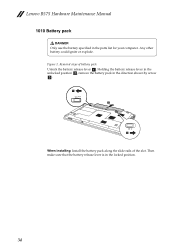
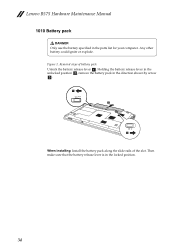
Lenovo B575 Hardware Maintenance Manual
1010 Battery pack
DANGER Only use the battery specified in the locked position.
34 Removal steps of the slot. Holding the battery release lever in the unlocked position b, remove the battery ...
Hardware Maintenance Manual - Page 43


Push the DIMM firmly, and pivot it until it is used on page 36
Figure 6. Removal steps of DIMM Release the two latches on both edges of the DIMM into the place.
Make sure that it snaps into the socket. Lenovo B575
1060 DIMM
For access, remove these FRUs in SLOT-1 ( : upper slot). z
b
a
When...
Similar Questions
Where I Can Ge Wifi Adapter And Web Cam
where i can get wifi adapter and web cam?
where i can get wifi adapter and web cam?
(Posted by kselvamani1991 11 years ago)
Why My Laptop Web Cam Night Time Show Me Night Mode Picture?
when i use my web cam its day time give me bright piture but night time give me Night mode picture. ...
when i use my web cam its day time give me bright piture but night time give me Night mode picture. ...
(Posted by akazad82 12 years ago)

