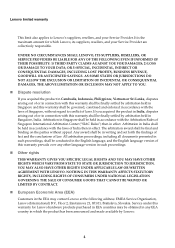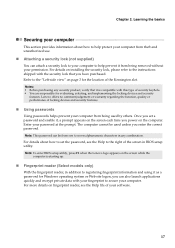Lenovo B575 Support Question
Find answers below for this question about Lenovo B575.Need a Lenovo B575 manual? We have 4 online manuals for this item!
Question posted by shelbyponace on September 1st, 2012
Lenovo B575 Unable To Start And Dim Screen.
My Lenovo B575 laptop I purchased last October (2011) is "unable to start" The screen is also dim to the point where I can't see anything on the screen. It makes the start up sound, but the light to show it's on is always flickering. (the cylander thing) the on button says it's on but I'm not able to access anything! It says it's unable to start so it goes to a repair crash window and goes to my long in, but won't allow me to log in!! I need serious help, paid $500+ for this laptop by myself, and I'm a single student.
Current Answers
Related Lenovo B575 Manual Pages
Similar Questions
Lenovo B575 Black Screen When I Start Up My Laptop Nuffink Else
when i start up my laptop the light are on it makes the starty up noise and all i get is the black s...
when i start up my laptop the light are on it makes the starty up noise and all i get is the black s...
(Posted by callumisastar 11 years ago)
Can I Factory Restore Lenovo G560 If I Cant Get Pass The Start Up Repair Screen
can i restore from somewhere else because i cant get any farther than start up repair screen
can i restore from somewhere else because i cant get any farther than start up repair screen
(Posted by lilpen 11 years ago)
Laptop Making Beep Sound Before Staring The Os
hi, i have lenovo g570 ,my laptop is making beep sound before staring the OS. ihave win7 & i hav...
hi, i have lenovo g570 ,my laptop is making beep sound before staring the OS. ihave win7 & i hav...
(Posted by mdrizwan1001 11 years ago)
My Wireless Quit Working After 6 Weeks What Is Wrong?
After 6 weeks of using my B575 laptop the computor will not connect anymore to my wireless signal. W...
After 6 weeks of using my B575 laptop the computor will not connect anymore to my wireless signal. W...
(Posted by frankly 12 years ago)