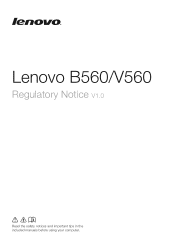Lenovo B560 Support Question
Find answers below for this question about Lenovo B560.Need a Lenovo B560 manual? We have 6 online manuals for this item!
Question posted by bpelemay on May 1st, 2014
How To Switch On Bluetooth Lenovo B560
The person who posted this question about this Lenovo product did not include a detailed explanation. Please use the "Request More Information" button to the right if more details would help you to answer this question.
Current Answers
There are currently no answers that have been posted for this question.
Be the first to post an answer! Remember that you can earn up to 1,100 points for every answer you submit. The better the quality of your answer, the better chance it has to be accepted.
Be the first to post an answer! Remember that you can earn up to 1,100 points for every answer you submit. The better the quality of your answer, the better chance it has to be accepted.
Related Lenovo B560 Manual Pages
Lenovo B560/V560 Hardware Maintenance Manual V2.0 - Page 3


...24 Power management 25 Screen blank mode 25 Sleep (standby) mode 25 Hibernation mode 26
Lenovo V560/B560 27 Specifications 27 Status indicators 29 Fn key combinations 31 FRU replacement notices 32
Screw ...1120 Fan assembly and Heat Sink assembly...53 1130 CPU 56 1140 base cover, speakers and bluetooth card 57 1150 LCD front bezel 61 1160 LCD panel, LCD cable and hinges...........62 ...
Lenovo B560/V560 Hardware Maintenance Manual V2.0 - Page 4


...provide general information, guidelines, and safety
information required for trained servicers who are familiar with Lenovo products. Before servicing a Lenovo product, make sure to troubleshoot problems. The manual is intended only for servicing computers....: This manual is divided into the following Lenovo product:
Lenovo V560/B560 Use this manual to troubleshoot problems effectively.
Lenovo B560/V560 Hardware Maintenance Manual V2.0 - Page 6


... all personnel, while you attempt
to lift it by standing or pushing up above your sleeves are fastened or rolled up with labels or stickers.
2 Lenovo V560/B560 Hardware Maintenance Manual
General safety
Follow these rules below to ensure general safety: •• Observe a good housekeeping in the area where the machines...
Lenovo B560/V560 Hardware Maintenance Manual V2.0 - Page 8


... circuits with the power on when they are removed from their normal operating places in your work area. Switch off the power. - Power supply units - Caution: do not become a victim yourself. - Pumps - Lenovo V560/B560 Hardware Maintenance Manual
•• Always look carefully for possible hazards in a machine: - Blowers and fans - such touching...
Lenovo B560/V560 Hardware Maintenance Manual V2.0 - Page 24


... activities: •• Missing parts might indicate that the system was detected 6. Date on laptop products
The following symptoms might indicate damage caused by the customer. Procedure index and page number in which the machine failed 4. Lenovo V560/B560 Hardware Maintenance Manual
What to do first
When you do return an FRU, you...
Lenovo B560/V560 Hardware Maintenance Manual V2.0 - Page 32


...Ethernet (on the system board) PCI Express Mini Card slot WLAN
WWAN Bluetooth wireless Keyboard Touch pad
Fingerprint reader Integrated camera Battery AC adapter Pre-...• design ready
• BT2.1 + EDR CyberTan/USI, select models
• Lenovo A3SL type • Two clicks with Rubber-Dome(V560)/Metal-Dome(B560) and
1 LED indicator
• Egistec SS801U (Select models only)
• 1.3M ...
Lenovo B560/V560 Hardware Maintenance Manual V2.0 - Page 34


... 20% and 80% of it
is also turned off.
8 Touchpad
White:
The touchpad is switched off the computer.
Blinking white:
The wireless LAN is switched on , do not put the computer into standby mode or turn off and the radio of its... press the Delete (ScrLk) key. To enable or disable Caps Lock mode, press the CapsLk key. Lenovo V560/B560 Hardware Maintenance Manual
Table 2.
Lenovo B560/V560 Hardware Maintenance Manual V2.0 - Page 35


... track. Turn on /off the backlight of Fn with a function key. Open the interface for the display device switch to select this notebook or an external display. Skip to the next track. Lenovo V560/B560
Fn key combinations
The following table shows the function of each combination of the LCD screen. Enable/Disable...
Lenovo B560/V560 Hardware Maintenance Manual V2.0 - Page 37


... that have to remove potential shock reasons.
Begin by the numbers in the figure. 6. Any of such FRUs are listed at the top of the Lenovo B560, unless otherwise
stated. •• The following general rules: 1. Verify this section are the same
for rattling sounds. Before touching it in the direction as...
Lenovo B560/V560 Hardware Maintenance Manual V2.0 - Page 53


Step
1
Screw (quantity) M2 × 4 mm, flat-head, nylok-coated (5)
Color White
Torque 1.6 kgfcm
49 Lenovo V560/B560
Figure 10. Detach the speaker connector, the bluetooth connector, the power connector and the USB connector in the direction shown by arrows 3.
3
2 1
1
3
1 1
1
When installing: Make sure that all the connectors are attached firmly. ...
Lenovo B560/V560 Hardware Maintenance Manual V2.0 - Page 54


Lenovo V560/B560 Hardware Maintenance Manual
Figure 10. Improper placement of the audio jack and the microphone jack are attached to the holes on the base cover as ... board in the direction shown by arrow 4.
4
b
a
a
When installing: When attaching the system board to the base cover, adjust the placement of the wireless radio switch as shown in b , and make sure that both of the...
Lenovo B560/V560 Hardware Maintenance Manual V2.0 - Page 61


Removal steps of base cover, speakers and bluetooth card
Remove one screw 1 and then remove the power assembly in order: •• ...8226;• "1110 LCD unit" on page 51 •• "1100 System board" on page 48
Figure 14. Lenovo V560/B560
1140 base cover, speakers and bluetooth card
For access, remove these FRUs in the direction shown by arrows 2.
1
2
Step
1
Screw (quantity) M2 ...
Lenovo B560/V560 Hardware Maintenance Manual V2.0 - Page 62


Lenovo V560/B560 Hardware Maintenance Manual
Figure 14. Removal steps of base cover, speakers and bluetooth card (continued)
Remove one screw 3 and then remove the USB assembly in the direction shown by arrow 4.
3
4
Step
3
Screw (quantity) M2 × 4 mm, flat-head, nylok-coated (1)
Color White
Torque 1.6 kgfcm
When installing: Make sure that the USB connector is attached firmly.
58
Lenovo B560/V560 Hardware Maintenance Manual V2.0 - Page 63


Removal steps of base cover, speakers and bluetooth card (continued)
Remove two screws 5, and then remove the speakers in the direction shown by arrows 6.
5 5
6
6
Step
5
Screw (quantity) M2 × 4 mm, flat-head, nylok-coated (2)
Color White
Torque 1.6 kgfcm
Remove the bluetooth card in the direction shown by arrow 7.
7
59 Lenovo V560/B560
Figure 14.
Lenovo B560/V560 Hardware Maintenance Manual V2.0 - Page 71


... System button 5 System status indicators
Note: For the description of each indicator, see "Status indicators" on page 29.
6 Volume buttons (Select models only)(V560) 7 Lenovo Security Suite button (Select models only)(V560) 8 Built-in microphone 9 Touchpad J Integrated wireless device switch (Select models only) K Memory card slot L Fingerprint reader (Select models only)
67
Lenovo B560/V560 Hardware Maintenance Manual V2.0 - Page 78


...SCDMA MiniPCIE WWAN card
11011600
15 Bluetooth card, BT2.1 + EDR, Fcn BCM92070 BT2.1 EDR 20002266
Flash U NB
15 Bluetooth card, BT2.1 + EDR, USI BCM92070 BT2.1 EDR 20002326
Flash U NB
16 Battery pack, 6 cell 2.2 Ah, B560 Sanyo L10S6Y01 48Wh 121001034
3S2P Li-...Hard disk drive, 640G 5400rpm SATA, Seagate
TBD
ST9500325AS 640G 9NB
74 Lenovo V560/B560 Hardware Maintenance Manual
Table 5.
Lenovo B560 User Guide V1.0 - Page 1


Lenovo B560
User Guide V1.0
Read the safety notices and important tips in the included manuals before using your computer.
Lenovo B560 User Guide V1.0 - Page 29


..., memory, or the keyboard. If you can I need to your computer, see Lenovo B560 Setup Poster.
I need in your hard disk.
Troubleshooting
Frequently asked questions
This section lists... device or I do if the backup process fails? See "Chapter 1. See "Appendix A.
Lenovo limited warranty" on page 24.
Chapter 5. More information can find detailed answers. Where can I...
Lenovo B560 User Guide V1.0 - Page 53


..., which the receiver is no guarantee the interference will not occur in a residential installation. Product specific Notices
Electronic emissions notices
The following information refers to Lenovo B560, machine type 20068, 4330.
„ Federal Communications Commission (FCC) Statement
This equipment has been tested and found to the following measures: • Reorient or relocate...
Similar Questions
Bluetooth Lenovo B560 (windows 8)
I upgraded my win7 to win 8. Bluetooth is not working
I upgraded my win7 to win 8. Bluetooth is not working
(Posted by kakoug 11 years ago)