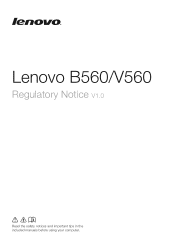Lenovo B560 Support Question
Find answers below for this question about Lenovo B560.Need a Lenovo B560 manual? We have 6 online manuals for this item!
Question posted by aclojeffe on July 20th, 2014
Lenovo B560 4330 Can't Start Onekey Recovery
The person who posted this question about this Lenovo product did not include a detailed explanation. Please use the "Request More Information" button to the right if more details would help you to answer this question.
Current Answers
There are currently no answers that have been posted for this question.
Be the first to post an answer! Remember that you can earn up to 1,100 points for every answer you submit. The better the quality of your answer, the better chance it has to be accepted.
Be the first to post an answer! Remember that you can earn up to 1,100 points for every answer you submit. The better the quality of your answer, the better chance it has to be accepted.
Related Lenovo B560 Manual Pages
Lenovo B560/V560 Hardware Maintenance Manual V2.0 - Page 3


... service information 23 Restoring the factory contents by using OneKey Recovery 23
Restore of factory default 23 Using recovery discs 23 Passwords 24 Power-on password 24 Supervisor password 24 Power management 25 Screen blank mode 25 Sleep (standby) mode 25 Hibernation mode 26
Lenovo V560/B560 27 Specifications 27 Status indicators 29 Fn key...
Lenovo B560/V560 Hardware Maintenance Manual V2.0 - Page 4


...provide general information, guidelines, and safety
information required for trained servicers who are familiar with Lenovo products. Before servicing a Lenovo product, make sure to troubleshoot problems. The manual is intended only for servicing computers....: This manual is divided into the following Lenovo product:
Lenovo V560/B560 Use this manual to troubleshoot problems effectively.
Lenovo B560/V560 Hardware Maintenance Manual V2.0 - Page 6


...hazards to the customer, or that makes the machine unsafe. •• Before you start the machine, make sure that other service representatives and the customer are good electrical conductors.... machine. Do not attempt to lift any other people will not trip it . 4. Lenovo V560/B560 Hardware Maintenance Manual
General safety
Follow these rules below to ensure general safety: ••...
Lenovo B560/V560 Hardware Maintenance Manual V2.0 - Page 8


... not become a victim yourself. - Send the victim to get medical aid.
4 Motor generators and similar units. (This practice ensures correct grounding of a plastic dental mirror. Lenovo V560/B560 Hardware Maintenance Manual
•• Always look carefully for possible hazards in a machine: -
Lenovo B560/V560 Hardware Maintenance Manual V2.0 - Page 24


... spilling a liquid onto the keyboard •• Use of an incorrect AC adapter on laptop products
The following symptoms might indicate damage caused by nonwarranted activities: •• Missing parts... incompatible card •• Improper disk insertion or use . Date of service 3. Lenovo V560/B560 Hardware Maintenance Manual
What to do first
When you do return an FRU, you must...
Lenovo B560/V560 Hardware Maintenance Manual V2.0 - Page 26


...charge indicator still does not light on . Checking the battery pack
Battery charging does not start until the Power Meter shows that less than +11.0 V DC after recharging, replace... the Power Meter icon. The resistance must be able to +14
7
Ground (-)
3. Lenovo V560/B560 Hardware Maintenance Manual
Perform operational charging.
To check the battery pack, follow the steps below:...
Lenovo B560/V560 Hardware Maintenance Manual V2.0 - Page 27


... to a CD/DVD as recovery discs. In order to save application files and the initial backed up data to restore your computer, you can create recovery discs by using OneKey Recovery Restore of OneKey Rescue System, see the User Guide for OneKey Rescue System. For details of factory default
The Lenovo V560/B560 computers come with pre-installed...
Lenovo B560/V560 Hardware Maintenance Manual V2.0 - Page 28


... might take up to complete the whole recovery process. The computer does not start until the password is booted. Supervisor password
A supervisor password (...: If the SVP has been forgotten and cannot be needed for system recovery automatically. Lenovo V560/B560 Hardware Maintenance Manual
When you use the recovery discs to boot your computer, the system will enter the user interface for...
Lenovo B560/V560 Hardware Maintenance Manual V2.0 - Page 35


...: Fn + F10: Fn + F11: Fn + F12: Fn + Delete: Fn + PrtSc: Fn + Pause: Fn + / : Fn + / :
Description
Enter sleep mode. Start/Pause playback of Windows Media Player. Stop playback of Windows Media Player. Lenovo V560/B560
Fn key combinations
The following table shows the function of each combination of the LCD screen. Open the interface...
Lenovo B560/V560 Hardware Maintenance Manual V2.0 - Page 37


An untrained person runs the risk of the Lenovo B560, unless otherwise
stated. •• The following general rules: 1. ...section are loose inside the computer.
Metallic parts or metal flakes can be removed before the failing
FRU.
Lenovo V560/B560
Removing and replacing an FRU
This section presents exploded figures with one hand or using an electrostatic discharge (...
Lenovo B560/V560 Hardware Maintenance Manual V2.0 - Page 71


Lenovo V560/B560
Locations Front view
1 Integrated camera (Select models only) 2 Wireless module antennas (Select models only) 3 Power button 4 OneKey Rescue System button 5 System status indicators
Note: For the description of each indicator, see "Status indicators" on page 29.
6 Volume buttons (Select models only)(V560) 7 Lenovo Security Suite button (Select models only)(V560) 8 Built-in...
Lenovo B560/V560 Hardware Maintenance Manual V2.0 - Page 90


... the applicable data for their specific environment.
Users of others.
86 Lenovo V560/B560 Hardware Maintenance Manual
Any performance data contained herein was determined in other ...trademarks or trademarks of Lenovo in the United States and/or other countries:
Lenovo® Lenovo logo® IdeaPad® VeriFace® OneKey Rescue®(OneKey Recovery, OneKey Antivirus) APS®...
Lenovo B560 User Guide V1.0 - Page 1


Lenovo B560
User Guide V1.0
Read the safety notices and important tips in the included manuals before using your computer.
Lenovo B560 User Guide V1.0 - Page 20
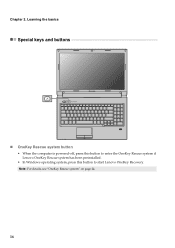
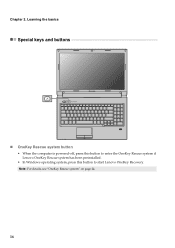
Chapter 2. Note: For details, see "OneKey Rescue system" on page 24.
16 Learning the basics
Special keys and buttons
„ OneKey Rescue system button
• When the computer is powered-off, press this button to enter the OneKey Rescue system if Lenovo OneKey Rescue system has been preinstalled.
• In Windows operating system, press this button to start Lenovo OneKey Recovery.
Lenovo B560 User Guide V1.0 - Page 28
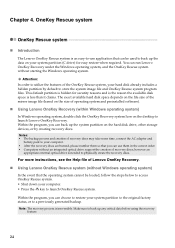
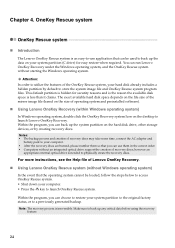
... your system partition to the original factory status, or to utilize the features of Lenovo OneKey Recovery.
„ Using Lenovo OneKey Rescue system (without starting the Windows operating system. Within the program, you can choose to restore your computer. • After the recovery discs are burned, please number them in the correct order. • Computers without an...
Lenovo B560 User Guide V1.0 - Page 29


... of this guide. What are the recovery discs? OneKey Rescue system" on page 40. If your computer is a requirement to your computer, see Lenovo B560 Setup Poster.
A compatible device driver is... information can be found in the package with an operating system, Lenovo provides all drivers that you can start the backup feature without a problem, but it fails during the ...
Lenovo B560 User Guide V1.0 - Page 31


... still see Chapter 2. Chapter 5.
Troubleshooting
Troubleshooting
If you forget your HDD password, a Lenovo authorized servicer cannot reset your computer to a Lenovo authorized servicer or a marketing representative to the original factory contents using
screen. The memory is installed correctly. - OneKey Recovery. Touch the touchpad. - Do one of purchase is required, and a fee...
Lenovo B560 User Guide V1.0 - Page 53


... cause undesired operation. Operation is subject to Part 15 of the FCC Rules. Product specific Notices
Electronic emissions notices
The following information refers to Lenovo B560, machine type 20068, 4330.
„ Federal Communications Commission (FCC) Statement
This equipment has been tested and found to comply with the limits for a Class B digital device, pursuant...
Lenovo B560 User Guide V1.0 - Page 56


Specifications
Model Name: B560
Machine Type 20068 / 4330
Note: The following specifications may contain technical inaccuracies or typographical errors. Lenovo reserves the right to... cell battery
Intel Calpella processor DDR3, 2 × SODIMM slot
15.6-inch HD LCD 2.5-inch, 9.5mm SATA 6-row Lenovo Keyboard 0.3 mega pixel camera 48 Wh, 6 cells Li-ion battery
20 V, 65 W
USB 2.0 port × 3,...
Similar Questions
How To Restore A Lenovo Laptop Without The Onekey Recovery Button
(Posted by Jonatejfl 9 years ago)
Laptop Lenovo B560 Dosen;t Start
we have 3/3v on power switch but we don't have 3/3v and 5v always on selfs near the ic power
we have 3/3v on power switch but we don't have 3/3v and 5v always on selfs near the ic power
(Posted by pacopeniads 10 years ago)
Will I Lose My New Partion To Onekey Recovery?
I made a partion (F:) on my Lenovo P580..now I want to run the one key recovery , I have 2 issues, f...
I made a partion (F:) on my Lenovo P580..now I want to run the one key recovery , I have 2 issues, f...
(Posted by Mikkee 11 years ago)