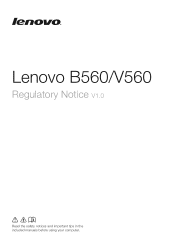Lenovo B560 Support Question
Find answers below for this question about Lenovo B560.Need a Lenovo B560 manual? We have 6 online manuals for this item!
Question posted by Delltaz on April 7th, 2014
How To Replace A Lenovo B560 4330 Screen
The person who posted this question about this Lenovo product did not include a detailed explanation. Please use the "Request More Information" button to the right if more details would help you to answer this question.
Current Answers
There are currently no answers that have been posted for this question.
Be the first to post an answer! Remember that you can earn up to 1,100 points for every answer you submit. The better the quality of your answer, the better chance it has to be accepted.
Be the first to post an answer! Remember that you can earn up to 1,100 points for every answer you submit. The better the quality of your answer, the better chance it has to be accepted.
Related Lenovo B560 Manual Pages
Lenovo B560/V560 Hardware Maintenance Manual V2.0 - Page 3


... 24 Power-on password 24 Supervisor password 24 Power management 25 Screen blank mode 25 Sleep (standby) mode 25 Hibernation mode 26
Lenovo V560/B560 27 Specifications 27 Status indicators 29 Fn key combinations 31 FRU replacement notices 32
Screw notices 32 Removing and replacing an FRU 33
1010 Battery pack 34 1020 Dummy card...
Lenovo B560/V560 Hardware Maintenance Manual V2.0 - Page 4


...The product-specific section includes service, reference, and product-specific
parts information. iv Before servicing a Lenovo product, make sure to read all the information under "Safety information" on page 1 and ... are familiar with Lenovo products. Important: This manual is divided into the following Lenovo product:
Lenovo V560/B560 Use this manual to troubleshoot problems effectively.
Lenovo B560/V560 Hardware Maintenance Manual V2.0 - Page 6


...suddenly or twist when you are fastened or rolled up with labels or stickers.
2 Lenovo V560/B560 Hardware Maintenance Manual
General safety
Follow these rules below to ensure general safety: •...working in any other conditions that may be trapped in the moving parts of the machine. Replace any heavy object:
1. If your hair is worn or defective. •• Reinstall all...
Lenovo B560/V560 Hardware Maintenance Manual V2.0 - Page 20


... are installed before completing the service action. The BIOS and device drivers are customer-installable. Lenovo V560/B560 Hardware Maintenance Manual
Important service information
This chapter presents the following important service information: •• "Strategy for replacing FRUs
Before replacing parts: Make sure that the latest BIOS is loaded to http://consumersupport...
Lenovo B560/V560 Hardware Maintenance Manual V2.0 - Page 22


...
Non-RoHS
Can be Non-RoHS
Non-RoHS Non-RoHS
Can be RoHS Can sub to be non-compliant. Lenovo V560/B560 Hardware Maintenance Manual
Important information about replacing RoHS compliant FRUs
RoHS, The Restriction of Hazardous Substances in Electrical and Electronic Equipment Directive (2002/95/EC) is automatically shipped by the distribution...
Lenovo B560/V560 Hardware Maintenance Manual V2.0 - Page 24


...number in which the machine failed 4. Lenovo V560/B560 Hardware Maintenance Manual
What to do ...first
When you do return an FRU, you must include the following information in the parts exchange form or parts return form that you attach to stress beyond normal use of an optical drive •• Diskette drive damage caused by pressure on laptop...
Lenovo B560/V560 Hardware Maintenance Manual V2.0 - Page 25


... you are here because the computer fails only when the AC adapter is not correct, replace the AC adapter. 4.
Disconnect the AC adapter and install the charged battery pack. 7. ...sure that power is acceptable, do the following: •• Replace the system board. •• If the problem continues, go to "Lenovo V560/B560" on the computer. 5. Turn off the computer. 2. If...
Lenovo B560/V560 Hardware Maintenance Manual V2.0 - Page 26


... or from the computer and leave it from having a shortened life. Turn off , replace the battery pack.
The resistance must be continued for at room temperature for a moment ... displayed. If the battery status indicator or icon does not light on , replace the system board. Lenovo V560/B560 Hardware Maintenance Manual
Perform operational charging. If the charge indicator still does not...
Lenovo B560/V560 Hardware Maintenance Manual V2.0 - Page 27


... 25
Restoring the factory contents by using OneKey Recovery Restore of factory default
The Lenovo V560/B560 computers come with pre-installed OneKey Rescue System.
For details of the system, ... backed up , just enter Lenovo OneKey Rescue System and run Restore to a previous backup status. Using recovery discs
When you replace a hard disk drive in a Lenovo computer includes a hidden partition ...
Lenovo B560/V560 Hardware Maintenance Manual V2.0 - Page 28


...replaced for a scheduled fee.
24 If any Lenovo ...computer: the power-on by an unauthorized person. Power-on password
A power-on password (POP) protects the system from being powered on password (POP) and the supervisor password (SVP).
The computer does not start until the password is turned on the screen... recovery automatically.
Lenovo V560/B560 Hardware Maintenance Manual...
Lenovo B560/V560 Hardware Maintenance Manual V2.0 - Page 31


...Rambo
27 Lenovo V560/B560
Lenovo V560/B560
This chapter... presents the following product-specific service references and product-specific parts information: •• "Specifications" on page 27 •• "Status indicators" on page 29 •• "FRU tests" on page 31 •• "Fn key combinations" on page 31 •• "FRU replacement...
Lenovo B560/V560 Hardware Maintenance Manual V2.0 - Page 35


.... Start/Pause playback of Fn with a function key. Open the interface for the display device switch to the previous track. Skip to the next track. Lenovo V560/B560
Fn key combinations
The following table shows the function of each combination of Windows Media Player. Table 4. Stop playback of the LCD...
Lenovo B560/V560 Hardware Maintenance Manual V2.0 - Page 36


...;• They maintain tight connections. •• They do not easily come loose, even with special nylon-coated screws that you removed. Lenovo V560/B560 Hardware Maintenance Manual
FRU replacement notices
This section presents notices related to the torque shown in your tool bag. •• Always use the correct screws. Read this...
Lenovo B560/V560 Hardware Maintenance Manual V2.0 - Page 37


...are listed at the top of the Lenovo B560, unless otherwise
stated. •• The following general rules: 1. For information about removing and replacing FRUs are loose inside the computer. ...that have made sure that pertain to service any of the interconnecting cables. Lenovo V560/B560
Removing and replacing an FRU
This section presents exploded figures with one hand or using an ...
Lenovo B560/V560 Hardware Maintenance Manual V2.0 - Page 64


Lenovo V560/B560 Hardware Maintenance Manual
Note: Applying labels to the base cover
The new base cover FRU is shipped with a kit containing labels of each label, refer ... one or two FCC labels, find duplicates of them in the label kit and apply them to apply one or two FCC labels. When you replace the base cover, you also need to be put on the new base cover.
Lenovo B560 User Guide V1.0 - Page 1


Lenovo B560
User Guide V1.0
Read the safety notices and important tips in the included manuals before using your computer.
Lenovo B560 User Guide V1.0 - Page 29


...customer support center? What can I prevent problems with an operating system, Lenovo provides all drivers that you need to replace one of my new computer?
How can I install the device drivers...can be found in your computer, including the warranty period and type of warranty service, see Lenovo B560 Setup Poster. See "Chapter 1.
Your computer did not come with your computer. See " ...
Lenovo B560 User Guide V1.0 - Page 53


...receiver. • Connect the equipment into an outlet on a circuit different from Lenovo authorized dealers. Unauthorized changes or modifications could void the user's authority to provide ...-5900
49 However, there is subject to the following information refers to Lenovo B560, machine type 20068, 4330.
„ Federal Communications Commission (FCC) Statement
This equipment has been ...
Lenovo B560 User Guide V1.0 - Page 56


Lenovo reserves the right to improve and/or change specifications at any time without notice. Specifications
Model Name: B560
Machine Type 20068 / 4330
Note: The following ... cell battery
Intel Calpella processor DDR3, 2 × SODIMM slot
15.6-inch HD LCD 2.5-inch, 9.5mm SATA 6-row Lenovo Keyboard 0.3 mega pixel camera 48 Wh, 6 cells Li-ion battery
20 V, 65 W
USB 2.0 port × 3,...
Similar Questions
How To Replace The Glass Screen On Lenovo Idea Tab A2107
(Posted by daaka 9 years ago)
Lenovo B560 Replacement Battery Local Store
were can i get a battery at a store localy.
were can i get a battery at a store localy.
(Posted by jaredbscalf 9 years ago)