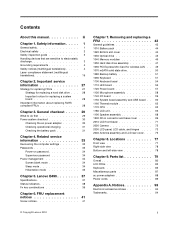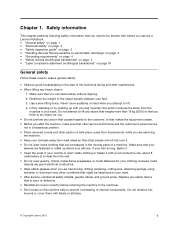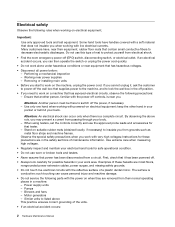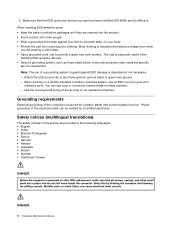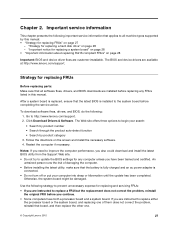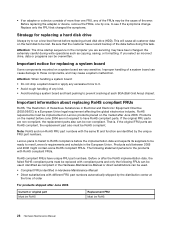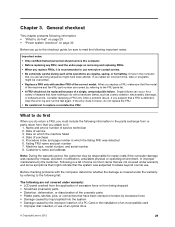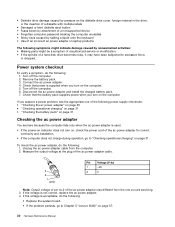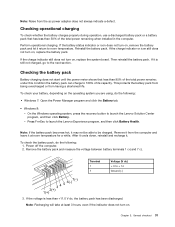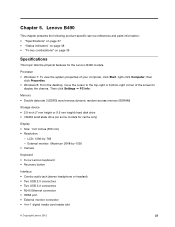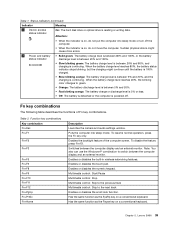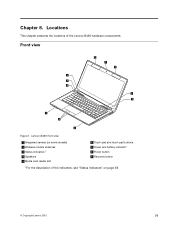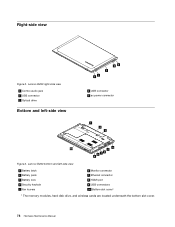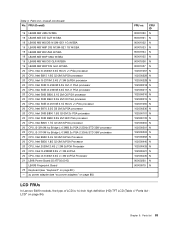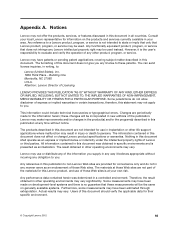Lenovo B490 Support Question
Find answers below for this question about Lenovo B490.Need a Lenovo B490 manual? We have 1 online manual for this item!
Question posted by vinojxavier on October 31st, 2017
Can I Change The Processor To I3
Hii need to upgrade my laptop processor. which i3 process can use in this lap
Current Answers
Related Lenovo B490 Manual Pages
Similar Questions
Changing Boot Option
Can I change UEFI boot mode on Lenovo G470 laptop?
Can I change UEFI boot mode on Lenovo G470 laptop?
(Posted by khinnweoo5 3 years ago)
Forgot Supervisor Password Lenovo B490 Laptop
I forgot my bios supervisor passowrd so pls send me solution for this problem
I forgot my bios supervisor passowrd so pls send me solution for this problem
(Posted by shankarscbe11 9 years ago)
How Solve The Battery Problem?
I bought lenovo b490 2 weeks back. Now I am unable use the lap with battery.. In the icon it is show...
I bought lenovo b490 2 weeks back. Now I am unable use the lap with battery.. In the icon it is show...
(Posted by bineeshurumbil 9 years ago)
Last Week I Purched Lenovo B490 .my Mike Is Not Working Working
last week i purched lenovo B490 .my mike is not working working what i have to do plz call me or m...
last week i purched lenovo B490 .my mike is not working working what i have to do plz call me or m...
(Posted by prahlad1186 11 years ago)
Processor Upgrade
Can i upgrade my lenovo G460 model 20041 by changing processor from intel p6000 1.86Ghz to intel i3 ...
Can i upgrade my lenovo G460 model 20041 by changing processor from intel p6000 1.86Ghz to intel i3 ...
(Posted by lynike2k10 13 years ago)