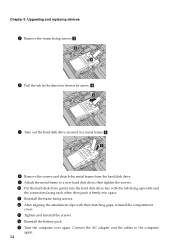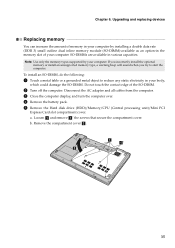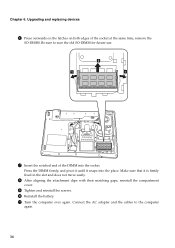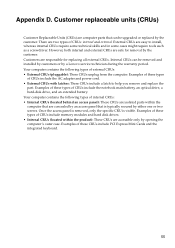Lenovo G460 Support Question
Find answers below for this question about Lenovo G460.Need a Lenovo G460 manual? We have 1 online manual for this item!
Question posted by lynike2k10 on April 23rd, 2011
Processor Upgrade
Can i upgrade my lenovo G460 model 20041 by changing processor from intel p6000 1.86Ghz to intel i3 core or i5? or can u please give me details on what compatible processors for my lenovo laptop. thank you..
Current Answers
Related Lenovo G460 Manual Pages
Similar Questions
Upgrading Intel Core I5 M540 2.35ghz Cpu In Lenovo Thinkpad T410
I have a 12 year old T410 with 6GB RAM and 1TB SSD running Win10 but MS has determined that the CPU ...
I have a 12 year old T410 with 6GB RAM and 1TB SSD running Win10 but MS has determined that the CPU ...
(Posted by trevormyers 1 year ago)
About Ports In Lenovo G460 Laptop
use of ports in g460 laptop.
use of ports in g460 laptop.
(Posted by bharathdhanush 12 years ago)
My Lenevo Laptop G460 Keyboard Is Locked How To Unlock..?
my lenevo laptop G460 keyboard is locked how to unlock..?
my lenevo laptop G460 keyboard is locked how to unlock..?
(Posted by kunwarsher 12 years ago)